Looking for places to submit your work? Submittable recently released the Discover feature, enabling you to view and follow upcoming creative deadlines, as well as search for opportunities by date, genre, and over 100 tags. This feature is free and available for all users of Submittable.
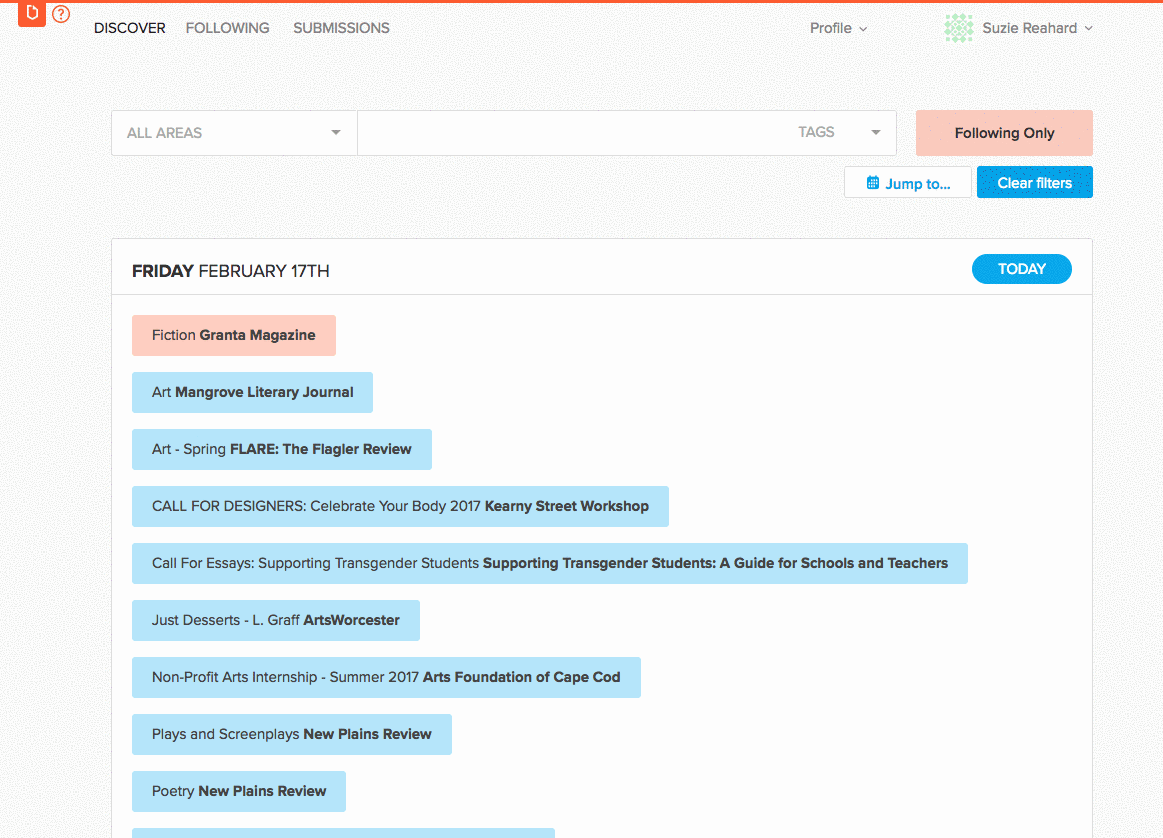
To Discover:
1. Sign in to your Submittable account. If you use Submittable for personal submissions only, you’ll automatically see Discover at the top left of your screen. If you are a submitter and also part of an organization, click on your name at the top right of the screen and then select Submissions (or Settings, if you haven’t yet made any submissions).
Note: To ensure your organization appears in Discover, go to Categories and select the name of the category you want included. Check the Promote checkbox on the General Settings tab.
2. When you select Discover, you’ll see opportunities in all categories with deadlines from today onward. You can scroll through the most immediate 100 deadlines. At the bottom of the page, select next to continue searching.
3. Click on any call to find out more. You’ll see details about the call, including guidelines and any submission fees. Select Submit to go directly to the organization’s submissions page. You can also access their Website or Follow them, which will bookmark the organization within your Submittable account. Continue to search opportunity detail pages by selecting NEXT.
4. To filter opportunities by genre, select ALL AREAS and then your preferred opportunity type, such as POETRY or SOUND. You can also filter by one or more of 100 TAGS, such as dance, LGBTQIA, parenting, or screenwriting. If you have a tag in mind, just start typing – if the tag exists, it will automatically appear. To view calls starting from a specific deadline, click Jump to below the search bar and select a date.
5. Once you’ve begun following organizations with open calls, you’ll be able to access saved opportunities by selecting Following Only. You can search using multiple filters simultaneously or remove all filters by selecting Clear filters.
6. Toggle anytime between DISCOVER, FOLLOWING, and SUBMISSIONS from the top left of your screen.
7. Enjoy shopping, get published, and become filthy rich. While Submittable cannot guarantee these results, we believe in you completely. Happy discovery!
Want to learn more? See our help article.
New Feature: Search and Save Creative Opportunities with Discover
03/09/2017