Discover is a new searchable marketplace that allows submitters to explore, and save, diverse creative opportunities from inside their Submittable accounts.
When you first visit Discover, the feature will display current (and copious) submission opportunities in a wide variety of disciplines. Jacks and Jills of all trades will enjoy an unfiltered look at categories spanning the map (literally), ranging from creative to professional. Submittable is used by thousands of organizations and Discover offers direct access to their submission calls (as of today, over 5,700).
Here are some of the most common questions users have asked about the feature:
It is free to use Discover?
Sure is! It’s free to create a Submittable account, and free to search for opportunities in Discover. With additional functionality, it’s possible that fees will be introduced—in the meantime, we encourage you to explore this free feature and let us know what you think.
There is so much here. How do I find the right opportunities for me?
Discover includes a number of tools to help narrow and guide your search.
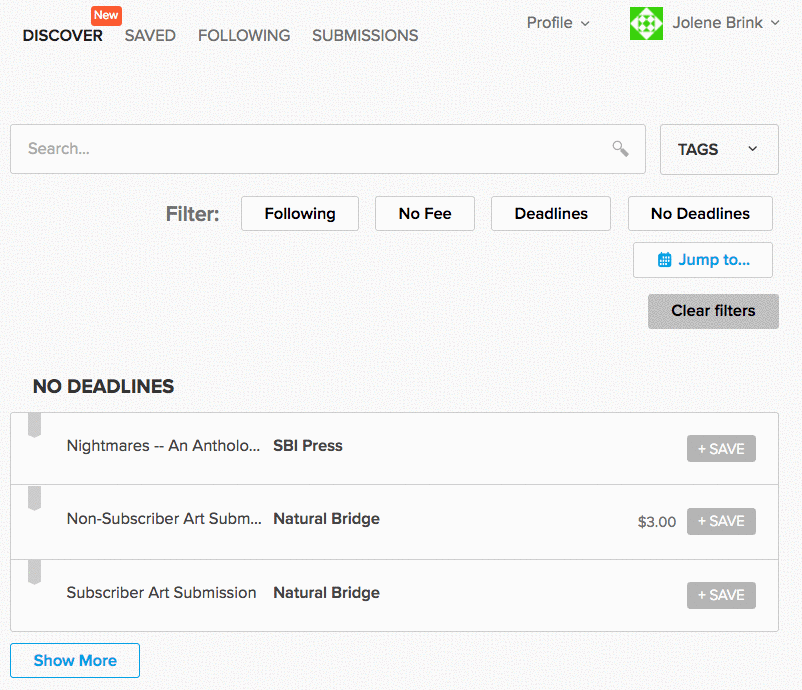
**The search bar is linked to tags that will help you limit the opportunities list by, for example, genre or discipline (ie. poetry or comics). You can also look for a specific organization by name or create your own search term.
**The tags icon will give you access to over 150 opportunity types, with the most popular tags (like poetry, fiction, and nonfiction) appearing first. Limit your search using a single tag or multiple tags, delete individual tags at any time within the search bar, or select clear filters to start fresh.
**Filters allow you to limit the search by organizations you’re Following (see below), which organizations offer free submissions (No Fee), whether opportunities have a specific end date (Deadline), or if they are ongoing so you can submit anytime (No Deadline).
**If you know you want to give yourself a certain amount of time to prepare, say, your book manuscript, use Jump to… and access a specific date on the calendar days, weeks, or months out. Add a book or manuscript tag to your search and voila: plan.
What’s the difference between Following and Saving?
Following on Discover is similar to following, or liking, on social media. Organizations are delighted to know how many people are interested in their work (you can see these counts by selecting ‘Following’ from inside your account), plus following is the perfect way to stay up-to-date when new submission opportunities arise.
Whereas Following connects you to all the open calls at an organization, clicking Save next to a specific opportunity allows you to track just that single opportunity. Perhaps an organization publishes work in a number of genres but you’re only interested in fiction. When you save their fiction call, you won’t need to see this organization’s calls for poetry, nonfiction, or art.
But I still don’t know what to pick. How do people decide?
Because Submittable works with so many outstanding and unique organizations, our team really wants you to get to know them too. It benefits everyone when submitters do their homework—organizations are thrilled by appropriate submissions, and submitters are more likely to find the right home (read: acceptance) for their work. While Discover wants to make submitting easy, it’s not designed to make it so swift it’s thoughtless.
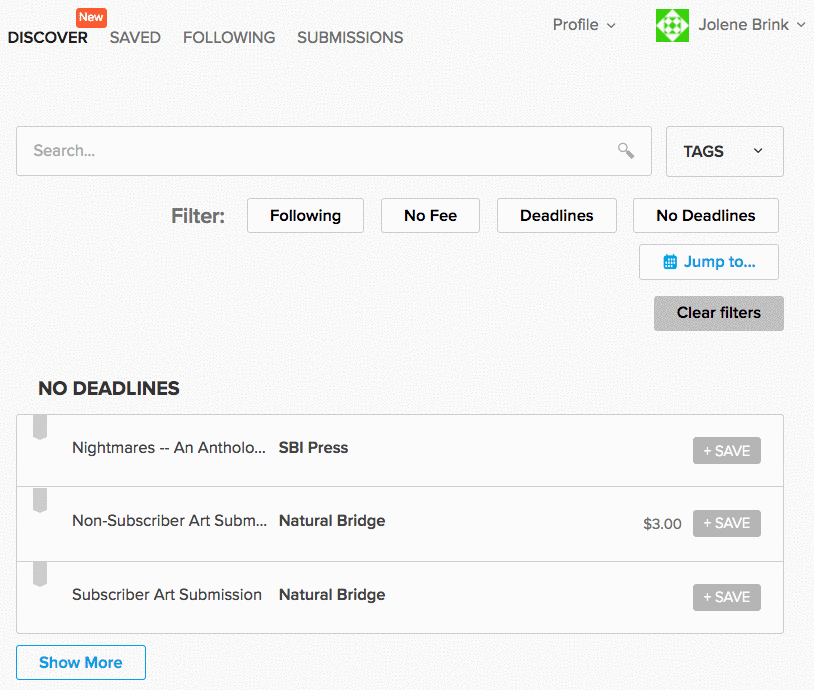
To this end, when you’ve narrowed your search, click anywhere in the listing to access more detailed information, including specifics about each opportunity penned by the organization, as well as a header designed to communicate their aesthetic. The drop-down menu to the left will allow you to Follow the organization, find out more about them (Visit the website), and access their Submittable page (View opportunities).
Submittable encourages folks to pay special attention to each organization’s guidelines and attempt to be familiar with the type of work they’re seeking before sending off a most well-suited submission.
What if I don’t see the kinds of opportunities I’m looking for?
Try changing around your search terms. We currently have over 150 tags available for organizations to apply to their calls. Nothing showing up under “book”? Try “manuscript.” Or swap out “stories” for “fiction,” and see what else shows up. Broadening, limiting, or changing the search tags can yield different results, depending on how each organization has decided to categorize their submission opportunities.
If you’re looking for a specific organization and they don’t appear, they may not currently have any open opportunities. When you Google the organization’s name and the word “Submittable,” if they use our service you can find their Submittable page and follow them from the bottom of this page.
I still feel overwhelmed.
No need! We’re always here to help you navigate Discover, or any other aspect of Submittable. Feel free to contact our support team anytime with questions.
Be advised that this is Submittable’s kickoff with Discover too. While you’re busy shopping and saving, planning and prepping for the perfect submission spree to your dream organizations, our crew will be hustling behind the scenes to make Discover even better.
Let us know how it’s working for you as we continue to develop and improve this new feature. Please be in touch.