Video submissions are a wonderful way to connect with your submitters or applicants, and audience, whether you’re running a video contest, giving out scholarships, or distributing grants.
Below, we’ll take a look at the benefits of allowing video submissions as well as how you can easily accept video submissions using a submissions management platform like Submittable.
The benefits of allowing video submissions
Video submissions can add depth, quality, and quantity to your applicant pool. Plus, they can add excitement to your contest or other opportunity.
Really get to know your applicant. Unlike essays or audio files, a video file allows you to see and hear your applicant or submitter—or to see the world as they see it. Especially if you want to get a good feel for the person who is submitting (such as in an audition or interview), video can give you and your review team a fuller, more complete picture.
Lower the barrier to entry. Many online contest, scholarship, and grant applications unfairly give advantage to people who look good on paper. Allowing for video submissions makes it easier for the full range of applicants to apply, including those with possible learning disabilities, those who speak English as a second language, and those who are simply more gifted at speaking and filming than writing.
Make entry more accessible. People who might never have applied without a video option may be just who you are looking for—and your application process will be more accessible since a wider range of people, with a wider range of backgrounds, will apply.
Get more submissions. With a lower barrier to entry, more people will apply to your opportunity. And the more people who apply, the better people you can find.
Display your submissions in a gallery. Allowing video submissions also allows you to use those submissions in a wider variety of ways. Use a gallery display either privately with your judges or publicly with a wider audience to find winners or celebrate everyone.
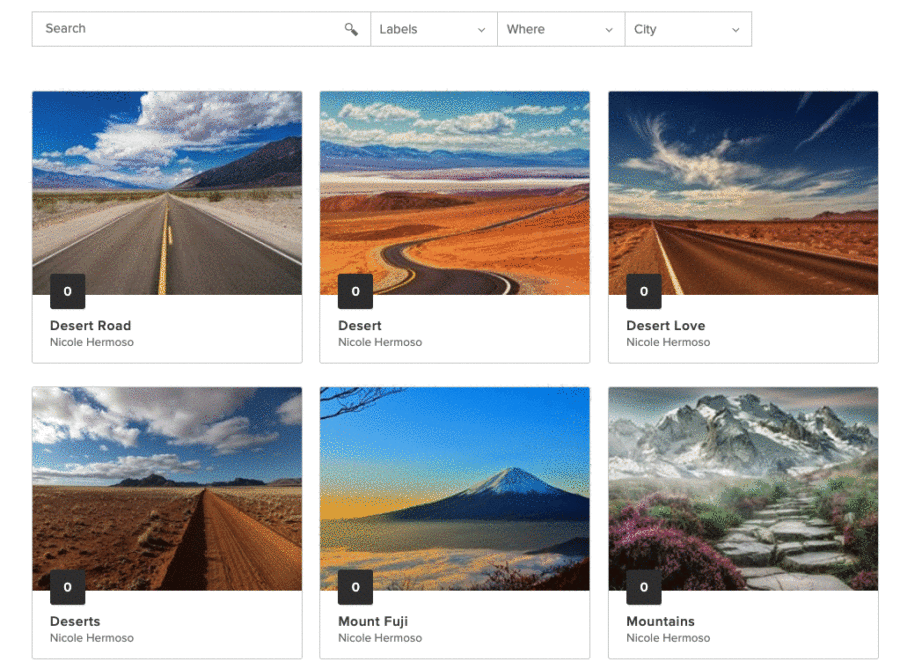
Collect user-generated content. Collecting videos also means collecting user-generated content that you can harness in all sorts of ways. Edit videos together to use in marketing videos, take snippets of videos for social media (Instagram, Facebook, Twitter, and YouTube), or post videos on your website. (Just be sure to ask for permission during the submission process.)
Make the best selections possible. With video submissions in the mix, you make life easier for applicants and reviewers—and you make it possible to better find and select the very best applicants.
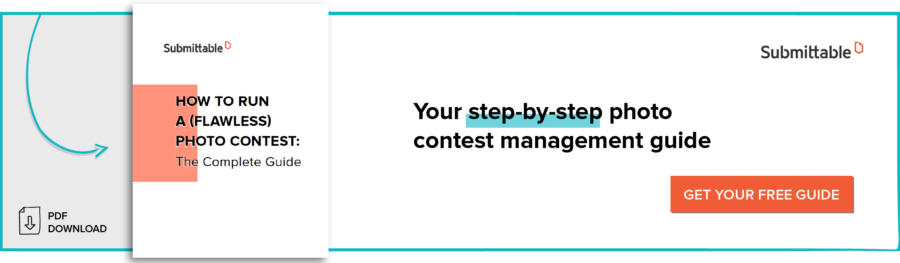
How to accept video submissions
Accepting video submissions is easy—as long as you pick the right submission management platform and as long as you plan out your process before you begin.
1. Choose your submission management platform
You don’t necessarily need a submission management platform to handle your video submissions, but using one greatly simplifies the process, reducing time and effort spent on your contest or award.
A good video submission platform allows submitters to easily upload their video and for the reviewers to easily review the video files without downloading them. A good platform also makes collecting and organizing submission information easy—including the submitter’s contact information, related materials, and application (if applicable).
Depending on the scope of your project, you may want a video submission platform that also has other features, including:
- The ability to display your videos in a gallery
- The ability to run reports and analyze your submissions
- The ability to pay awards to your winning videos through the platform
While you can certainly run a video contest without a submission management platform, by stringing together various softwares and applications like email, Google Docs, Google Forms, and Excel sheets, this method may waste time and money.
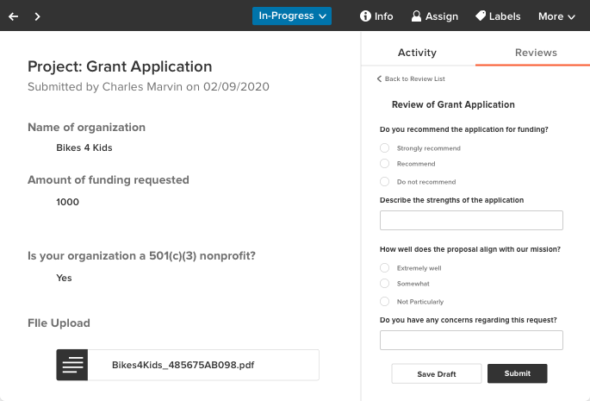
2. Create a submission form
Your video submission platform should include the ability to create a submission form.
[insert product picture of the drag and drop form builder]
Caption: Submittable’s drag-and-drop form builder is intuitive enough that anyone can create a simple form in just minutes.
In addition to your submission form asking for the video upload itself, your submission form should include needed information from the submitter, including their name, contact information, and video information (title, etc.)
You may also want to ask for supplemental information, such as an essay about the video, information about how the video was made, or a credits list. For some contests and awards, you may also want to ask for demographic information to analyze in the future, or information that will help your marketing team (such as: how did you hear about this contest?).
Keep your forms as short as possible, so that the barrier to enter is not intimidating to users. In Submittable’s platform, you can send additional forms to collect extra information from the winning videos.
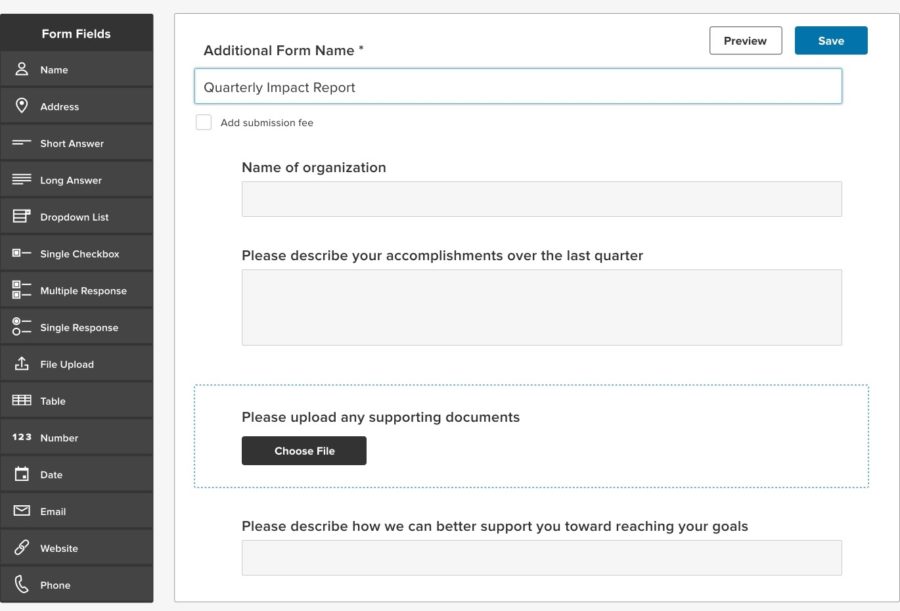
3. Write detailed but concise guidelines
Now that your form is complete, you’ll need to write concise but complete guidelines about what you are looking for from a winning video.
Be sure to walk the line between giving your submitters enough creative room to work and making sure that you get the kind of videos you want and need.
You may wish to cover the following information in your guidelines:
- How long should the video be?
- What kind of video files can you upload?
- Does the video need a certain structure?
- Does the video have restrictions on language, violence, or other sensitive topics?
- What are the filming specs (for example, does it need to be shot in high definition?
- What are the criteria for judging?
- What are the deadlines?
In addition to strict rules and directions, it can help a ton to include suggestions and guidance in your guidelines—like basic information about using a tripod, editing your audio, or using light. These guidelines will depend upon the level of experience you expect from your submitters.
Get your video contest launched today
Submittable’s video submission management software can make the job easy and intuitive from start to finish.
4. Do your legal legwork
In addition to your guidelines, it will benefit and protect you to include legal terms and conditions for your video contest or award. These are more detailed and technical than your guidelines and will cover all of your bases when it comes to the rules of your game. Write these terms and conditions with the help of an attorney, or use a template.
Realize that different states may have very different rules regarding how contests may be run.
Some of your biggest and most important terms and conditions should be in your guidelines, but most can be linked to within your guidelines.
5. Set up your team of reviewers
Now that you have your submission process, your form, and your rules and regulations sorted out, it’s time to determine who is going to review all of these uploaded video submissions as well as how you will pick the winners.
Depending on the volume of submissions and the length of your videos, determine how many reviewers you’ll need for your contest.
Next, look at the criteria on which submissions will be judged and create a scoring system. In some cases, a system might be as simple as a thumb’s up/thumb’s down vote. In other cases, it might be as complex as a 10-part rubric that scores different aspects of the video on a numeric scale.
Once your reviewers are chosen, you will need to train them, on issues including how to use the software, how to watch the uploaded videos, and how to score videos correctly. Also make certain that they have a reliable internet connection so that they can easily watch the films.
You might also consider public voting—which could lend interest or excitement to your content, or save you the trouble of a review process. It could also save you the cost of compensating your reviewers.
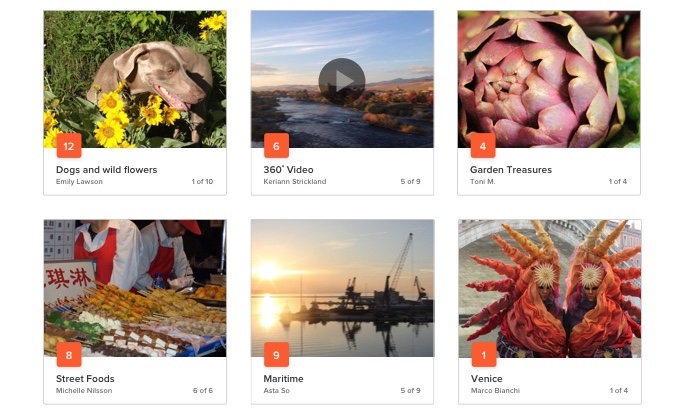
6. Select videos and announce your results
Once the deadline has passed, judging can begin. Your scoring method or public voting window should easily find the best videos in the slushpile, and your submission management system should make it easy to contact them.
With Submittable, you can use in-app communication to inform both your winners and your other participants about the results, all at the same time. Making the process more fair while keeping your in-box empty.
Once your videos are announced, you’ll want to share them somehow with the general public. Consider placing them in a gallery, creating a YouTube playlist or YouTube channel, or sharing them across your social media channels. Another avenue is including them in your regular digital newsletter or other publication.
7. Analyze your call for submissions or contest
If your contest or call for submissions is part of a cycle, an annual event, or another recurring program, it’s likely worth your time and effort to analyze the data surrounding your contest so that you can improve it for next time. Consider a submission management software that includes reporting and analytics features.
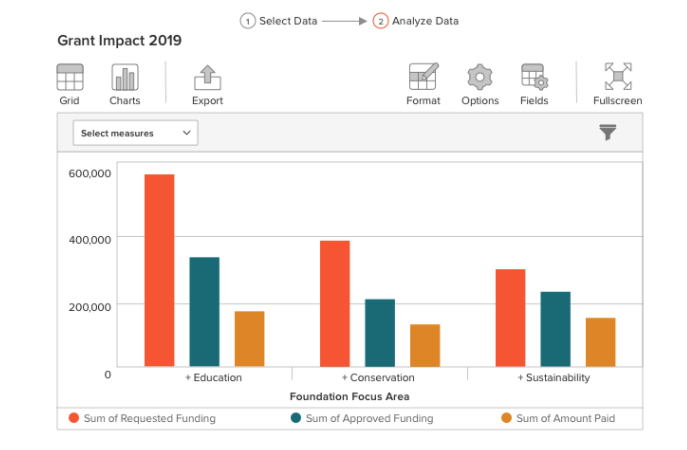
Common issues with video submissions
As you explore how to set up your video submission process, it’s important to avoid common issues and complications that are well-known to those who regularly work with online video and video file submission.
Large files. Video files are very large. They can take a long time to upload and download, depending on your connection, and they can quickly slow down, fill up, or crash your computer. Avoid these issues by using a platform like Submittable, in which you can view files without downloading them.
Files that aren’t recognized by your computer. There are a large number of different types of video files, and depending on your computer and its software, you may not be able to view them without several different programs or applications.
Submittable allows you to watch ten different video file types without ever leaving the application screen:
- .MP4 (MPEG-4 Video File)
- .AVI (Audio Video Interleave File)
- .3GP (3GPP Multimedia File)
- .WEBM (WebM Video File)
- .WMV (Windows Media File
- .MKV (Matroska Video File)
- .MOV (Apple QuickTime Movie)
- .MPG (MPEG Video File)
- .FLV (Animate Video File)
- .M4V (iTunes Video File)
Avoid making submitters or applicants convert their video into a specific type of file or format, as this will create a higher barrier to entry and discourage participation. Also avoid using submission management platforms that require reviewers or judges to download or install multiple video viewing applications.
Trouble sharing videos with reviewers or displaying videos online. Once you’ve collected your videos, what’s next? It can take a lot of time and knowledge to get the videos to your judges or reviews or to display the videos online in an easily accessible and well-designed way. PIck a submission management system like Submittable that seamlessly shares videos among the reviewers of your choice or displays them online, either privately or publicly.
How to get more video submissions
Learning how to accept video submissions is only half the battle. Learning how to attract a good number of video submissions, and to have more videos to choose from, is something that you’ll get to work on once your video contest or other opportunity is established.
Here are a few simple strategies that can help you attract more video submissions:
- Accept more types of video files.
- Make sure your submission process is highly accessible.
- Make sure your submission form is short and intuitive.
- Make sure your guidelines are clear and easy to read.
- Market your opportunity in more places (and more ways).
- Use social media to get the word out.
- Give examples of what you’re looking for or past winners.
- Send email reminders to submitters who have started a submission but not hit enter.
- Partner with other organizations who could benefit from your call.
- Offer an incentive or give-away to all entrants, like a free guide or free tickets to a related event.
Growing your opportunity, whether it’s a video contest, scholarship, application, or grant, can be a slower process. But adding even one or two of these strategies each cycle can slowly grow the number of video submissions as well as your call.
Video submissions for school assignments
When you think of video submissions, you may first think about video contests, art shows, or other corporate opportunities. But there are also a number of opportunities to use video assignment submissions within academica and in classroom settings to help students learn.
Teachers and professors may use video submissions to test student knowledge throughout the semester or course, especially in remote learning environments. Educators may also use video assignments to give students more creative or accessible options to show what they’ve learned. Video can also be used as an easy way to conduct peer review of assignments in remote or online classrooms.
Just one example? Teachers may allow students to choose between writing an essay about a topic, creating an image about a topic (like an infographic) and recording a video of their submitted manuscript for their assignment.
Accept video submissions using Submittable
A comprehensive, streamlined video contest software can take all the guesswork out of handling video submissions, from choosing how to have submitters upload their video, to how to organize your review team to view the videos.
To learn more about Submittable, contact us today or watch a demo.