A monthly series to help you grow your expertise, use the platform to its utmost potential, and ultimately improve your programs.
This post was originally published in January 2024
Recently, Submittable launched a new feature that you ALL will love–you can now apply automatic scores across all form types. Just like with Review Forms, you can now add Rating Form Fields to Initial, Reference, Additional, Internal, and Request Forms.
Read on to learn how this functionality can enhance your manual workflows, and even consider how you can create automated workflows using this new data.
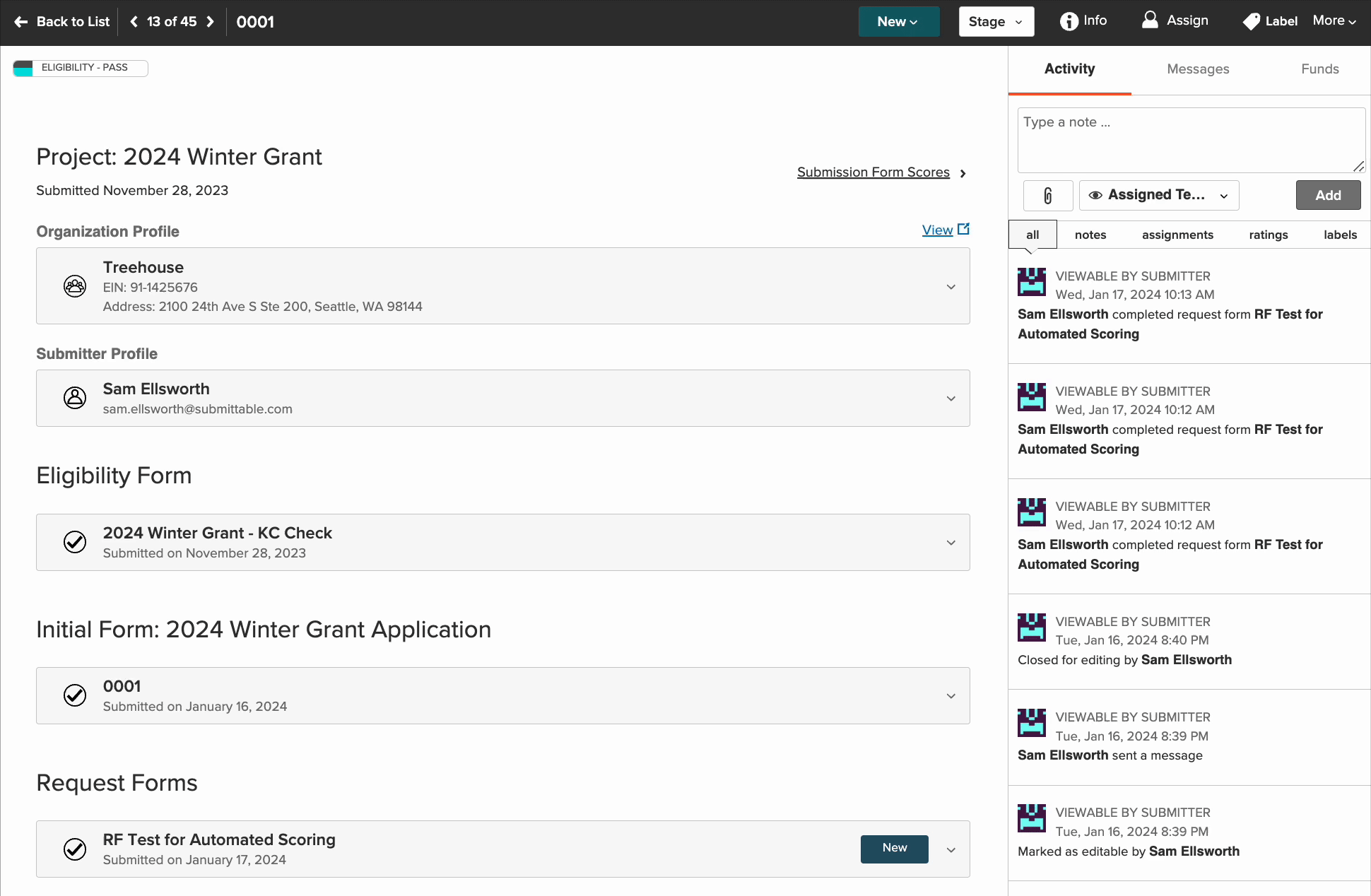
From a birds-eye-view
Automated scoring delivers you reliable and consistent data so that you and your team can make informed decisions and fair evaluations—all while saving time.
You can use these additional scoring tools to create automations or eliminate the need for manual intervention and tasks across program lifecycles.
Scores are applied by adding a Single, Multiple, or Drop down Rating Form Field to any of your existing forms. Based on your internal processes and program requirements, apply unique scores to the Form Fields so that you can use the accumulated score to streamline various processes.
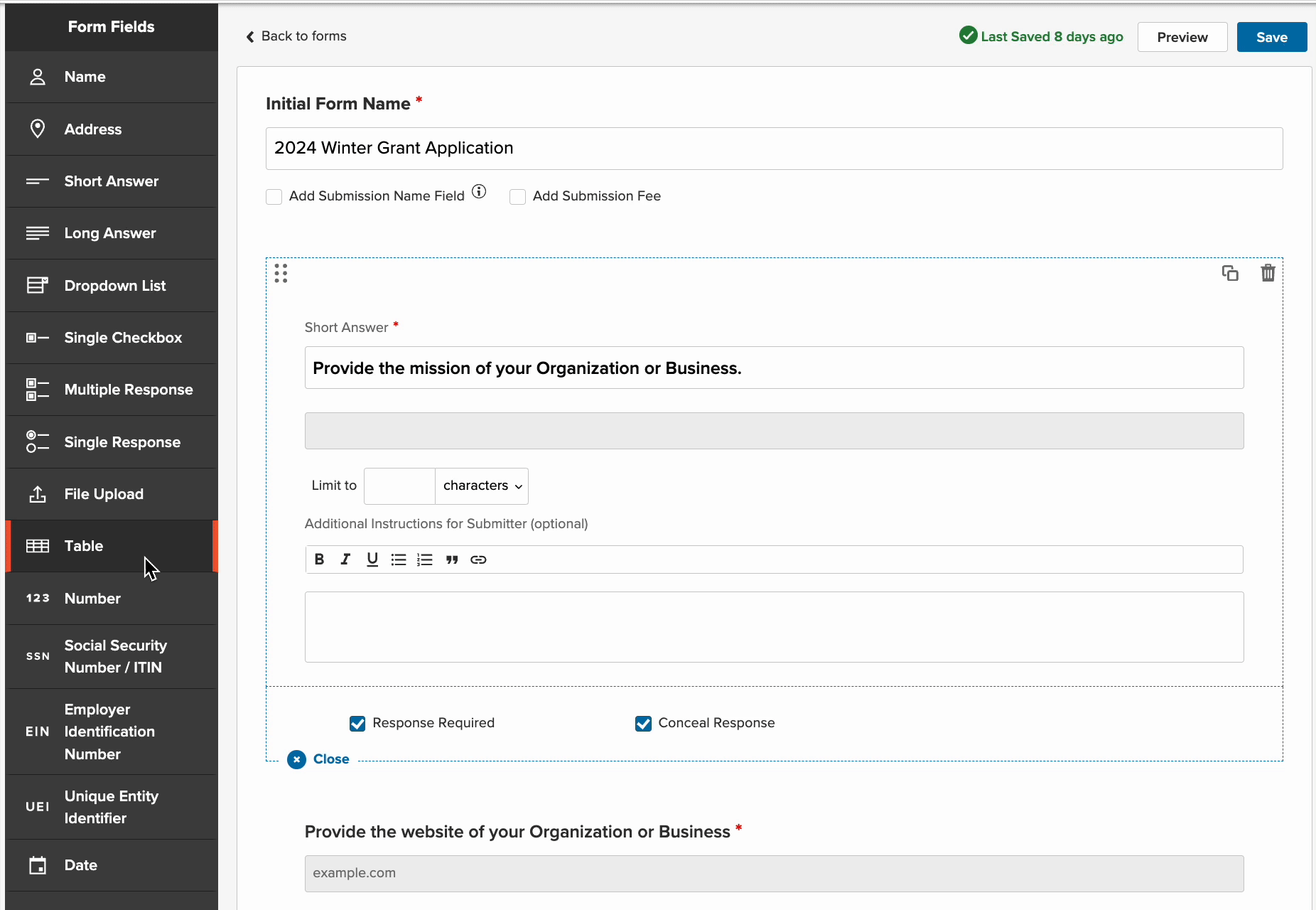
These Rating Form Fields are available now to all Submittable customers (across whichever forms you have in your subscription) at no cost!
In the weeds
Now you have more granular data at your fingertips to take action. Here are some ways to use these scores across forms and throughout your program lifecycle:
Identify key applicants: Use an applicant’s score on an Eligibility Form + Initial Form to help inform internal reviewers of prioritized applicants.
Assignment routing: Use the score from an Initial Form to determine when an applicant’s submission should be routed to a specific internal stakeholder that needs to collect information pertinent to the program’s guidelines or criteria.
Segmentation: Use an applicant’s score to dictate which Additional Form should be sent to them to collect more additional information. Tip: While adding ratings, segmenting your groups, simultaneously apply Labels for easier bulk actions from the Submissions List view.
Risk assessment: Use an applicant’s score on any form to generate a risk score. These scores can help determine your team’s need for post-award monitoring requirements.
Automate any workflow: You heard that right. Use our V4 API or partner with our Professional Services team to automate your workflows. For instance, attach a score when someone supplies their W-2 information to help route them to a specific stakeholder, or even trigger a Reference Form to be sent out when a Form Score indicates a strong applicant. These scores allow you to creatively build the automated workflows that support your goals.
Learn more about this new rating capability by accessing our Help Center.
Automations, please!
Interested in creating an automated workflow using these Submission Form Scores? To get started, review which of the follow options you most identify with to find your next step:
‘I’m ready to start building automations myself!
You got it! Rating Form fields (across any of our Forms) will now return a Score, mirroring the end points that you may be familiar with in Review entries. To dive into these automations yourself, check out our API Documentation to get building!
‘I know I need automated workflows, but I can’t build them myself’
That’s what we are here for! Contact your Account Manager to discuss how you’d like to schedule time with our Professional Services team to scope out how we can help to build and implement your desired workflow. And we have good news—partnering with our Professional Services team to build custom automations and workflows is more affordable than ever. (For real! Contact your Account Manager for more details.)
This feature is now available in your subscription, so jump in and try it out today!