A monthly series to help you grow your expertise, use the platform to its utmost potential, and ultimately improve your programs.
This post was originally published In June 2024
This month, we’re talking all-things related to editing submissions. If you missed the announcement, Submittable recently released the ability to Edit Submission Responses, which means it’s easier than ever to correct errors and ensure accuracy across every program.
Read on to learn more about this new capability (that you’re sure to love!), for recommendations on when to use it vs. the Open to Editing tool, and catch a few hot tips.
What is Edit Submission Responses?
Edit Submission Responses allows program administrators (Levels 4 and 5) to adjust typos, fix a unique identifier number, and more on submitted Initial, Additional and Request Forms. This feature eliminates the back-and-forth with applicants, reducing bottlenecks when adjustments or fixes are needed.
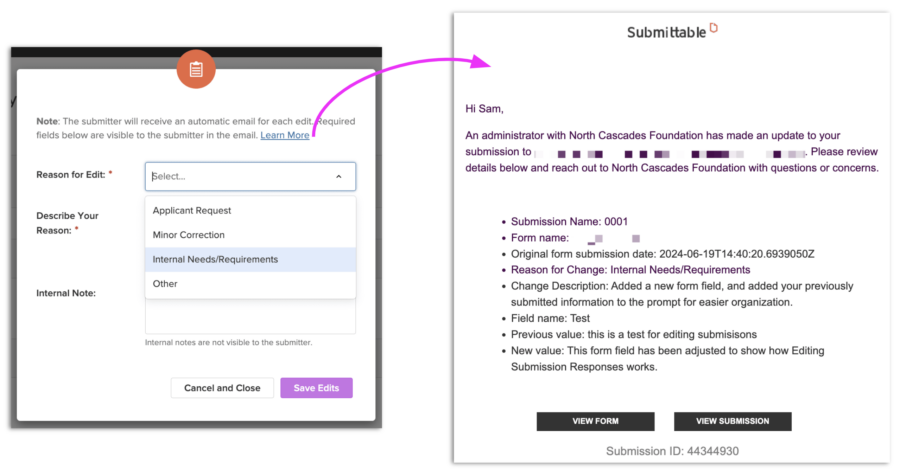
How it works: To edit a submitted response, navigate to the Submission Details. Then, click the ellipsis next to the response, make the necessary edits, and provide a reason and description for the change. This action is logged in both your activity log and the submitter’s, and the submitter will be notified via email of any changes made. Read more about it in this Help Article.
Why it’s important: Previously, an administrator was reliant on their applicants to complete necessary form adjustments via Open for Editing. While helpful and empowering for applicants, this capability sometimes resulted in a frustrating delay or roadblock when all that was needed was a simple fix for a legitimate purpose.
As one Director of a Nonprofit put it in our customer survey last year:
“We would like to be able to edit submissions as well as review forms. This would save our organization time having to send it back to the originator for a minor mistake that an administrator can correct in 5 seconds.”
We agree, and we’re thrilled to bring you this time-saving update! Now that you can choose whether to complete the necessary adjustment or prompt your applicants to do so, maintaining project deadlines, data accuracy, and reporting efficiencies can be done in record time.
Now, read on for recommendations on when to take advantage of Editing Submission Responses vs. Opening a Form for Editing.
When to use Open for Editing
- When an applicant asks to make an edit: When an applicant independently requests to edit their application, you should continue to allow them to represent their application the way they wish or update any information that may have changed.
- When collecting sensitive information: From updating form fields that may contain Personal Identifiable Information (PII) (like a Social Security Number), to collecting and managing Legal Documents, allow your applicants to manage their own personal information to ensure that information is submitted correctly and with their consent, while maintaining data integrity.
- When many edits are needed, or changes may be complicated: For more comprehensive changes, it’s best to permit your applicants and their stakeholders to independently update or complete requested changes to ensure that the submission matches their desired state.
- When branching questions may impact follow up questions: Adjusting submission responses may cause new branching to become available, based on your form’s formatting. Ask your applicants and their stakeholders to complete submission edits in these instances so that they can independently navigate through your prompted branched questions.
When to use Editing Submission Responses
- When adjusting typos or completing quick changes: Minimize disruptions and back-and-forths with your applicants by completing these adjustments to maintain your program workflows and deadlines. Also, since submitters are alerted of each change to their application, they can confirm that your change does not alter the intent of their submission.
- When anticipating reporting needs: Anticipate your needs for comprehensive and accurate data, and manage edits on a submission so that responses match the formatting you need for better internal data management.
- When an applicant is technologically challenged: We’ve all been there–help your applicants out by completing an edit for them when you know that they struggle with technology tools, or may not have access to a device to help complete requested changes.
That’s all, folks! By following these best practices, you can efficiently manage form adjustments and maintain a seamless experience for both applicants and your programs.