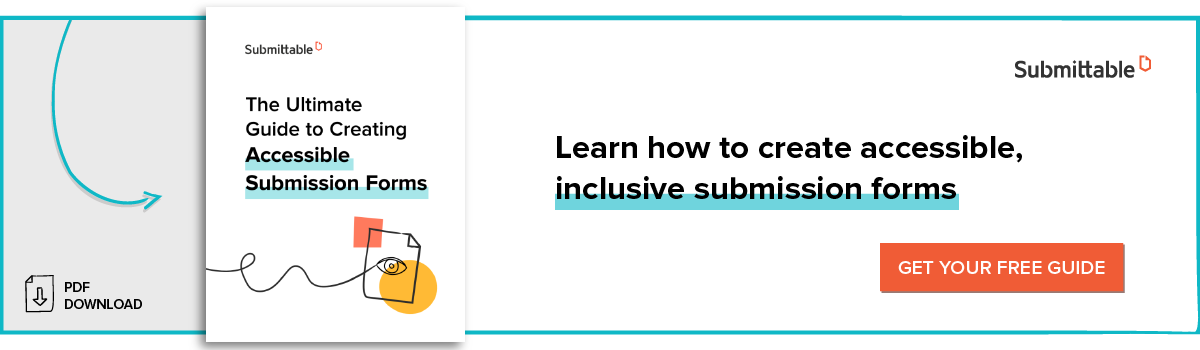You’ve gone through the review process, read every submission, and selected the winners.
This means you’re finished, right?
Not so fast.
Conducting a digital clean-up following a contest, award, or submission period will help you stay organized and remove clutter from your submission queue so that you’re ready to roll the next time around.
Also, ensuring that submitters have received a response from you is crucial—even if you are declining their submissions. Otherwise, submitters who view their work as being perpetually “in-progress” might think their submissions are still under consideration.
Clear communication with submitters and with your review team will help you wrap up efficiently and professionally.
Check out the following best practices for wrapping up (and note that they should be done in order).
Unassign reviewers and judges
Unassigning all reviewers or removing judges from your account will clean up your account and prevent any future confusion when you bring on different reviewers or judges.
This step is also important for ensuring privacy in the wrap-up process, which is particularly critical for contests or anonymous reviews of submissions.
Finally, unassigning reviewers also ensures that they don’t keep receiving unnecessary messages or updates.
Note that deleting team members from the account will also simultaneously “unassign” them from all assigned submissions. And not to worry, removing a team member from the account will NOT remove their review data. This data will be stored in the account indefinitely.
Label the winning submissions
Labeling the winning submissions will help you find the submissions much more easily by using search filters.
You may also want to label submissions in multiple categories; for example, labeling contest finalists as “Round 1,” “Round 2,” etc. This will help you keep track of all submitters you want to acknowledge or keep on your radar for future contests or submission periods.
Create accept and decline email templates
The next step is writing your accept/decline templates. Submitters will be eager to hear from you even if they’re receiving bad news because this will allow them to move one. Be sure to communicate clearly and professionally about your decision. For acceptance templates, be sure to communicate a projected timeline for publication/announcement and next steps, including additional information you might need. For declined submissions, it is especially important to ensure that your message is courteous and professional. This will help submitters have an overall a positive experience with your organization, and may take some of the sting out of the rejection. You might also consider creating a few different templates so that you can encourage finalists or other strong submitters to send you more work in the future.
Change the status of all submissions to ‘Accept’ or ‘Decline’
Now you’re ready to change the status of all submissions to Accept/Decline. Note that if you wish your review process to remain anonymous at this stage, it’s important to ensure that you’ve followed Step 1 of the wrap-up process—removing judges or reviewers—before you accept or decline submissions. Why? Once you change the status on a submission to a terminal one (Accept, Decline, or Complete), the “blind” fields revert, and personal details of the submitter will be revealed to any assigned judges or reviewers. If you wish to retain submitter anonymity at this point, therefore, this is an especially important step.
Once you have marked batches of submissions as accepted or or declined, you will be prompted to send an email that communicates your decision. At this point, you can select the appropriate template (created in Step 3).
Although you can accept or decline submissions without sending an email, submitters will still receive notice of a change to their submission status. Sending even a brief email will convey thoughtfulness and professionalism to your submitters. You can change the status in batches or one at a time. Changing the status of some submissions individually allows you to personalize your email message if you want to give specific feedback to a particular submitter.
Collect data and put it to use
Next, export submission data to store externally. While having back-up data is important, collating data about your submitters will also help you see who your submitters are, track submission trends over time, and show your readers or stakeholders your reach and outcomes. Analyzing this data carefully will allow you to improve your call, award, or contest for next time.
If you also want to export review data, you can extract the data in individual forms using our Custom Reports, or by using the blue download icon in the form list, described in this article about exporting custom reviews in batches.
Archive your submissions
One of the best ways to eliminate clutter in your inbox after a call or contest is to archive your declined submissions. You’ll still be able to find your decline submissions later by using the search filters if needed. Removing declined submissions from your submissions queue will make it easier to track next steps and ongoing communication with submitters with accepted work.
Collect additional information from accepted submitters
If you require a specific set of additional information from your accepted submitters, one way to ensure that you will receive all the required information is to use Additional Forms.
For example, if you need a headshot, a revised bio, and some brief responses to specific questions that you will publish alongside the submission, using Additional Forms will facilitate the collection of all your requirements. This can help you avoid a series of emails that include different pieces of your requested information piecemeal. Best of all, it will keep your process organized and streamlined.
After you’ve finished collecting everything you need from your accepted submitters, you should go ahead and archive their submissions, too.
Submission management, simplified
When you have completed all of the steps above, you can consider your review process over. Congratulations! By retaining the integrity of your anonymous review process, communicating clearly about your decisions to submitters, and organizing your data and queue, you will demonstrate professionalism to your submitters. Best of all, once you have learned these steps, your review process wrap-up should take under 30 minutes, and it will set you up with a clean start for your next round.
If you aren’t using a submission management platform like Submittable, many of these steps can turn from a few keystrokes into tasks that can take hours or days. To learn more about how Submittable can power your calls and contests, check out our demo or contact our team today.