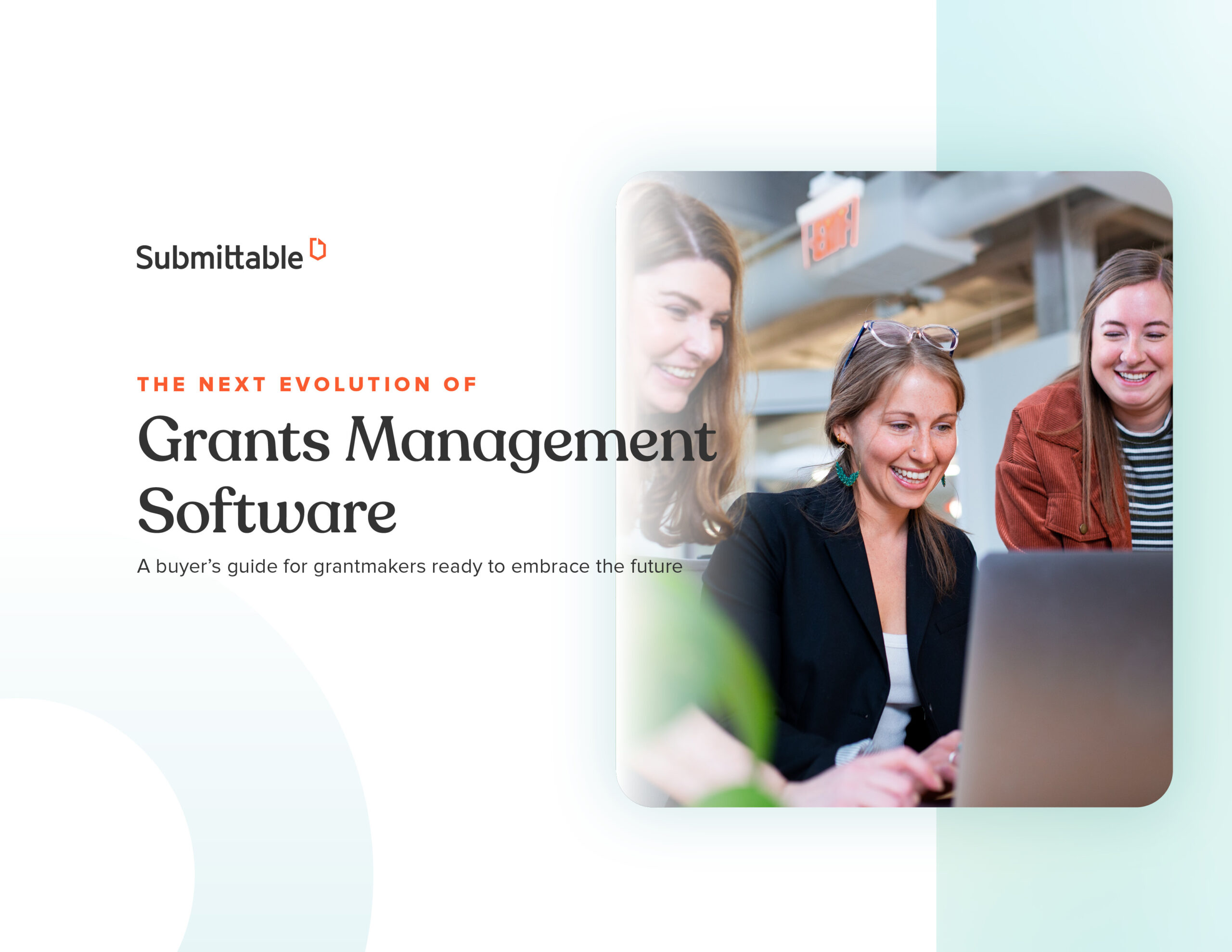A monthly series to help you grow your expertise, use the platform to its utmost potential, and ultimately improve your programs.
This post was originally published in May 2024
This month, we’re talking about applicant experiences. We know that building and maintaining strong relationships with applicants is a top priority for most Submittable customers, and we’re committed to providing you with the tools to make the applicant experience better and better.
So this month, we want to point out some key functionalities that we’ve recently introduced to several of our most loved tools that are specially made for applicants– with a few key reminders along the way of what actions you need to take so that they can be readily available for your applicants. Buckle up… this is a big one!
Ready to see great applicant experiences in action? Drop down to the bottom of this email to learn how Capital Impact Partners use Submittable to build equitable and accessible application experiences.
Put your applicants first with Submittable
Check out these recently released updates to key applicant features and see how you can implement them within your own programs today.
Auto-Save & Draft Submissions
- What it is for applicants: Submittable’s auto-save capability makes it easy for your applicants to complete their initial application at their own speed, without the risk of losing any work along the way. Drafts also allow applicants to receive messages from you with reminders or tips.
- What’s new for applicants: Applicants now retain access to their drafts even following project expiration, so they’ll never lose their work. They’ll also benefit from targeted outreach and personalized templates from you to help them complete their application.
- Make it available: From Submittable’s top navigation, select More > Draft Submissions to review any drafts and/or engage with your potential applicants. Learn more about auto-save and draft submissions here.
Organization Profiles + Search
- What it is for applicants: Applicants applying on behalf of an organization can search for their organization using the corresponding unique entity ID to save time and minimize data entry errors. Their application will then be linked to an Organization Profile, capturing the entity’s historic relationship with the grantor and data sourced from our direct integration with Candid and SAM.gov.
- What’s new for applicants: Within the last year, we added UEI as a unique identifier, and a visual indication of which organization an application has been submitted on behalf of (which can then be seen throughout the application experience and from within the applicant portal in Submittable).
- Make it available: Administrators can turn this ‘Organization Search’ capability on by accessing their program’s project-level settings. By selecting ‘Allow Organization Search’, administrators can choose which data source they would like to require their applicants to submit on behalf of, or make it optional. Once the project has collected applications, administrators will be able to view the associated Organization Profile by checking out the linked CRM-like dashboard from the Submission List or Submission Details view. Learn more about Organization Profiles and Search workflows here.
Funds Tracking
- What it is for applicants: Applicants can view and track their awards and payments and receive communications about them from you through Submittable.
- What’s new for applicants: The Awards & Payments tab is new, as is the ability for you to include a memo for each transaction dedicated for your applicants.
- Make it available: From your project-level settings, administrators will need to turn on the Award and Payment Visibility setting so that applicants can have access to the Awards & Payments tab in the applicant portal in Submittable. Learn more about using Funds Tracking here.
Request Forms & Collaboration
- What it is for applicants: Request Forms allow applicants and awardees to quickly send requests to program administrators from within Submittable for all their approval needs–from progress reports to extension deadlines–according to their needs and timeline. Collaboration, meanwhile, allows applicants to work with colleagues and others in real time on a form they’re filling out.
- What’s new for applicants: Since first releasing Request Forms, we’ve added collaboration so that applicants can work with others on their requests. Also, when collaborating, applicants can email their invited collaborators from within Submittable to provide context and indicate the portions of the form they’d like the collaborator to own.
- Make it available: To start, administrators can choose to turn collaboration on by navigating to a project’s General Settings > Enable Collaboration. This can then be turned off, and back on again, at any point in time. Administrators can then build out program or stage specific Request Forms via the Forms tab in the platform using the signature drag and drop form builder. Once added to a Project, administrators can select the Availability Criteria (timeline based, submission status based, or label based) that will trigger when the forms is available to applicants. Check out this blog to learn more about this feature, or learn how to implement it to your program here.
Bonus: stay tuned for an invite to join the Submittable product marketing team this quarter for a deep-dive training on all things Organization Profile and Search!
Submittable’s new AI tools
We’ve been hard at work on our first AI-powered features, developed as part of our strategic partnership with Microsoft. Check out these recently released applicant-centric features, learn more about AI at Submittable on our website, or join the conversation at our upcoming webinar.
Smart Import
- What it is for applicants: The Smart Import form field gives your applicants an easy way to automatically fill in form fields requesting W-2 or 1099-NEC information (with more coming soon!). The form field will prompt the applicant to upload their document, and will automatically extract the information into form fields. This feature not only eliminates applicant burden, but helps administrators with efficient data for verification, reviews, and reporting
- Make it available: When building an Initial, Additional, or Request Form, drag and drop the Smart Import form field to your form. Once live, applicants will be prompted to upload the requested documentation, followed by the opportunity to review the parsed information before submitting. You’ll have the opportunity to review the submitted documents and information via Submission Details and Reporting tools. Learn more about this exciting capability here.
Form Autofill
- What it is for applicants: Built specifically for applicants who frequently fill out forms, the Form Autofill tool is a Chrome browser extension that saves a user’s responses to common grant application prompts. Saved responses can then be used to autofill form fields, eliminating the need to retype answers repeatedly. Even better, this Chrome extension’s saved responses can then be used on ANY application, even outside of your own program.
- Make it available: If you like, you can inform your applicants that this resource is available to them. They’ll need to download the extension from the Chrome Store. Consider linking this resource in your program guidelines.
Quick and friendly applicant technical support
We’re always here to support your applicants, too! From questions like ‘How can I request an edit to a submission’ to ‘I forgot my password’, our amazing Support team is here to help. Remember that these resources can always be linked within your program guidelines for easy access!
- Submittable offers a dedicated hub full of Help Articles that are specifically designed for your applicants. This is accessible 24-7. Check it out
- Applicants can choose to submit a question to our Technical Support team, and they’ll get a response within 24 business hours. Check it out.
Impactful applicant experiences in action
Always approaching their programs with an equitable lens, Capital Impact Partners chose to use Submittable so that they could save time, ensure accessibility, and ultimately increase their impact. By choosing to implement a uniform application and review process for their grants and educational programs, Capital Impact found that they were saving each applicant over 30 minutes across the application process.
Read the story to see how they forged an efficient path to social justice, and how Submittable gave them the technology to manage their program exactly how they envisioned it.