Submittable clients run social impact programs that make positive changes in communities around the world. From grants to scholarships to incubator or accelerator programs, these community investments empower awardees with funds to further their mission-driven work.
Most programs follow the same basic flow, each step of which is supported in Submittable: starting with applications, to review and decision-making, to awarding and reporting. For many organizations, gathering signatures is a crucial micro-step between the decision and the award. Grant agreements, NDAs, and contracts of all kinds often require signatures to ensure that the funder and recipient are aligned on the terms and intentions for the investment.
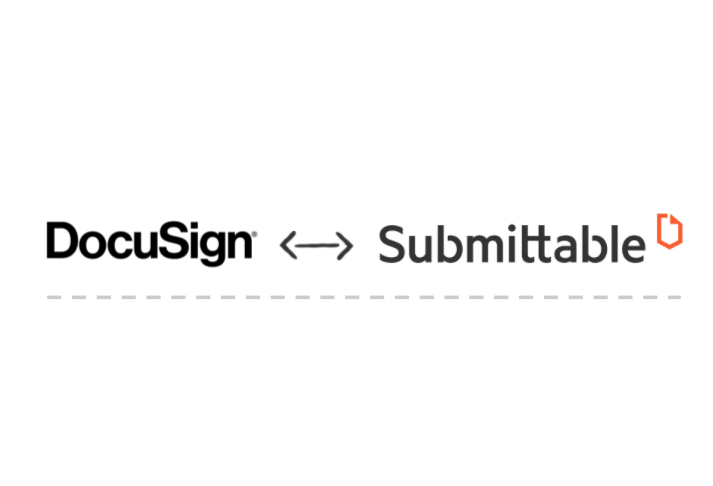
Enter Submittable’s DocuSign Integration. DocuSign is a trusted eSignature provider with a million clients around the world, and hundreds of millions of signers. Submittable’s integration with DocuSign allows Submittable clients to connect to their own DocuSign account, pull Submittable data into their DocuSign templates, and send DocuSign templates to applicants and awardees through Submittable.
What is Submittable’s DocuSign Integration?
With Submittable’s DocuSign Integration, you can:
- Connect Submittable to your existing DocuSign account. Don’t have one? We can help you create a new one.
- Add Submittable data to your DocuSign templates. All Submittable placeholder tags can be added throughout your DocuSign templates, wherever you see fit. This includes applicant name, organization name, submission title, and more.
- Trigger a DocuSign request from within Submittable. Request a DocuSign eSignature with an Additional Form, status change, or message within Submittable. The submitter will receive the signature request directly from DocuSign.
- Record the event in your Submittable activity log. The automated audit trail helps everyone stay in the loop.
- Upload the executed contract into Submittable. Through an Internal Form, Additional Form, or a notes upload, you can bring the signed agreement into Submittable.
You’ll also benefit from DocuSign’s full feature set, including:
- Customizable templates
- Adding messages to signers
- Requesting additional signers
- Automated reminders and confirmation messages
How will the DocuSign Integration help me and my team?
Submittable’s DocuSign Integration is the most convenient way for you to gather eSignatures from your applicants and awardees. You can:
- Uplevel your existing eSignature process. No need to start over or learn new software. This integration lets you use the same DocuSign process you love, only makes it better.
- Seamlessly execute contracts. No more toggling between accounts—send your DocuSign’s from right within Submittable.
- Leverage your Submittable data. Bring Submittable data right into your DocuSign templates, including applicant name, submission title, funds awarded, and more.
- Create a great awardee experience. DocuSign is a trusted, known, and easy-to-use e-signature provider that applicants will recognize and feel comfortable with.
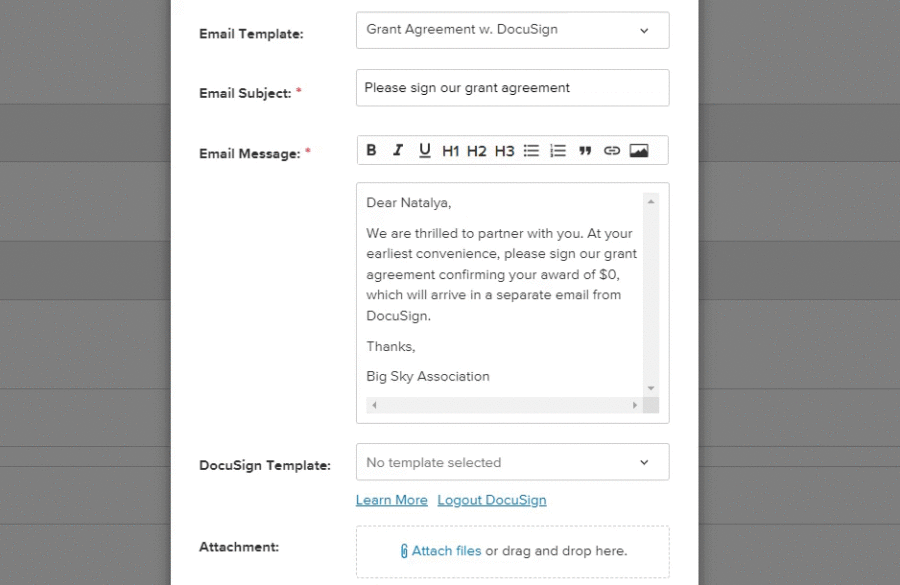
How can I add the DocuSign Integration to my account?
Submittable’s DocuSign Integration is for customers with our Professional and Enterprise packages. Contact your account manager to upgrade now.
Also new from Submittable
Submittable s podcast, Impact Audio, just wrapped Season One. Catch up now on conversations including:
- Our team’s insights from the Chief Executives for Corporate Purpose’s 2021 Giving in Numbers Report.
- Reimagining technology’s role in philanthropy, with Chantal Forster, executive director of the Technology Association of Grantmakers (TAG) in conversation with Sam Caplan, Submittable’s VP of Social Impact.
- The future of grantmaking, with Satonya Fair, President and CEO at PEAK Grantmaking, and Sam Caplan, VP of Social Impact at Submittable.
Learn more about Submittable
Submittable is the social impact platform that has powered over 21 million applications to date. Learn more about how Submittable can help you and your team launch, manage, and measure your program to maximize your impact.