At Submittable, we constantly strive to enhance your experience and streamline your workflow. That’s why we’re thrilled to announce the latest enhancements to Draft Submissions—a feature designed to optimize interactions between organizations and applicants throughout the application process.
What are Draft Submissions?
With Draft Submissions, Submittable customers are able to communicate with applicants that have an open draft for their program, to remind them of deadlines and encourage them to submit. Now they can do so much more. Read on to see what’s changed!
What’s New?
Draft Submissions now come packed with a range of new features aimed at improving communication, support, and overall efficiency for both administrators and applicants alike.
For Organizations/Administrators:
Enhanced Visibility:
Gone are the days of uncertainty. With our enhanced Draft Submission List, administrators gain close to real-time insights into the progress of draft submissions. You’ll not only see the volume of applicants who have started an application, you’ll also access contact information and be able to see the in-progress application.
Why does it matter? You can now use these insights to proactively ensure that you’re on track to meet your goals, such as around the demographic make up of applicants or quality or quantity of submissions. Checking in on in-progress work gives you the comprehensive view you need to make any strategic shifts, like in outreach to targeted populations or updating to your application to remove or revise any roadblocks.
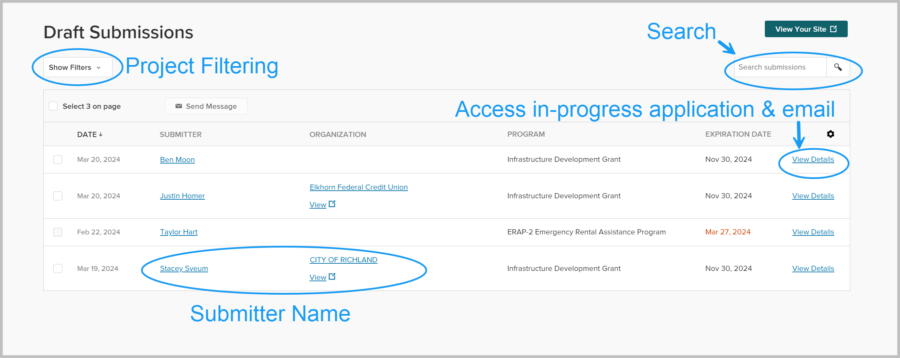
Proactive Support:
Identifying and assisting applicants just got easier. With powerful filtering and messaging capabilities, administrators can now reach out to specific applicants with targeted messages, offering proactive support and guidance to ensure a smooth submission process. This assistance can also be offered in bulk, to remind and encourage applicants or individually to provide advice regarding any common sticking points. This hands-on approach not only fosters a supportive environment but also increases the likelihood of successful submissions, benefiting both organizations and applicants alike.
Improved Direct Communication:
Effective communication is key to success. Our new Draft Templates feature allows administrators to utilize predefined email templates, streamlining and personalizing bulk communication with applicants and providing clarity on application requirements and expectations.
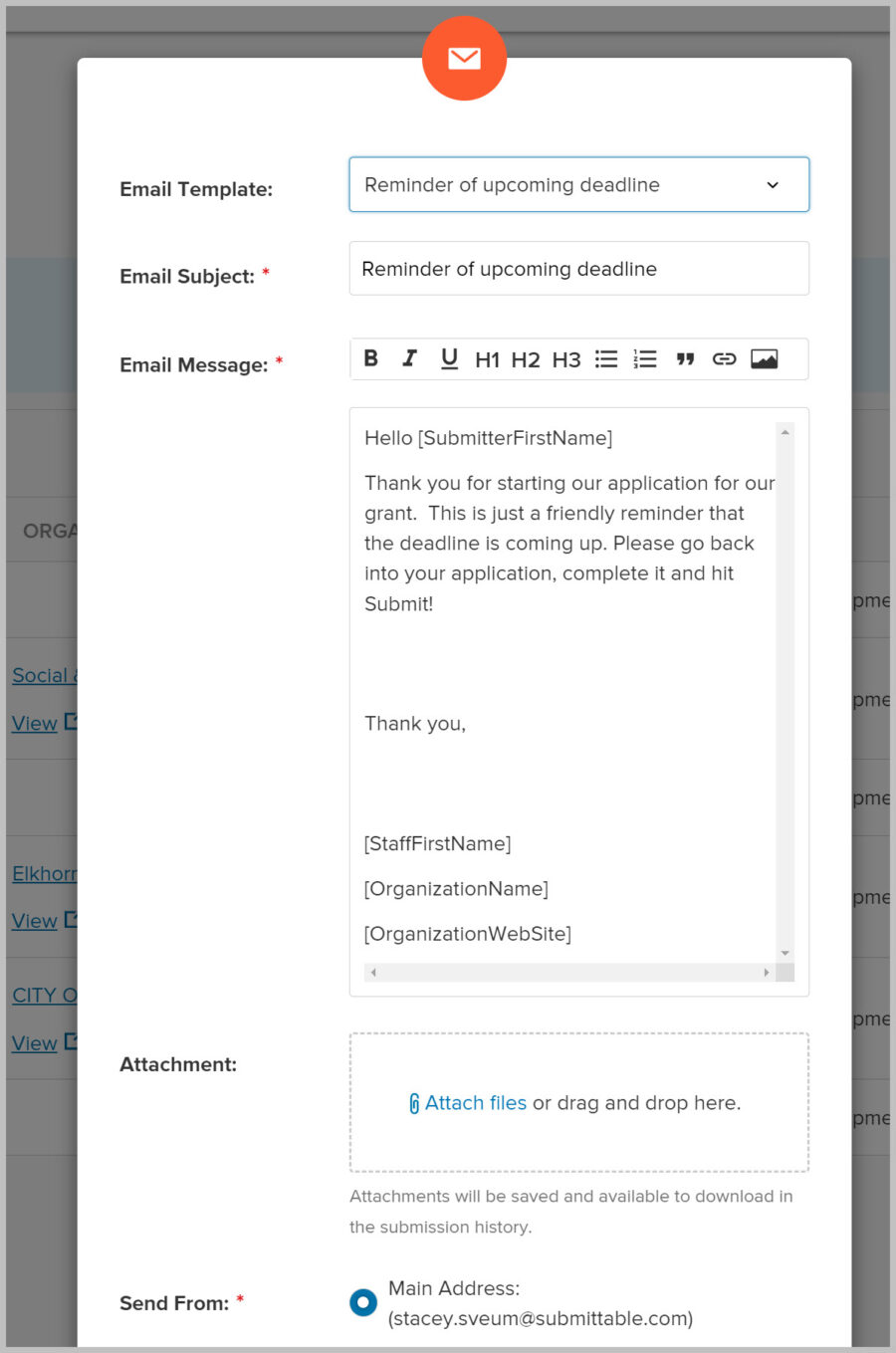
For Applicants:
History Preserved:
Submittable has always preserved applicant work in open drafts via auto save. However, previously, any drafts that were never submitted became inaccessible to applicants following program application. Applicants can now breathe easy knowing that their hard work will never be lost to them. With access to past drafts and messages even after a program closes, applicants can maintain continuity in their work, review feedback from organizations, and use it as a reference for future applications.
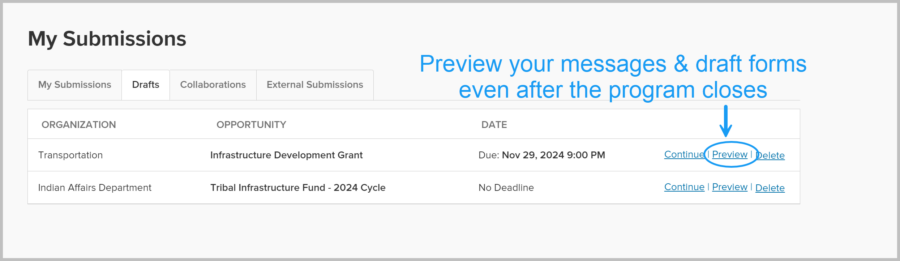
How do I use it?
Inside your account at the top left of the screen, select More > Draft Submissions. You will see a list of all your draft submissions that includes the date, applicants name, organization (if available), and a link to View Details that will take you to the applicants in progress application.
You are able to filter, search and then message in bulk to your applicants. Now you can use our Response Templates to create custom email responses to your potential applicants.
How do I add Draft Submissions to my account?
This should be in your account now! If you do not see it please contact our Customer Success team to request getting this free feature added to your account.
These new enhancements to Draft Submissions represent our commitment to providing you with the tools and support you need to succeed. Whether you’re an administrator seeking greater visibility and efficiency or an applicant looking to maintain continuity in your work, we’re here to help you every step of the way.
P.S. Have questions or want to learn more? Please view our help articles on Draft Submissions and don’t hesitate to reach out to our dedicated support team—we’re here to help!