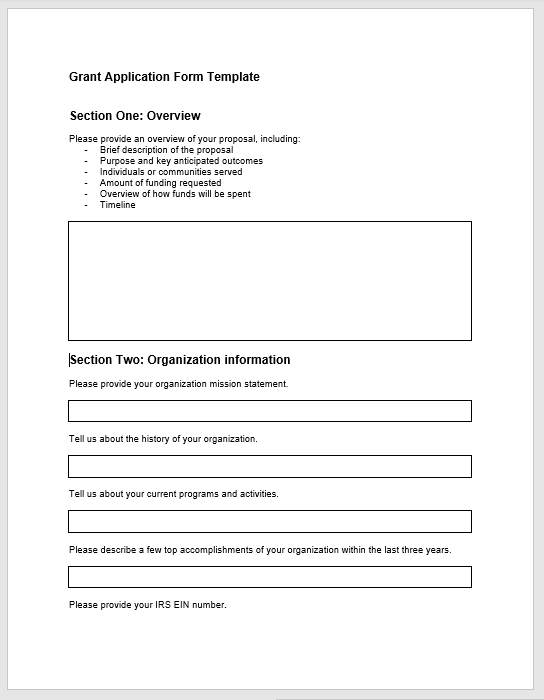The first step in any grantmaking process is attracting high quality applications. By creating your grant application form online, you can minimize the burden placed on applicants and save time for your team.
While some regional associations of grantmakers create a “common” grant application for members, there isn’t a one-size-fits all solution. At Submittable, we work with grantmakers large and small, including both businesses and foundations, and have seen firsthand what makes an effective grant application.
This step-by-step guide will walk you through how to create a grant application form that’s both concise and thorough.
You can also use our free, customizable grant application form template to get started now.
Click to download our free template.
1. Determine which information is needed to make your decision.
The information needed to make a decision will vary from organization to organization.
It’s crucial you gather all the information you need to come to the best choice—just as it’s important to ask for only the information you need. That’s how you can be respectful of your applicants’ time and eliminate any fluff.
Our provided template can help you focus on what your team truly needs to know to make funding decisions. You’ll likely need some degree of all three of these types of information:
Information about the grantee
Whether you make grants to individuals, organizations, or both, you’ll need to collect some basic information about the grantee to establish compliance with your eligibility criteria, satisfy any legal or operational protocols, and run your funding process.
This could include information such as an EIN number for organizations, contact information, a mission statement, and/or a history of previous accomplishments.
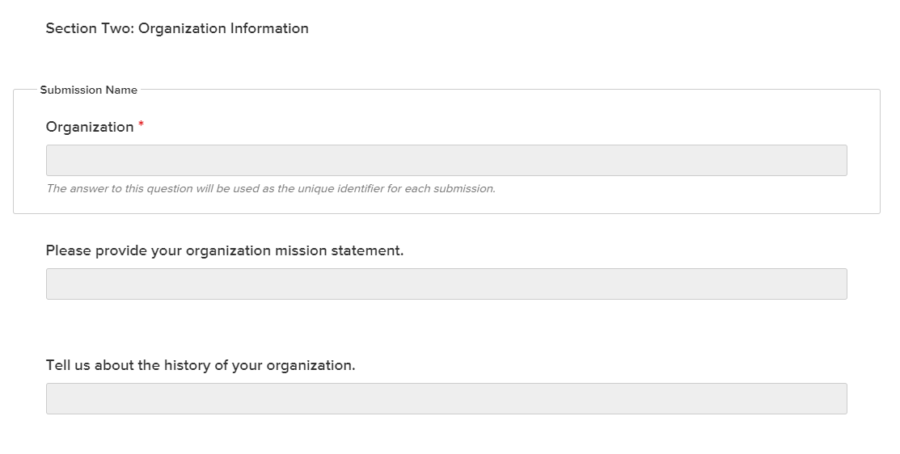
Information about their proposal
Information about what the grantee intends to do with the funds—whether for a general operational budget, a specific project or plan, or some other distinction, will be key for almost all kinds of grants.
This can include the establishment of need, a detailed plan of execution, and timeline information.
You can also ask applicants to articulate a plan for future sustainability after the exhaustion of the grant funds in question. Also: how does the grantee intend to measure their success and report on their impact?
Information that you’ll need to report
Don’t forget to include key information that you’ll need to report to your stakeholders, such as data that demonstrates the diversity of your applicant pool.
2. Employ best practices for inclusivity.
Many organizations are focused on best practices for diversity, equity, and inclusion throughout their grant management process. Designing the application form itself is a crucial step in these best practices.
Here is a summary of strategies that will help, and tips for how online grant management software for grantmakers like Submittable can make it easier to be more inclusive in your search and eliminate bias.
Create an easy and accessible online process for applicants
By making your grant application form simple, intuitive, and accessible, you help attract the best possible applicants to your foundation or business’s grantmaking process.
Submittable was designed with convenience and accessibility for applicants in mind.
- Its interface is intuitive and simple, to make it easy for those who are less than tech-savvy.
- Applicants can save their work and come back later, which helps people with busy schedules.
- Submittable also has secured a VPAT, or Voluntary Product Accessibility Template, which means the software is accessible to a wide range of submitters with disabilities.
- Finally, Submittable offers technical support to your applicants, not just your grantmaking team. This means that if they run into a technical glitch, they’ll receive professional and friendly help, fast.
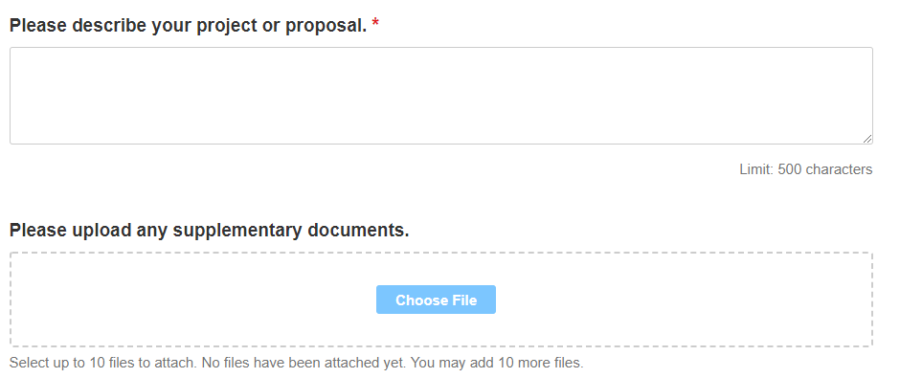
Use tools to eliminate bias
For any grantmaker serious about diversity, equity, and inclusion (DEI), it’s non-negotiable to be able to hide applicant details that might consciously or unconsciously influence grant reviewers and decision makers.
Submittable’s conceal feature lets you decide which information will be concealed from reviewers. This could include personally-identifying information, demographic data, or anything other data specific to your grant that might be crucial to collect but could risk introducing bias into the review process.
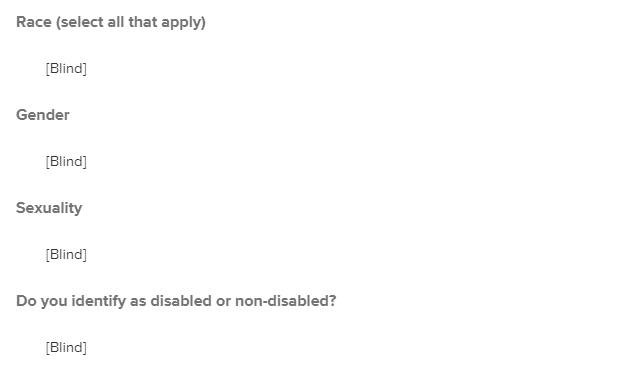
Submittable allows you to set permission levels on concealed answers, which makes it easy to hide the information from certain reviewers but keep it accessible to administrators who may need it for other non-review related purposes.
Be mindful when collecting demographic data
It’s crucial to be mindful when collecting sensitive information like demographic data. Here are some proven strategies to do it right:
Include transparent guidelines
When you’re asking people sensitive questions, it’s important to let them know why.
For example, you can share that the information will be used at the end of your program to evaluate whether you have reached your goals around a diverse applicant pool, or to ensure that your funding is equitably distributed among different groups.
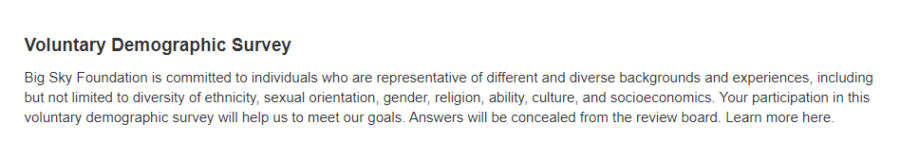
This is also a great way to let applicants know that this information will be concealed from reviewers and will not be used as part of a funding decision.
Make it optional
Especially when it comes to demographic data, such as race, gender identification, sexual orientation, disability status, or other data, it should always be the applicants choice if they want to disclose.
Allow for self-identification
Giving individuals the option to self-describe is a key to making all individuals feel welcome and respected.
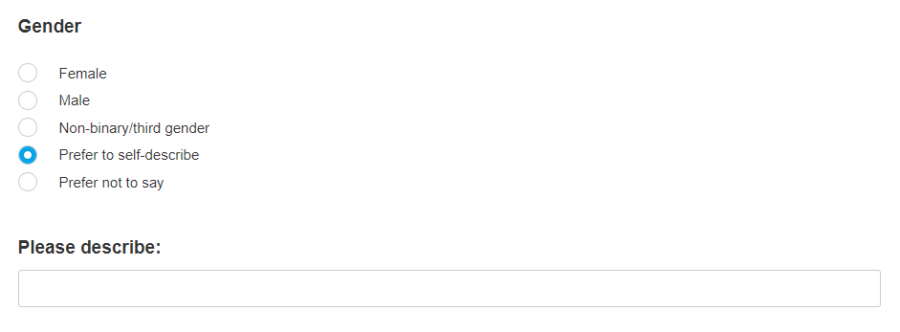
Be open to diverse communication styles
Allowing for a diverse communication styles and mediums lets all your applicants put their best foot forward.
Submittable accepts a variety of file types—including audio, video, and presentation files—to your applicants more ways to tell their stories.
3. Keep your form concise.
Keeping your form concise is absolutely essential to encouraging your busy applicants to complete their submissions and avoid application abandonment.
After you’ve determined which information is crucial to coming to a decision, grant management software makes creating a concise form easy through a number of key features:
Make questions required
A tool that can mark questions as required not only allows your team to ensure that you gather all essential data and eliminate incomplete submissions, it also signals to applicants that they may safely ignore any non-required questions that may be less relevant to their proposal.
For example, you’ll likely require certification of nonprofit status via an EIN number, amount of funding requested, design and strategy, and communities served.
Screen applicants with an eligibility quiz
Even if you make your eligibility criteria super-clear in your guidelines, some applicants may still slip through to your form.
An eligibility quiz is a helpful tool that will allow you to separate those who qualify from those who don’t. It’ll help you save time and effort both for your team and for applicants who don’t qualify.
Submittable’s eligibility quiz feature allows you to customize the message that any ineligible applicants receive, so you can make the tone consistent with your brand and mission. You can also point them to any other relevant opportunities or resources.
Best of all, an eligibility quiz means that you can keep the core of your grant application in a separate form, thereby reducing its length.
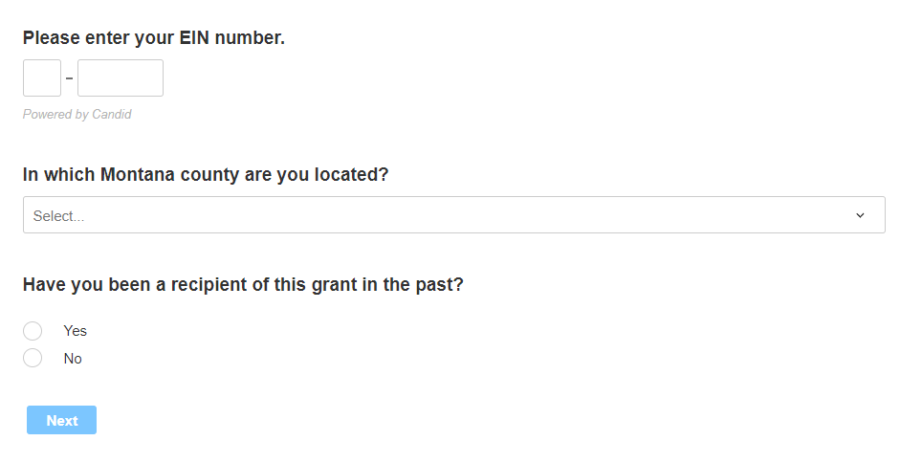
Use built-in logic to personalize your application
Submittable’s form logic allows you to create different paths for different types of applicants, so each applicant only answers relevant questions.
For example, you may have different questions for a first time applicant versus a returning applicant, or for a specific project proposal versus a grant to a general operating budget.
4. Build your application form.
If you’re starting from scratch, you can download our customizable grant application form template.
Of course, the utility of a template is quite limited. For any of these aforementioned features that’ll improve your grantmaking process, you’ll want to consider grant management software like Submittable:
- Automatic screening of applicants with eligibility quizzes.
- Concealing from reviewers any applicant information that might introduce bias into the review process.
- Form logic that personalizes the form to each applicant.
With Submittable, you can easily create and host your online grant application form, and manage the subsequent application review and reporting processes.
Want to speed up your grant review process?
Submittable simplifies even robust grant review and selection processes to save you time.
Typical grant application forms include the elements outlined below.
Section One: Overview
Requiring a brief cover letter or executive summary provides the very basics and sets the tone for the rest of the application.
- Brief description of the proposal
- Purpose and key anticipated outcomes
- Individuals or communities served
- Amount of funding requested
- Overview of how funds will be spent
- Timeline

Section Two: Organization information
If your grant will go to an organization, such as a nonprofit, you’ll want to consider asking for some or all of the following information.
- Basic background information such as mission, history, current programs and activities, and accomplishments.
- IRS EIN number and associated information
- Structural details such as bios or resumes for officers, directors, and/or staff.
- Financial information such as cash flow, audited statements, and/or current operating budget
→ Submittable can provide detailed information based on IRS EIN numbers as verified by Candid (formerly Guidestar). This will save your applicant the hassle of providing this data, and your team the task of looking it up yourself.
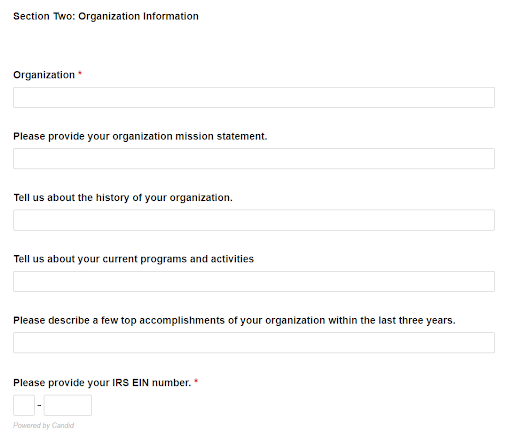
Section Three: Proposal details
Information needed will vary for those seeking funding for a particular project or initiative versus those seeking more general funding such as for a capital campaign. You’ll want to consider asking for the following information:
- A description of the problem and need
- Purpose and objectives
- Overall design and strategy
- Timeline
- Budget information
- Partners
- Leadership
- Plans for sustainability
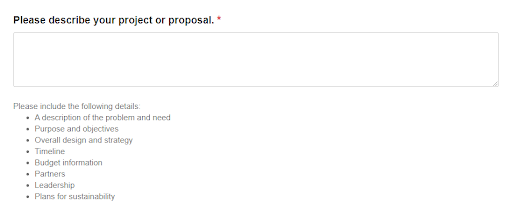
→ Submittable supports embedding spreadsheets so you can capture budget information in your desired format.
Section Four: Evaluation information
It’s important to set expectations around required data and reporting. This section should include at minimum the following components.
- A description and timeline of the desired outcomes
- An overview of how effectiveness will be measured
Section Five: Supplementary information
Additional information needed will vary based on your organization’s goals and protocols, but may include the following elements:
- Third party references
- Annual reports
- Examples of past accomplishments
- Community testimonials
- Payment processing
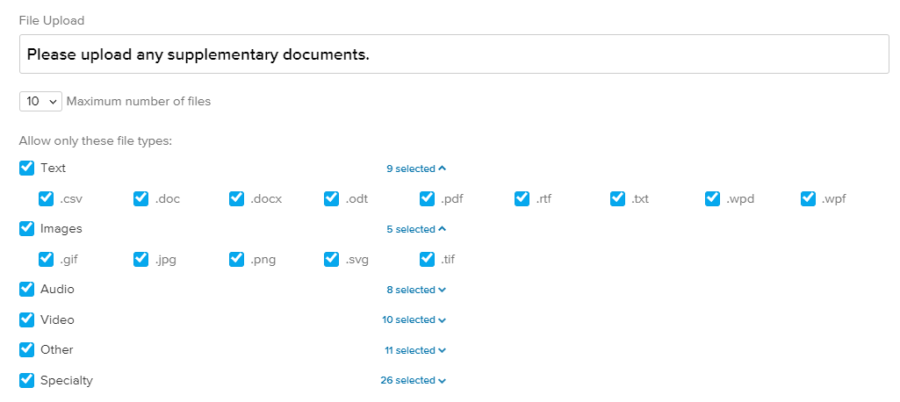
Section Six: Contact information
It’s important to gather all of the contact information you’ll need, which will likely include the information listed below.
- Name
- Email address
- Website
- Phone number
- Address
→ Submittable includes data validation to save you the headache of dealing with errors caused by typos.

Section Seven: Optional demographic survey
For grants to individuals, you may wish to include a demographic survey to demonstrate the diversity of your applicant pool and determine if your awarded grantees betray any conscious or unconscious bias.
If you do, be sure to follow the inclusivity best practices outlined above. Your survey may include information regarding the following demographic factors:
- Race
- Gender
- Sexuality
- Disability status
- Geographic location
- Education
- Economic information
Fees and Payment
Some organizations also require fees or otherwise need to process payments. In cases like these, Submittable’s flexible built-in payment features can save time and hassle for your team and applicants alike.
5. Plan for further communication.
Accepting applications is just the beginning. Use your application platform to proactively plan on partnering with your grantees throughout the full grant lifecycle.
Submittable’s in-app communication makes maintaining open communication with applicants a breeze. You can also create response templates that will streamline and personalize bulk communication.
Important communication landmarks in the grantmaking process include:
- Submission confirmation. Give applicants real-time confirmation that their applications have been received, reiterate timeline expectations, and link to FAQs. A submission response template in Submittable makes this step automatic.
- Status updates. Being transparent with applicants around when applications are under review or are moving along to the next stage is a sign of respect.
- Editing applications. Applicants may wish to supplement or edit their application, which can be easily done online through Submittable.
- Answering questions. With in-app communication, applicants will have an easy way to reach your team. If any technical questions come up, Submittable diverts those issues to a professional support team.
- Collecting further information. You may find that you need supplementary information along the way, and in-app communication makes requesting it simple and straightforward.
As the first step in the grantmaking cycle, creating your grant application gives you the opportunity to set your organization up for success. By following these five steps, you’re on track to creating a thoughtful grant application that will set you up to make great selections and make a positive impact.
To learn more about how Submittable can simplify your grantmaking process, including creating and hosting your grant application form, watch our demo video.