Submittable’s updated Gallery feature gives you even more flexibility in how you run a contest, display information, and, ultimately, reach new audiences and increase engagement with public votes.
Gallery displays any type of submission—images, videos, GIFs, PDFs, and more—in a clean grid. Whether you’re hosting a contest or running an internal awards program, there are endless, creative ways you can use Gallery to curate content for public viewing or voting. (Here are just a few favorite examples.)
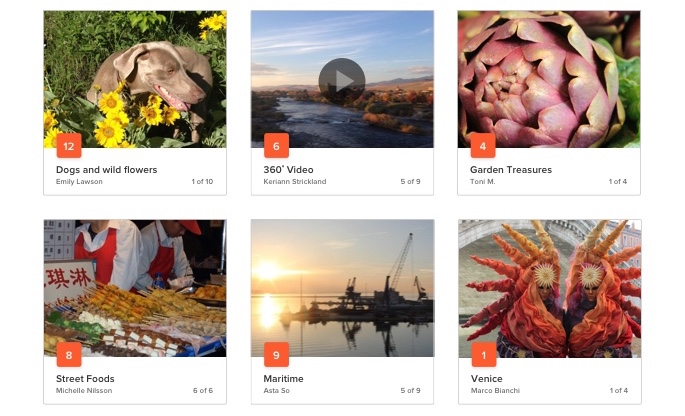
What is new with Gallery?
With these latest updates, Gallery now has options for letting voters search and filter submissions, and more flexible voting controls customizable to fit the needs of any organization.
New filtering and search options
As your submission numbers grow, voters need tools to help them quickly find their favorite submissions. We’ve also added new tools to let you search and filter only the information you want to share publicly.
Search by name, title, or label
You can now choose to make your Gallery publicly searchable by submitter name, submission title, or label. Simply select any of these items in your Gallery settings and a search bar will appear in your public Gallery, allowing voters to search by your chosen fields.
This tool is great for enabling open-ended queries. For example, you might be running a photo contest where voters want to be able to easily find their friend’s photo. Adding the ability to search Gallery entries by a submitter’s name will help voters find their friend quickly—without scrolling through all the submissions.
Filter by labels and form questions
While search is open-ended, the new filters in Gallery are a great option when you want to be more directive in how voters sort submissions.
Labels are one of the most popular features in Submittable. With Labels, team members and reviewers can organize and mark submissions for easy reference and searching internally. Now, you can make those labels public on your Gallery to allow voters to filter by them, too.
Multiple choice questions can also now be used as filters on Gallery. This includes any answer to any radio list, checkbox list, or dropdown question. For example, if you use a dropdown question to ask submitters “What city are you from?” and include three possible options, those cities can now be added to your Gallery as search filters.
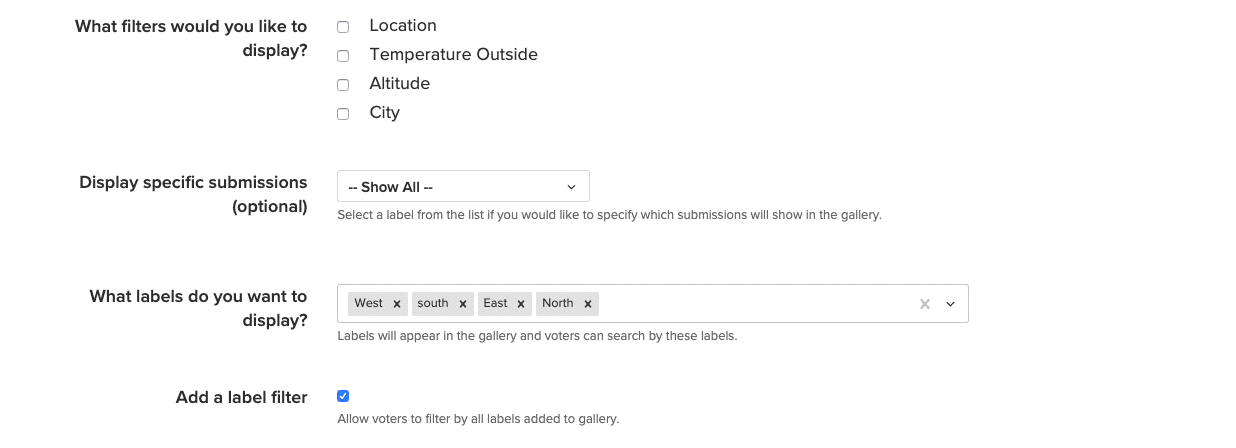
Use filters to let voters easily sort submissions in your Gallery. Flexible settings let you decide what filters are available and write custom headers for the filter dropdown menus.
You can select up to three question filters to add to your Gallery, and edit the dropdown header on each from the original form question to something more clear for the public-facing vote (e.g. “City of Residence” instead of “What city are you from?”).
More flexible voting options
We’re constantly amazed and impressed by the creative ways organizations use Gallery. No two projects are quite the same. These new voting options give you more customization and control over how you set up your voting.
Anonymous public voting
Sometimes increasing the number of people who vote in a Gallery is more important than knowing who is doing the voting. For these cases, it’s now possible to let people vote on your Gallery content without signing in or creating a free Submittable account. This reduces any potential barrier to participation and encourages broader participation.
Flexible voting frequency
Are you running a contest where you would like voters to be able to vote once a day for a month? Or maybe you want to limit votes to three per person per week, or just one per person for the entire period the Gallery is open?
These options are all possible now with Gallery. Organizations can limit votes and customize Gallery settings to allow any number of votes for a day, week, or for the entire time the Gallery is live.
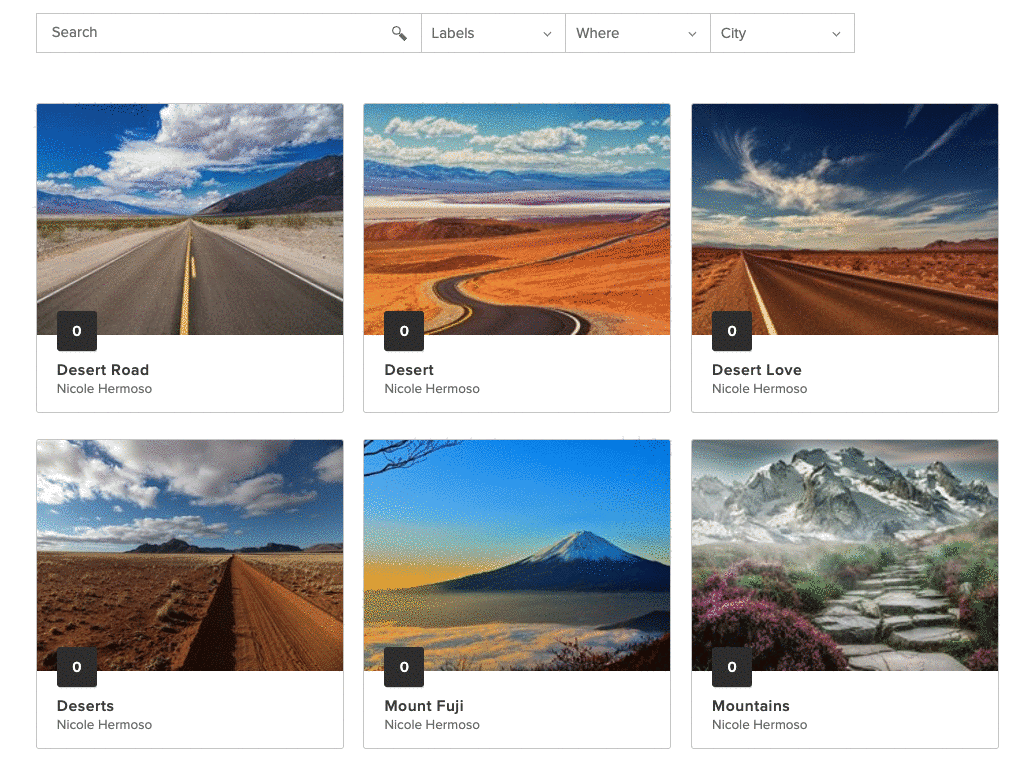
This Gallery is set up to limit votes to two per user per day. Here is an example of the voter’s experience when they reach the limit.
Votes are still limited to a single submission. For example, if you limit votes to four votes per day, then voters can upvote up to four different submissions each day (not upvote a single submission four times).
Reset votes
If you run a contest with multiple rounds of voting, you’ll be excited to know you can now reset votes manually at any time or choose to have them automatically reset every day. This resets the public voting tally to zero but saves all previous voting data for you as a report in your account.
How do I add Gallery to my account?
If you already have Gallery, these updates have been automatically added to your account. For all other plan types, reach out to our account management team; they’ll be happy to cover your options and talk to you more about this feature.
How do I communicate with Submittable about the new Gallery features?
We always love to hear from you and our support team is always here to help. Please be in touch, via email or chat (click the icon in the lower left).