College classrooms today look nothing like they did ten years ago.
Thanks to the colossal growth in technology over the last decade, educational institutes have evolved to shape functions around digital, interactive learning.
And now, in light of COVID-19, the demand for technology in education has never been so meaningful. Schools around the world are closing or moving their classes online to mitigate the spread of the contagion, and many parents, students, and educators are clambering for ideas.
But In a cost-constrained industry, bringing in new state-of-the-art apps or industry-leading software isn’t always possible, even during a worldwide epidemic.
Thanks to the rise of no-code tools, there’s no need to.
The growing movement is estimated to be worth $15 billion by the end of the year and one area now seeing huge waves in progress is in higher education.
No-code tools explained
A no-code tool is a system that allows programmers and non-programmers alike to implement digital apps and software using configuration and user interfaces.
In short, it allows you to get the most out of platforms without extensive coding knowledge.
They’re designed to simplify otherwise complicated processes so educators can focus on more important tasks, like teaching the next generation.
And in the widespread epidemic that has forced schools into a quick digital turn, no-code tools can help classes through it. Professors that are less equipped to navigate complicated software, or have to now manage a classroom through a screen, may struggle with an already difficult transition.
By introducing no-code tools, both students and staff can use the same level of efficiency and simplicity they experience in their day to day lives.
That means faster processes, device-friendly applications, and personalized, high user experience.
How no-code tools can help your institution
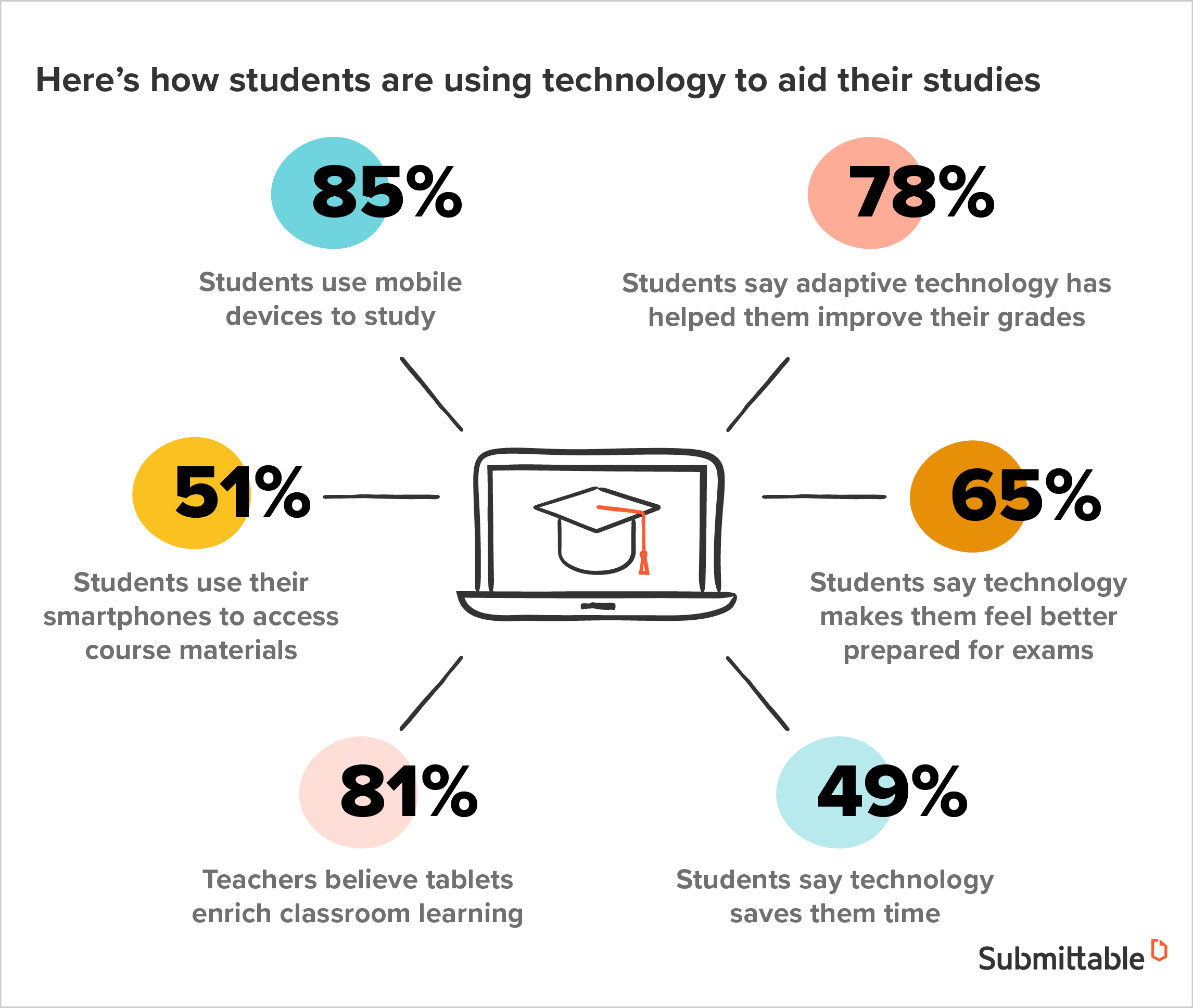
Sources:
By using no-code tools in your institution, you can get help with:
- designing high-quality apps to manage student recruitment or donation management
- collecting, managing and reviewing applications using an easy to use submission management platform
- delivering apps that are optimized for mobile use (and other devices) for staff, students and educators
- encouraging stronger student engagement
- bridging the gap between your institute and technology
- gathering feedback from students
No-code platforms help to deliver necessary services and functions in smart and practical ways that keep up with demanding technology.
With these eight tools, institutions can simplify administration processes, encourage higher student engagement and personalize individual experiences.
8 no-code tools for higher education
1. For students and staff: Slack
Slack is a cloud-based, real-time instant messaging platform that brings teams together.
Introducing Slack is a great way to encourage student-to-student collaboration and offers a more casual way to interact with tutors and lecturers.
Fun features like HeyTaco are used to praise people on the team, and the use of emojis and GIFs make it much less formal than traditional emailing.
When it comes to student-professor communications, office hours aren’t always ideal. Students want to talk to teachers but the formality of emailing may sometimes deter them from reaching out—especially if it’s a quick line they just want clarification on.
Users can automatically sync their status to Google Calendar and it only takes seconds to complete common tasks like granting access to a doc or replying to a comment. Slack is also great for administrators and educators. Rather than sifting through overflowing mail inboxes, co-workers can easily share material, feedback and have quick conversations with each other on the platform.
Slack facilitates quick communication between private teams in a fun and informal setting.
2. For students: Blackboard
In light of the COVID-driven school closures, Blackboard has released a temporary tool to help students transition to digital learning.
The new tool helps with the accessibility of digital files and allows students to convert files to a range of formats that were previously unavailable. HTML, audio MP3, ePub, Beeline Reader, and electronic Braille are all included.
In a statement, Product Director Nicolaas Matthijs shared, “offering students the flexibility to choose how they engage with course content during this transitional period is critical.”
Many students likely already use Blackboard in their studies—this added tool will help reduce barriers faced as a result of the widespread shift to digital education.
Blackboard is a virtual learning environment that allows educators to upload digital resources to enhance teaching programs and supplement courses.
3. For lecturers: Top Hat
This intuitive app helps to create engaging and interactive lecture experiences. Now, especially, we’re seeing a huge spike in online teaching and remote, personalized learning. That’s where Top Hat comes in.
The app syncs directly with the student’s existing devices so they can access it from their own phones/tablets/laptops without having to buy any add-ons or hardware. Lecture slides can be followed in real-time and student responses can be populated into visual graphs and word clouds.
Educators can also use Top Hat to systemize their lecture prep process. The app has a range of interactive functions designed to breathe life into a classroom—think slide population, fill-in-the-blank exercises, and advanced lesson areas.
Top Hat uses smartphones, tablets, and laptops to promote active learning through performance tracking and interactive exercises.
4. For administration: Submittable
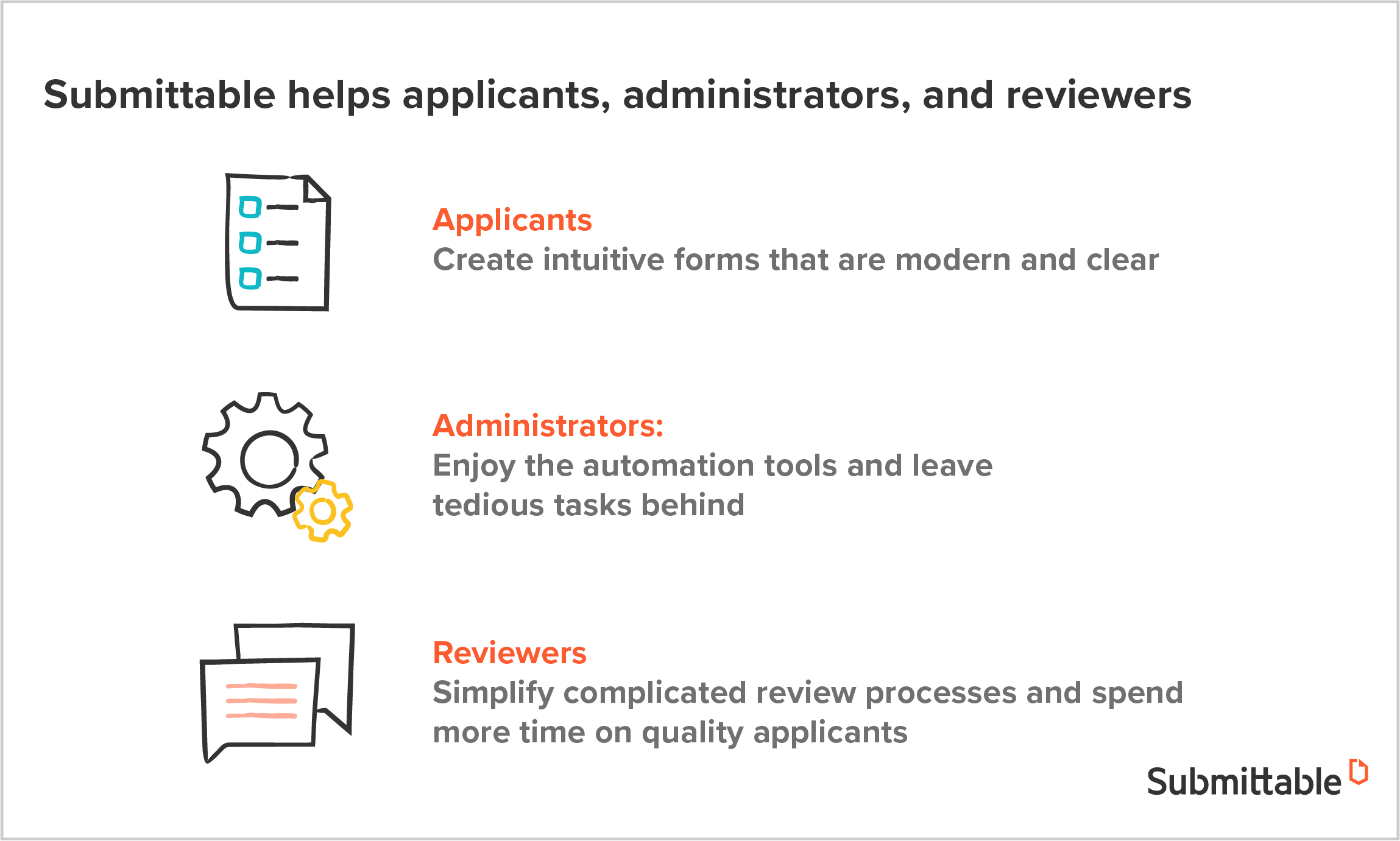
Submittable helps higher education institutions to streamline the entire college admissions process.
No need for piles of forms or stress-inducing tasks like hunting down lost documents. You can collect, manage and review hundreds or thousands of applications in one easy-to-use platform.
Administrators can enjoy the automation Submittable brings. Applications can be automatically distributed to reviewers and processes can be customized. You’ll spend more time on the quality of the application and less on fiddly admin.
If you deal with donations or grants, Submittable can help with that too. Collecting grant applications and reporting results is a hefty job but you can automate your workflows and save hours of time (and stress).
Whether you’re accepting academic submissions or collecting grant applications, one thing you’ll need is a smart, digital form. Submittable helps you to quickly create digital, branded forms that prescreen applicants and give your applicants a great first impression.
Submittable helps thousands of organizations worldwide collect and review any type of content in one easy-to-use platform.
5. For students and lecturers: Moodle
Moodle is geared specifically to higher education and caters to both students and professors.
It’s a nifty open-source learning management system (LMS) where lecturers can centralize class information (like due dates and calendars), record attendance lists, deliver additional materials and send feedback to students.
For lecturers and professors that run several lessons and classes, Moodle can handle thousands of individual users seamlessly and simultaneously assign tasks to groups. There are also in-app messaging services for fast communication between peers and professors.
Moodle is where students can share and compare feedback, open forums and jump on eLearning tools on-the-go.
6. For students and lecturers: Poll Everywhere
For two-sided learning, Poll Everywhere is a smart no-code tool that brings students into the conversation.
Rather than sticking to static presentation slides, you can kick-off discussions with open or multiple-choice questions that students can answer from their smartphones or social media platforms.
Teachers can also ask questions about what students think of the lessons, projects, homework assignments and the general dynamic of their studies.
A simple poll question might be, “To what extent did today’s lesson help with the upcoming project?” or “On a scale of one to ten, how engaging did you find the presentation?”
You can then input all questions and responses into a presentation or Google Slide for reference.
Poll Everywhere is a tool to gauge any gaps in students’ understanding by collecting live feedback.
7. For e-learners: VoiceThread
If your institution offers online learning, VoiceThread is a smart tool that can help bridge the gap between lecturers and students.
Students can record their questions as voice notes directly onto the video lecture or seminar, where their peers can respond and share the questions. You can even doodle and draw diagrams to explain a concept or annotate someone else’s.
Each class is archived so students playing catch up can simply sift through the discussions to find what they’re looking for.
VoiceThread can also help to relieve some of the isolation that online learning might bring. Students can see and hear their instructor and classmates, creating a social presence even in a digital space.
VoiceThread is a learning tool that transforms online learning into collaborative spaces to enhance student engagement.
8. For students: Smart Sparrow
Smart Sparrow is all about adaptive learning.
It works to emulate adaptive teaching styles through individual pathways and custom learning.
Based on the learner, the platform’s algorithm will shape the upcoming lessons to provide extra content or explain a concept using different methods. It even offers words of encouragement when it detects delayed responses or repeated mistakes.
The adaptive assessment tools mean lecturers can benchmark students’ success within an encouraging and intuitive platform.
Smart Sparrow is a useful tool for institutions wanting to branch out from the one-size-fits-all learning processes.
Keep education thriving with modern no-code tools
As a higher education institution, you can leverage no-code platforms to bring out easy-to-use, simplified apps that work the way people do. You won’t need to fork out big amounts or go through training sessions to learn how to use them.
No-code platforms are on the rise because of how intuitive and easy to use they are.
And now, with school closures impacting over 850 million learners (roughly half of the world’s student population), digital learning became the norm in a matter of days. With these smart, no-code tools, schools can ease the transition and facilitate the continuity of learning during these challenging times.
