Submittable recently launched Tables, a feature that enables organizations to collect tabular data inside an application or submission form. Does your grant application require a particular type of budget? Do you gather reporting data best represented in a table? Perhaps you wish to solicit an inventory or contact list as part of your application process.
Tables let you put a customized, fillable spreadsheet directly into your Submittable form — you can even include formulas like SUM and COUNT. Add Tables to any account for an additional fee by contacting us at sales@submittable.com.
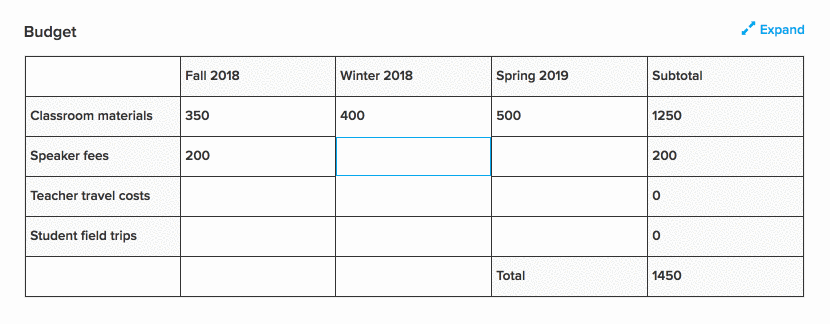
It’s simple to use Tables:
1. When you create a new Category or edit an existing one, you’ll see the Table icon in your Form Designer.
2. Drag and drop a Table into the form, name it (“Budget” for example), and upload a table in .xlsx format, either directly from Microsoft Excel or downloaded from Google Sheets.
3. To preview how your table will appear to applicants, select View Your Site. Note that as an applicant fills in your table, any formulas entered into your spreadsheet template will automatically generate calculations. Applicants will also have the option to expand the table view, making it easier to fill out.
4. Once an applicant has submitted the form, you will be able to access table data by clicking on the Table file in the applicant’s Submission Details page. You can easily download or print the table as you would with any other attached file.
For more details on Tables, see our help article.
Interested in adding Tables to your organization’s account? Reach out to sales@submittable.com.