Want to make it easy to remind reviewers and submitters to complete pending work? We recently released Reminders, which enables Level 4 and 5 administrators to notify reviewers of pending submissions they have not yet reviewed and to notify submitters of any additional forms they have not yet completed.
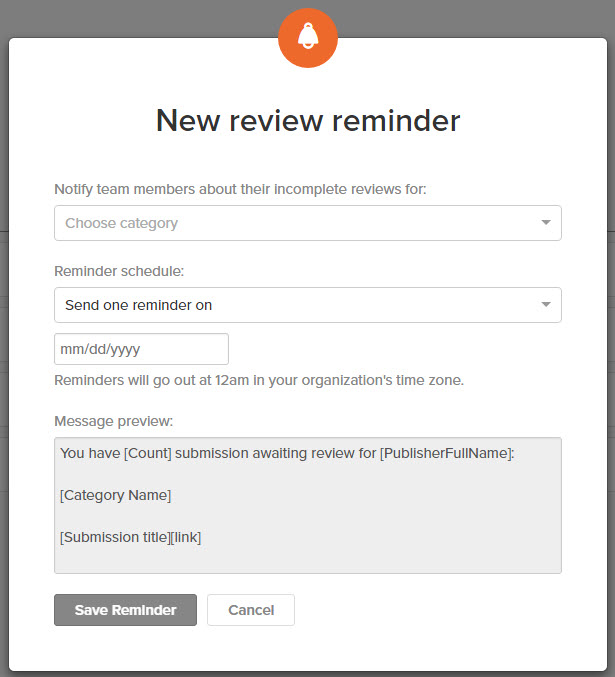
Schedule reminders for reviewers and submitters.
This feature is in beta and is currently available in all accounts.
To schedule a reminder, follow these steps:
1. Log in to your Submittable account.
2. Go to More > Reminders, and then click on Add a reminder.
3. Select which type of reminder you want to schedule: For team: reviews or For submitters: additional forms
4. If you’re scheduling a review reminder for team members, choose the category for which you’d like to send reminders and set the schedule for when the reminders will be sent. If you’re scheduling an additional form reminder for submitters, choose the additional form for which you’d like to send reminders and select your preferred scheduling options.
5. Click Save Reminder.
At the scheduled time, your reviewers or submitters will receive an email reminder containing a link to their incomplete reviews or forms:
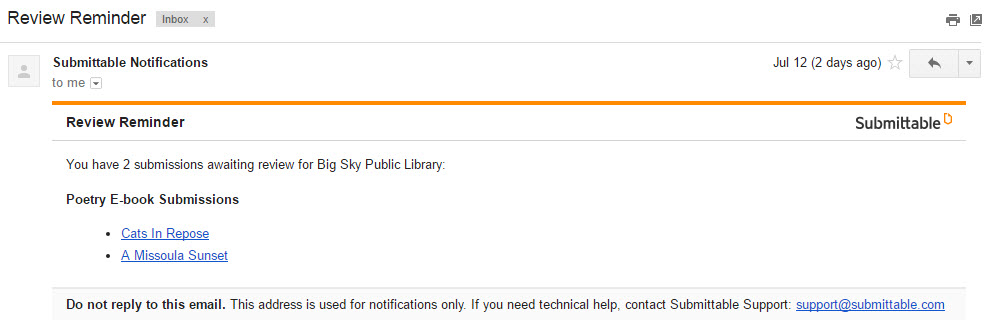
Upcoming scheduled reminders will be shown in the Show upcoming reminders section of your Reminders page:
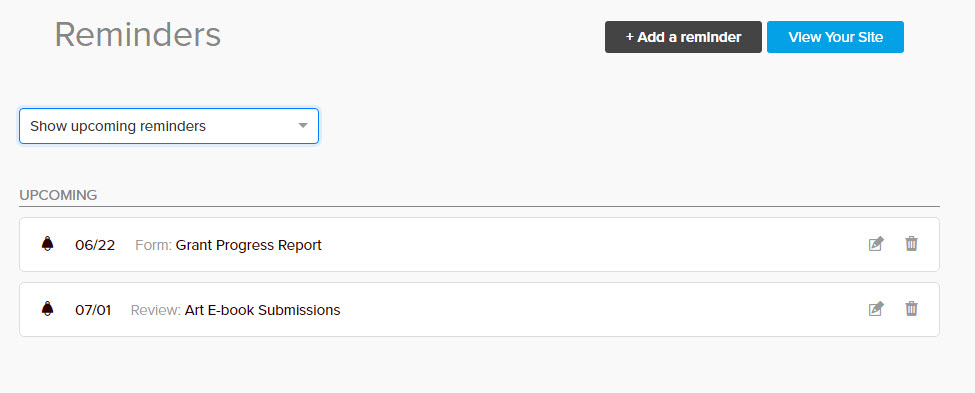
For more information, please see our help article.
Want to add Reminders to your Submittable account? Please contact us at sales@submittable.com.
