In the next few weeks, we’re rolling out a new version of our Assignments feature. We’ve updated the look and feel of team assignments, and organizations can now invite new team members to their Submittable account while assigning submissions to them.
Here are the main updates:
1) Search for team members by name or email – You can now search by name or email address of your team members when assigning submissions. To assign the submission, you’ll simply click on the name of the team member.
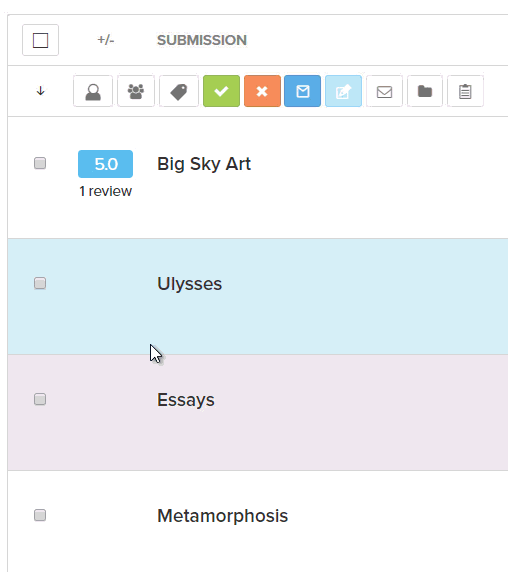
2) Invite new team members while assigning submissions to them – Want to assign submissions to someone who is not yet a team member in your organization’s Submittable account? You can now invite and assign submissions to them in the Assignments window. Just enter the invitee’s email address in the search box and click their email address.
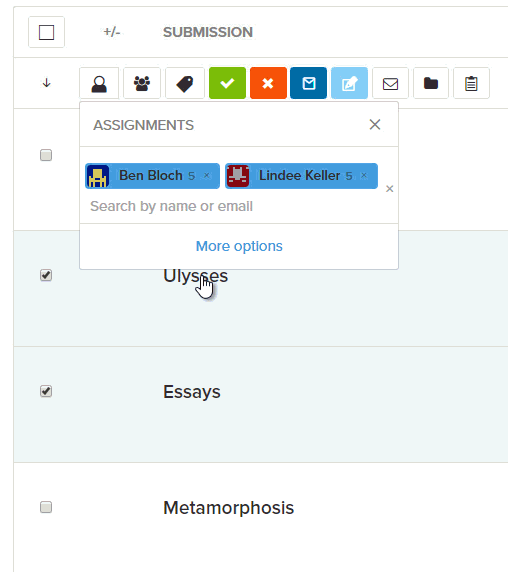
3) Easily unassign team members – Unassign team members by clicking the X next to their name and closing the Assignments window. It’s simple and quick.
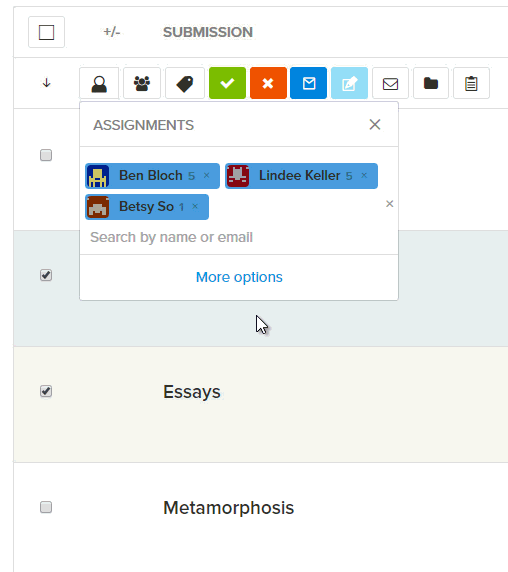
4) Streamlined look and feel – To make it easier for you to navigate the Assignments window, we moved the ability to do more complex functions, such as writing a custom message to your reviewers, into a separate window. To access these advanced functions, click More Options or Manage Existing Assignments.
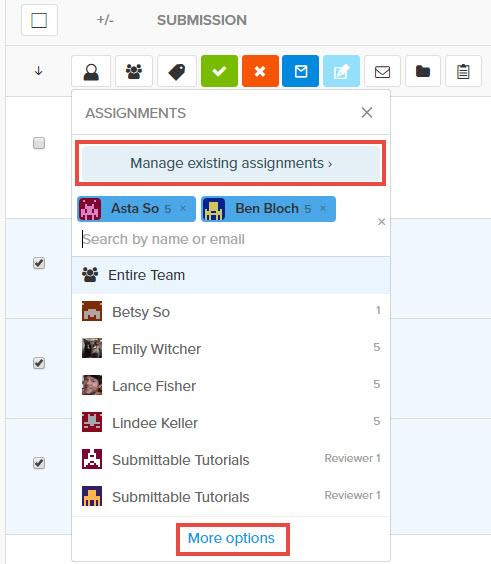
Look for these features in your account in the next few weeks. Want to learn more? See our Assignments help article.
Questions or feedback? Contact us at support@submittable.com.
