The modern publishing world is a cut-throat industry.
Social media and self-publishing have made leaping strides over the last decade. At the same time, the overall shift to digital has transformed the playing field. The result? Businesses are finding they need a sharper edge to stand out from competitors.
Publishers are facing a growing bank of challenges. Staying on the customer’s radar is becoming harder. Rolling out top-quality publications and content means faster, more accurate and more streamlined processes. But what’s a publisher to do?
Embrace the tools that are helping modern publishers to stay ahead of the game, of course.
New digital tools and techniques are helping publishers achieve faster and better quality editorial review timelines.
And so can you.
From drag and drop multimedia platforms to whip-smart collaboration tools, you can join the race to find better quality submissions while saving time and money. Modern publishers are using these resources to propel their editorial timelines forward and find new, diverse voices to represent.
And that shouldn’t come as a surprise. It’s completely, 100% necessary.
Why?
Because consumers are spending less time on websites than ever before. Before the spike in digital technology, consumers might have spent hours on one (or a few) newspapers and magazines and read them in their entirety.
These days, we’re switching between various platforms and digital sites to quench our thirst for information and easily share content with friends and family. The half-life of published work is decreasing and traditional publishers need to adapt to new technology if they don’t want to see revenue streams decreasing.
In the publishing world, the only options are to adapt or fall behind.
But despite consumers spending less time on one given website, people are still spending around 11 hours a day interacting with media. That’s half a day US adults spend listening to, reading, watching and generally interacting with digital media. Long-form posts are still performing well, though (good news for publishers) and are usually read and shared for around 37 days before the need for newer content takes over.
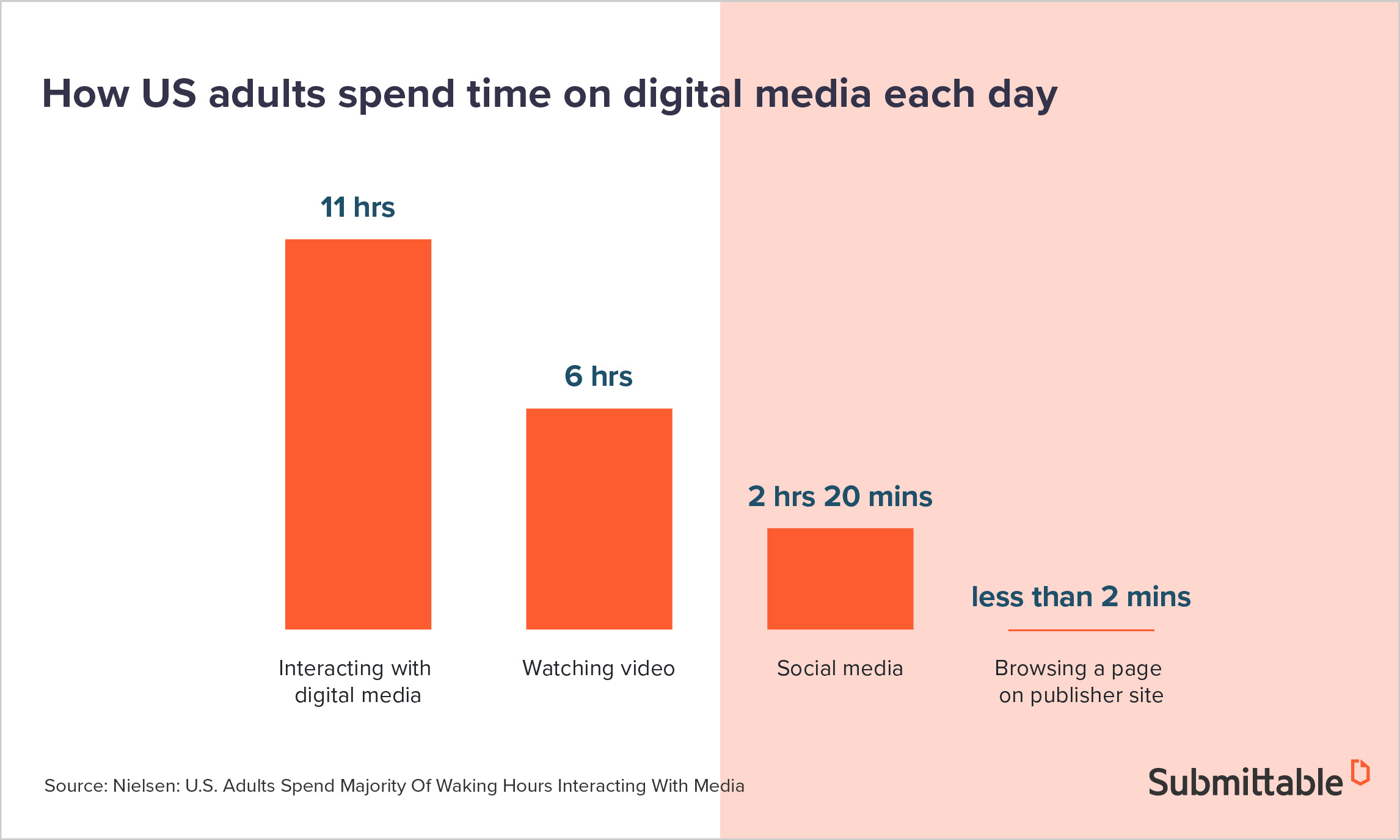
Your goal is to connect readers with top-quality publications.
By embracing digital tools and resources, you’re saying yes to an internal workflow that’s both streamlined and focused. In turn, you’ll stay on the consumer’s radar by staying relevant and keeping up with industry standards.
There are tons of tools, apps, and resources that claim to tighten up prose, evolve workflows and streamline team collaboration. While some of them follow through, sifting through them all only to realize they don’t fit the bill can be frustrating.
So don’t worry about that – we’ve done the long work for you. Here’s a roundup of the most powerful tools your publishing business can start using right now to stay on top.
Tools to sharpen up the editing process
1. The Hemingway App
The Hemingway App describes itself as being similar to a spell checker but for style. It’s easy to use on a web browser or as a downloadable desktop app and promises to make prose “bold and clear.”
It can come in handy for when you want to give a piece of text a fresh edit from a different angle. It flags up sentences that are hard to read (or in some cases “very hard to read”) and uses a simple color-coding system to suggest edits.
Yellow highlights complex, lengthy sentences that could be shortened or split.
Red signals a sentence is way too complicated, perhaps mixing different logic or ideas. Purple tells you to switch a complex word into a simpler, more effective one. Blue suggests you get rid of unnecessary adverbs and replace it with a strong verb. You’ll also get suggestions when you hover over the offending word. Here’s a simple example of an adverb chop Hemingway will flag you on.
He drove quickly down the motorway
He sped down the motorway.
Green marks the passive voice.
The whole town was destroyed by a forest fire
A forest fire destroyed the whole town
Tools for interactive multimedia
2. Atavist
For publishers who work with long-form posts (20,000+ words) and want to include engaging context, Atavist helps you break up copy with interactive and shareable media.
Americans spend around 5.9 hours a day on digital media and less than 16 minutes of reading. Consumers are heading towards content rich in visuals and audio—content that’s created for digital platforms. For publishers who want to keep up with the rapid demands of digital consumers, mixing it up and adding video, audio and interactive elements can help keep content relevant.
It uses a story block system that’s simple enough, so you won’t need any coding knowledge to get to work. Both small and big publishers use Atavist.
3. Magloft
Magloft is geared towards print publishers who are looking for quick and easy ways to digitize existing content.
Digital marketing has shaken the game up and consumers want shareable content that they can view across their devices. Magloft can come in handy for when you want to eliminate the technical part of getting content published on different platforms.
It takes print books and turns them into customizable and interactive apps that you wouldn’t normally get with a standard digital ebook.
It lets you add multimedia and interactive content with a few clicks and everything you do automatically optimizes to be responsive on different devices. Magloft promises to help smoothen the transition from print to digital.
4. Calameo
If you need to publish content across different mediums, Calameo can help ease the strain by helping you create and publish shareable ebooks, brochures, and magazines.
You upload your PDFs and the platform will set you up with an attractive page-flipping ebook. It focuses on the design and functionality, so the end results look good and the content is easy to customize or share.
Calameo works for both small and big publishers and has done the designs for big brands like Fiat and Lidl.
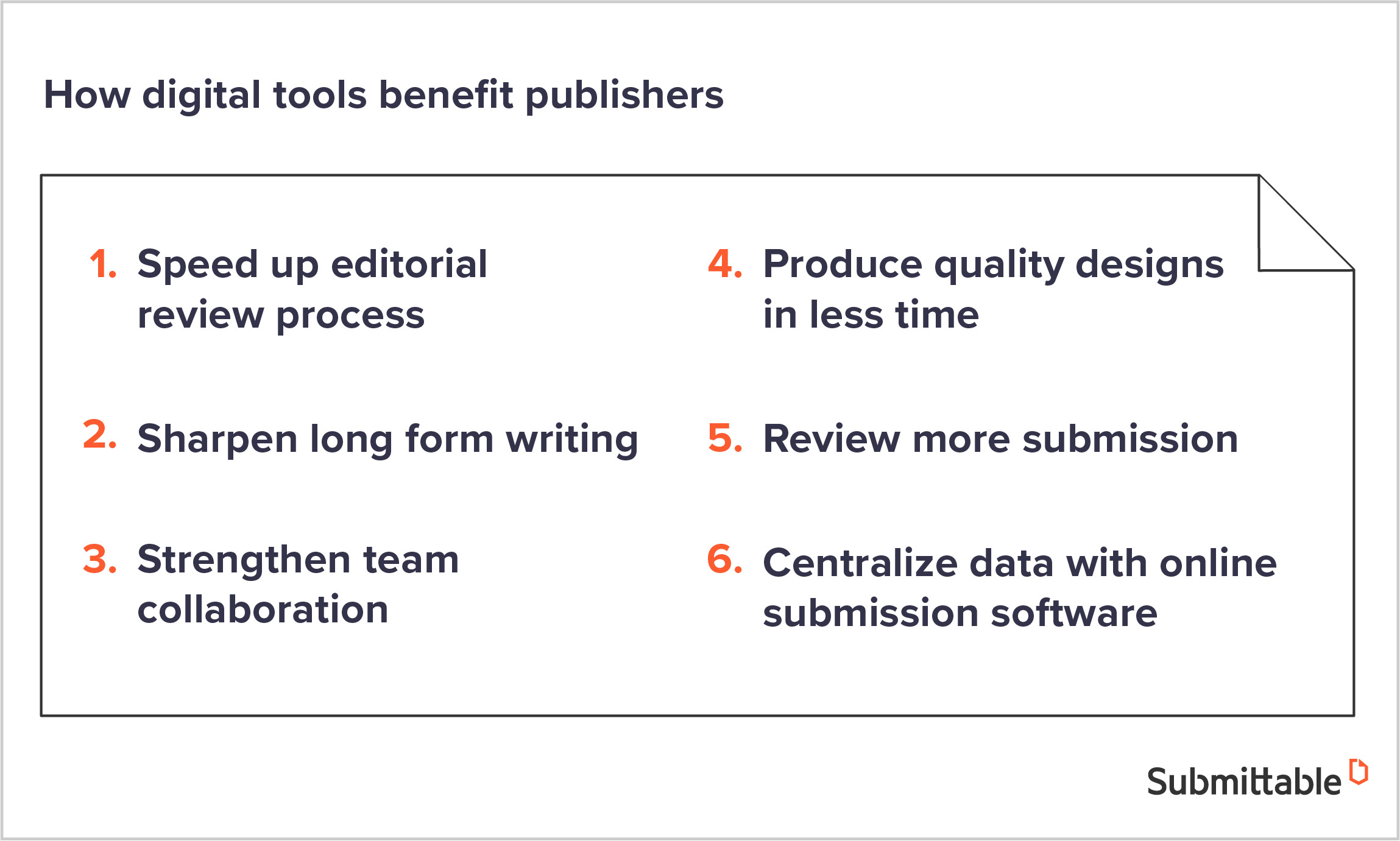
Tools to speed up team collaboration
5. Hightail
In an easily distracted digital age, it’s important for businesses to knuckle down on strong team collaboration so the work gets done. Hightail is a tool for the team, run by the motto “more creative, less process” —it works to cut down on fiddly admin details so you can focus on stronger communication between staff.
Hightail promises to decrease your process time with its time-saving tools like real-time chats, version control, and freehand annotations.
6. Biblio Suite
If you want to stay up to date with industry needs and trends, give Biblio Suite a try. It rolls out updates every couple of months and the platform is designed exclusively for publishing.
It’s a long-standing workflow management tool that keeps a close eye on metadata, forecasting and business intelligence. Biblio Suite runs the process for world-leading publishers, like Penguin, Pearson Education, Bloomsbury, Hachette UK, and Harvard University Press.
Tools for creating fast, quality designs
7. Canva
Most people use Canva to create quick designs for social media platforms and blog posts, but there’s a lot more for publishers to do on this design platform.
There are tons of customizable templates to choose from (or simply start from scratch) to help you create on-brand, shareable ebook covers, infographics and promotion material—without the design knowledge.
It’s easy to share your work with other users (with direct links) and you can send collaboration invites to team members so they can make edits to the same designs.
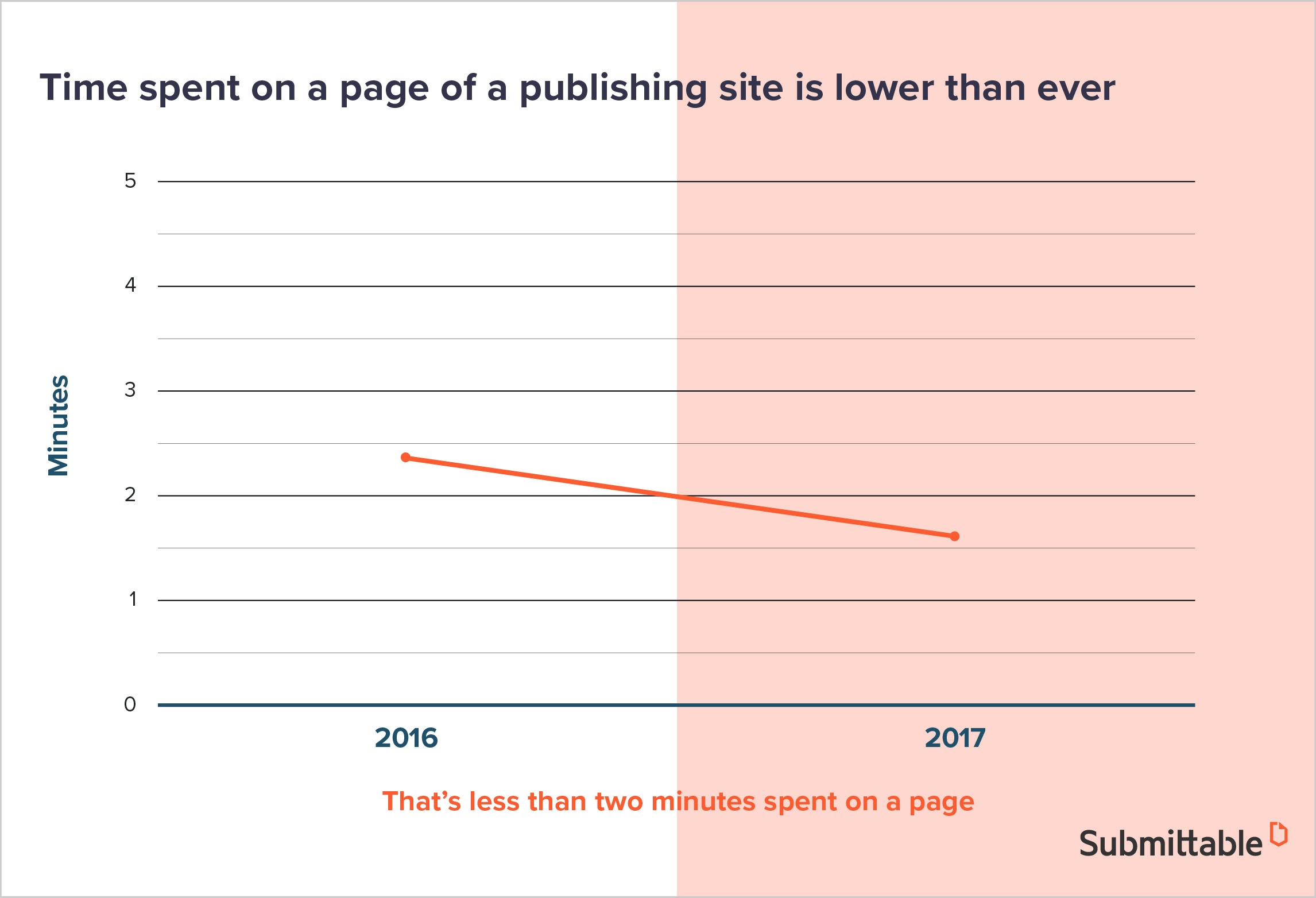
Now that we’ve covered useful tools to accelerate your publishing process, let’s look at how to store and manage your submissions.
8. Submittable
Online submission software is the new digital method for receiving and tracking mountains of incoming work. Seamless, centralized locations are helping publishers keep track of the submissions in a quick and painless way. It frees up time spent on emails, file downloads, and reviews to discover fresh talent.
By cataloging and processing submissions in the right place, you can save hours. No more time-consuming tasks like hunting down correct details or locating misplaced files.
Online submission systems have been a game-changer for modern publishers. You can maximize the way your team receives, assesses and communicates about incoming work.
With a powerful submission software, you can wave goodbye to getting buried in the mountain of submissions, task lists, and unopened emails. Instead, you’ll be able to:
- Track and label applications
- Capture and analyze submission data
- Streamline your workflow from first pitch to published work (and beyond)
- Find the newest, freshest voices with access to both solicited and unsolicited manuscripts
- Review and accept top-quality writing, multimedia within a huge creative network
- Create no-fuss online forms with drag and drop form builders
- Review archived submissions with a click
To save time on the editorial process and increase the quality of your submissions, consider making the online switch. A team of six were able to carefully review almost 10.000 literary submissions a year by using online submission software.
Imagine what it could do for you.
With traditional, old school ways of cataloging submissions, tasks live in email. Handling hundreds (or thousands) of submissions via your inbox just isn’t necessary anymore.
Publishers are catching on to speedier ways of working by putting their data on smart and intuitive submission software that does a lot of the tedious stuff for them. Pair that with a few of the smart publishing tools and you’ll have a faster, higher-quality editorial process with the goal in mind.
