Submittable is in the process of releasing an exciting update to our Additional Forms feature. This update is now available for all new accounts and will be rolled out to existing accounts within the next month. Veteran users will appreciate enhanced functionality and new adopters will enjoy intuitive form building. Here are the basics.
What are Additional Forms?
The Additional Forms feature allows organizations to collect further information from applicants after they’ve completed a submission. Available to Level 4 and 5 team members, Additional Forms can help streamline and enhance the submission process in a variety of ways.
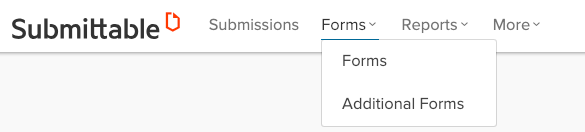
This feature is especially useful for grant facilitators during follow-up reporting, for organizations with a multi-stage application or review process, and for those seeking feedback from previous submitters. Additional Forms also save applicants time by allowing organizations to request only the information they need, just when they need it.
Why is Submittable releasing updates to Additional Forms?
Updates to Additional Forms include quicker and more intuitive access to the feature, enhanced form creation and tracking, and greater functionality, such as the ability to preview or duplicate an Additional Form.
The Submittable team is dedicated to continually improving our platform in response to user feedback. As organizations have increasingly adopted Additional Forms, their product suggestions have been invaluable to our most recent updates on this feature.
What will happen to my existing Additional Forms?
All of your existing Additional Forms will automatically migrate over to the new format when it’s turned on in your account.
You will receive a notification in your account when this change takes place. Please take a minute to double-check your forms before sending them out to ensure all the fields mapped correctly. If you experience any issues, our support team is here to help.
Please note: with this update, submitters will only have access to the version of each Additional Form they initially received. If you make edits to the form after it is sent to a submitter, the submitter will not see the new version.
If you are concerned about how the migration might affect your in-progress work, please contact your account manager directly, or reach out our account management team.
What changes will I notice?
Organizations familiar with Additional Forms will notice the following adjustments:
- Access to Additional Forms from any page within their account
- Improved Additional Form tracking
- An enhanced toolbox for Additional Form creation
- The ability to preview and duplicate Additional Forms
- More text formatting options
- Improvements to Conditional Logic in Additional Forms
- Edits to sent Additional Forms will only be visible to organizations
Find more information on each of these updates here.
How do I use Additional Forms?
First, create an Additional Form from the Forms dropdown menu at the top of the screen. In the Additional Form Builder, you can choose from a variety of fields, including the ability to upload a spreadsheet of response choices or integrate a responsive table.
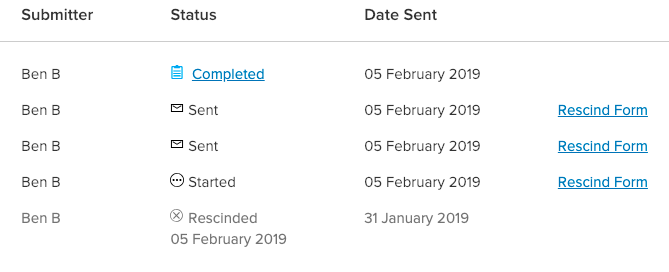
To send an Additional Form, use either the icon above the submission list view or the More menu within the Submission Details page. Track the status of Additional Forms from Sent to Completed—or Rescind a form that is no longer required.
How do I add the Additional Forms feature to my account?
Our account management team would be happy to tell you more about how this paid feature can improve your submission or application process. Reach out anytime.
How do I communicate with Submittable about updates to Additional Forms?
We always love to hear from you and are always here to help. Please be in touch, via email or chat (click the icon in the lower left).