If you’re looking for an alternative to SmartSimple, here are the top reasons to consider Submittable.
SmartSimple and Submittable are both robust platforms that organizations use to collect and review content. From grants management to corporate social responsibility programs to awarding scholarships, organizations depend on both solutions to streamline submissions, review processes, and collaborative decision making.
But there are key differences between the platforms. Here’s everything you need to know if you’re comparing SmartSimple vs. Submittable.
Features at a glance
| Submittable | SmartSimple | |
| Form builder | ||
| Drag and drop form builder | ✔ | X |
| Real-time collaboration for applicants | ✔ | ✔ |
| Collect fees and payments | ✔ | ✔ |
| Eligibility screening | ✔ | ✔ |
| File uploads | ✔ | ✔ |
| Responsive forms with branching | ✔ | ✔ |
| Branded landing page | ✔ | ✔ |
| Charity check tool powered by Candid (formerly Guidestar) | ✔ | ✔ |
| Collection of third party references | ✔ | ✔ |
| Send additional forms | ✔ | ✔ |
| Review and workflow | ||
| Draft submission reminders | ✔ | X |
| Filters | ✔ | ✔ |
| In-app communication | ✔ | ✔ |
| Side-by-side review | ✔ | ✔ |
| Blind reviews | ✔ | ✔ |
| Multiple stages of review | ✔ | ✔ |
| Reporting and more | ||
| Permission levels | ✔ | ✔ |
| In-app reporting | ✔ | ✔ |
| Data imports and exports | ✔ | ✔ |
| Track funds | ✔ | ✔ |
| Dashboards | ✔ | ✔ |
| SSO | ✔ | ✔ |
| Thousands of integrations | ✔ | ✔ |
1. Submittable has an intuitive drag-and-drop form builder
Submittable’s flagship feature is a user-friendly drag-and-drop form builder. Users rave about how intuitive it is and how much time it saves them.
Submittable’s] drag-and-drop form builder helps us streamline the process. It’s really user-friendly and easy to manipulate the different options to get each [submitter’s] information.
Katie Vance, Co-founder, Porter Flea
Even for the less tech-savvy among us, it’s easy to build application and submission forms with Submittable.
Form creation was easy to figure out. I was a little filled with dread the first time, but as soon as I started working in the form builder, it was just really intuitive… As only a semi-technical person, that’s empowering.
Mariah McPherson, Executive Director, New Belgium Family Foundation
To build your form, you simply select and drag a question type into the form. You can quickly edit the questions and response options, and move questions around on your form as needed.
In Submittable’s form builder, what you see on your screen closely mimics what applicants will see.
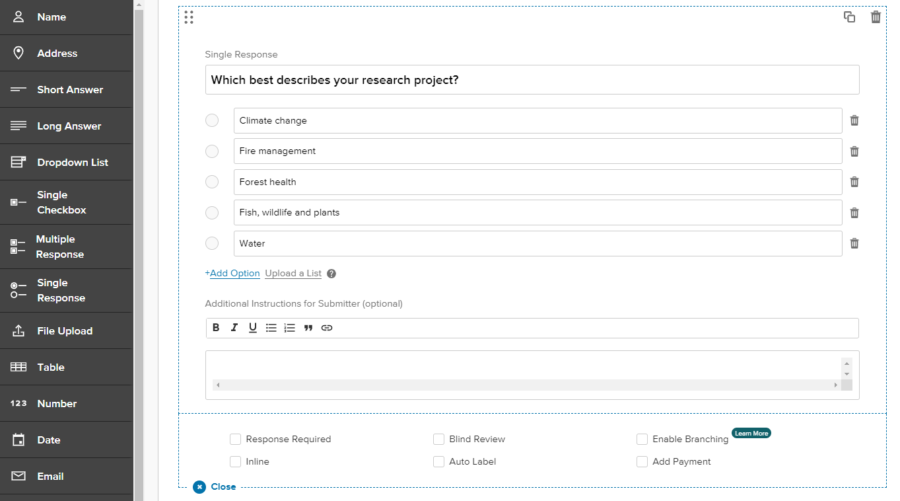
Contrast that with SmartSimple, which does not have a drag-and-drop form builder. Building forms isn’t immediately intuitive, and requires a bit of a learning curve.
To create a SmartSimple form, users add questions to a list-like format and then select a question type from a dropdown list. To add response options, users enter all response options in a single textbox with different options separated by a semicolon.
For example, to create the options from the example in the image above, the user would enter: “Climate change;Fire management;Forest health;Fish, wildlife and plants;Water.”
To change the order of questions, the user edits the question number, without seeing any visual representation of the order having changed.
2. Submittable is easier to use—no coding required
It’s not just the form builder: Submittable is a more intuitive platform.
As a reviewer said of SmartSimple on software review site Software Advice:
If you’re not tech savvy, the [SmartSimple] learning curve can be steep and challenging.
Reviewer on Software Advice or Capterra
To perform some actions in SmartSimple, users need to use programming languages like JavaScript and HTML. This may be why, as one reviewer put it:
It is important to have a [SmartSimple] system administrator who is comfortable with basic coding.
Reviewer on Software Advice or Capterra
In fact, a search for “HTML” returns 148 results in SmartSimple’s help site, and “Javascript” returns 118 results.
Want to save resources and increase engagement?
See how Submittable simplifies even the most robust application management process.
Submittable customers appreciate the more user-friendly, code-free approach.
It’s one of the only computerized experiences where I know how it works, don’t have to call my kids for help, etc.
Barrett Warner, Editor and Publisher, Free State Review / Galileo Press
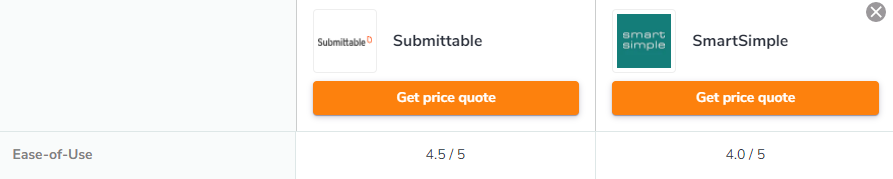
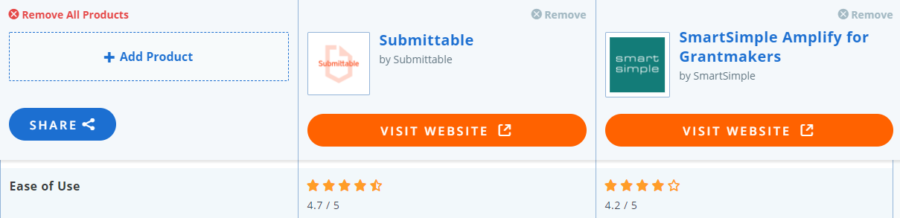
3. Submittable has a more user-friendly Help Center
Many customers prefer self-service support when they run into an issue.
A well-organized Help Center can help someone address their questions quickly without having to contact a support team.
Submittable’s Help Center is organized into clear sections that indicate where users will find the answers they seek. These include Getting Started, Form Building, Review, Communication, Reports and Data, and Team Management.
When a visitor to the Submittable Help Center enters a search term, they’ll easily find the information they need among the 150+ support articles.
Better yet, all articles incorporate step-by-step instructions with images to walk users through the process they’d like to follow. The Help Center also features over a dozen videos on key features, such as auto labels, form building, and review processes.
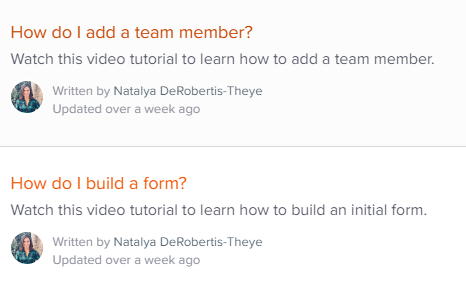
The level of support and helpful articles available enable us to empower our team to learn the [Submittable] tool without a big investment of time.
Audrey Taylor, Associate Director, Alumni Engagement, University of Calgary Alumni
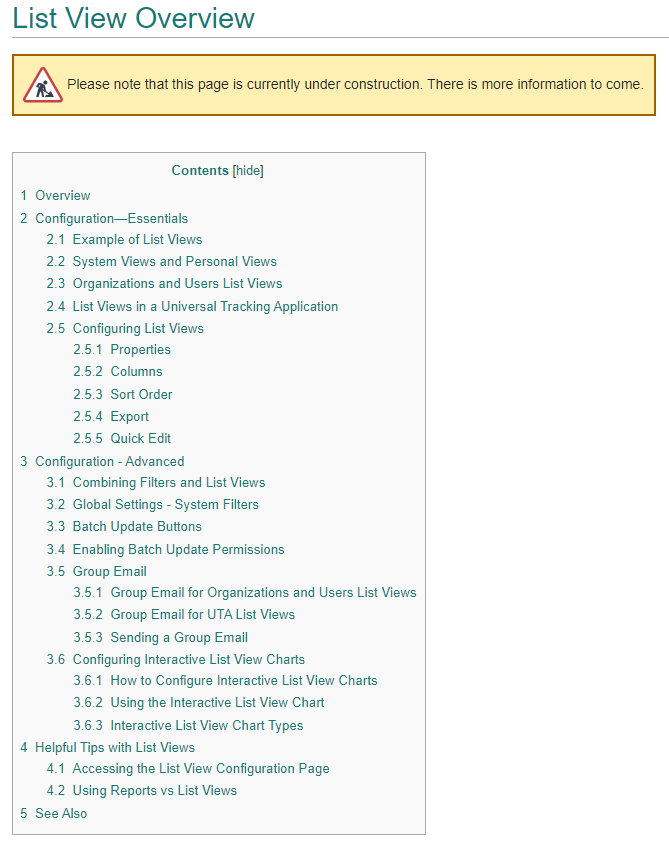
SmartSimple, by contrast, uses a Wiki for its help site, with articles divided into categories, subcategories, and pages. For example, the category “Security” includes three “subcategories” and 58 “pages,” each of which is an article. Many articles include a long, Wikipedia-style table of contents.
This setup means having to dig pretty deep in SmartSimple’s support documentation to find the answers to some fairly straightforward questions.
4. Submittable has better customer support
Of course, at times users prefer to reach out to a customer support team.
Submittable’s support team is available to help answer questions by phone, email, or chat, seven days a week. Plus, unlike all other submission and review solutions, Submittable provides technical support to both customers and their submitters and applicants.
Submittable customers are extremely happy with our friendly team of technical support professionals.
The customer service has been phenomenal. Anywhere from our account manager to the support and IT staff have been extremely responsive, not only with myself and [other] administrators, but with the [submitters].
Lauryn Evdokimov, Program Coordinator, AIA California
While SmartSimple provides round-the-clock support during the work week, it doesn’t provide weekend support and doesn’t provide technical support at all to applicants.
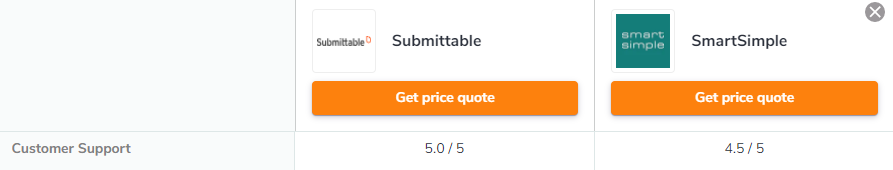
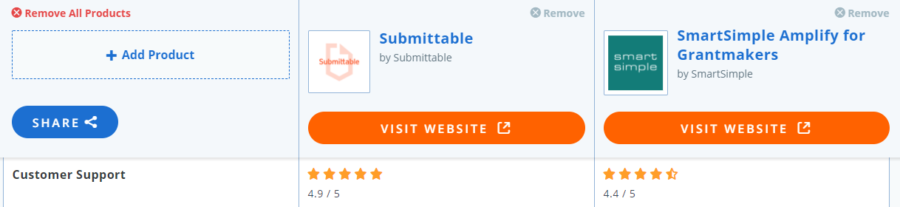
5. Submittable can launch a new program faster
Submittable is optimized to get a brand new program up and running quickly.
In fact, an average customer launches their first program on Submittable in only 14 days.
Contrast that with SmartSimple: SmartSimple Direct is a grant management solution that promises to get a small new program up in 30 days—with the SmartSimple implementation team, rather than the users themselves, setting up the forms, workflows, and user portals.
The average Submittable program launches twice as quickly.
The quick launch time has been the key differentiator for many customers that have chosen Submittable. With the onset of COVID-19, many organizations large and small sought to distribute emergency relief funds as quickly as possible. Some had no prior experience in grantmaking.
Take the State of Montana as an example. They were successful at launching a brand new program to distribute 1.25 billion in CARES act dollars in a matter of weeks.
I’ve worked with different application softwares over the years for both grant management and for other purposes in the office. Submittable provides quick turnaround when you can edit your own forms—and it doesn’t require a lot of training to learn how to do that.
Angie Nelson, Senior Budget Analyst, State of Montana

Some organizations may be lucky enough to feel no time pressure. But if having the option of launching your program on the fastest platform available is a consideration, Submittable is the clear choice.
Submittable was awarded the Fastest Implementation award for grant management software in Spring 2020 by G2.
6. Submittable can email applicants with a saved draft
While both SmartSimple and Submittable let applicants save drafts of their applications, only Submittable allows organizations to email those applicants with reminders or encouragement.
That means Submittable customers can increase their pool of applications, leading to optimal outcomes for everyone.
For contests or publications that charge an entry fee, those extra submissions also mean additional revenue.
7. Submittable is updated with improvements and features more often
Submittable’s product team is agile. This means our engineers, designers, and product managers are constantly identifying and implementing ways small and large to improve the platform.
I appreciate how you’re always refining [Submittable] with user feedback.
Aja Bain, Program and Publications Manager, American Association for State and Local History
Our product development team operates in industry-standard two week “sprint” cycles. This means that at a minimum, every two weeks the product gets a little better.
Submittable keeps customers up-to-date on these updates through a variety of methods designed to inform the right users at the right moment, including:
- Frequent brief chat notifications in the product
- Monthly product roundup emails
- Quarterly product roundup webinars
- Twice monthly release notes
SmartSimple, on the other hand, releases “Upgrades” to their product only three times a year. For instance, the SmartSimple November 2020 Upgrade included 45 updates. This included larger new features as well as smaller changes, such as updates to the opacity of button styles.
Introducing so many changes to the product at once creates a burden on the user—it means having to spend a lot of time and energy re-learning how to get the most out of the platform’s tools.
When changes are released in regular, small batches, keeping up-to-date on the product is a lot more manageable.
Learn more about Submittable
We’d love to see if Submittable could be a good fit for your organization’s needs and goals. Schedule a demo with our team today.
