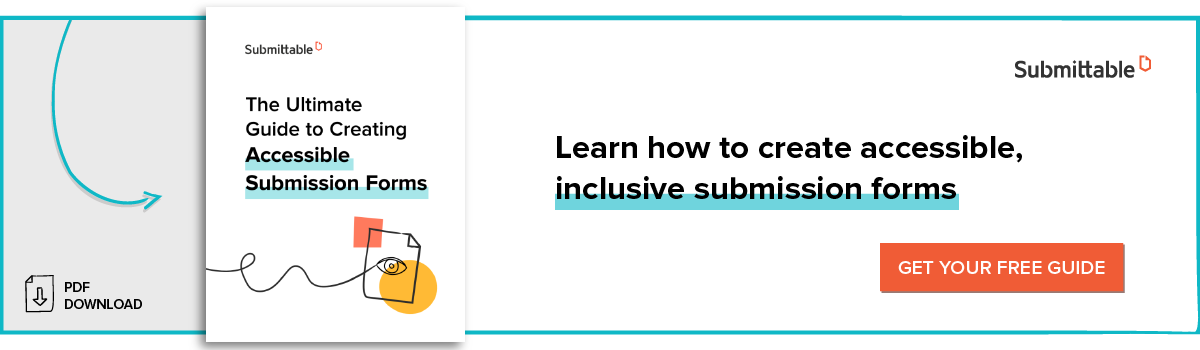Create a tremendous experience for your applicants by attending to these five key strategies.
So, you’re ready to create an amazing opportunity on Submittable—fabulous! As you begin, it’s important to clarify your overall program goals, share your protocol and instructions with your reviewers (don’t miss our guide), and of course, consider the perspective of your applicants.
These five strategies are your guide to thinking deeply about your applicants’ experience, which will help ensure you’re creating a process that will allow them to shine.
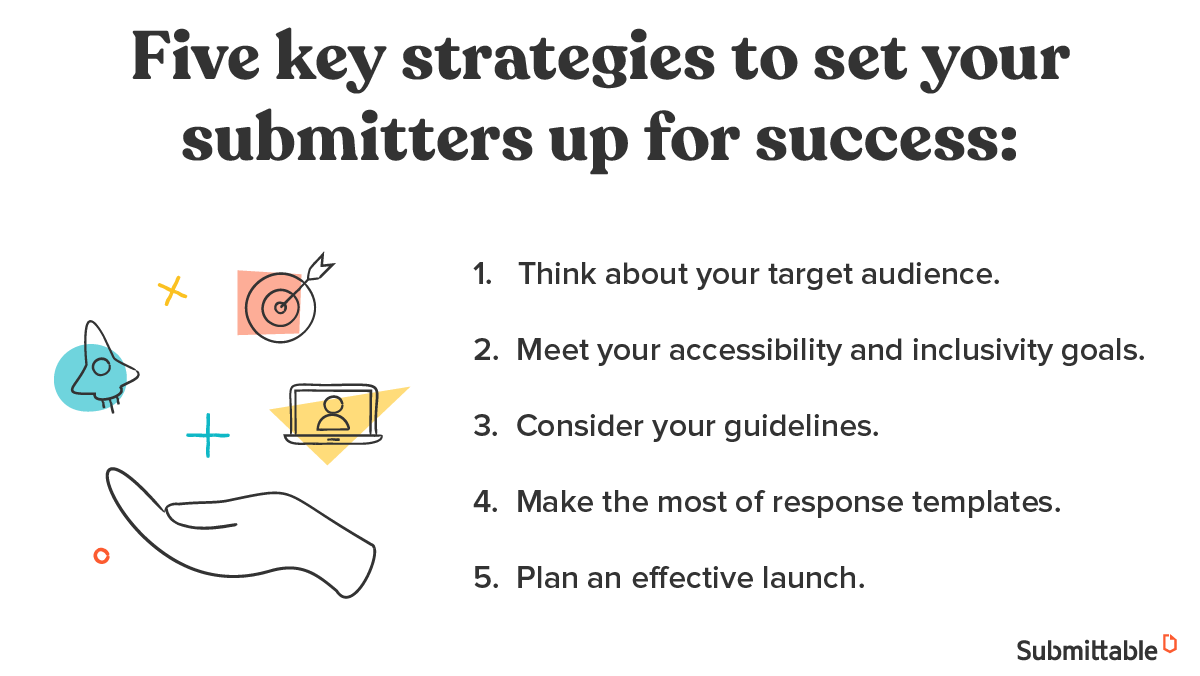
Think about your target audience.
It’s always wise to start at the beginning, and thinking about who your target audience is and what kind of strengths or limitations they may have is a critical first step. Here are a few common examples of audiences for whom you may wish to make special accommodations:
- A specific demographic group
- Those with limited access to and/or skills with technology
- A narrow or esoteric population (such as people with specific skills, knowledge, interests, or experiences)
- People who share unique life circumstances (such as students, seniors, immigrants, or new parents)
Or, you may be interested in reaching as wide an audience as possible, taking into consideration that many people will fall into one or more of the groups above.
Your audience will inform many choices you’ll make when creating your process, from the complexity or simplicity of your form, to the information provided in your guidelines, to where you publicize your call.
Meet your accessibility and inclusivity goals.
Many organizations care deeply about creating an accessible and inclusive process.
When it comes to accessibility, you’ve made a great choice: Submittable attained a Voluntary Product Accessibility Template (or VPAT), which affirms that our platform is accessible to a wide range of submitters with disabilities. (Read more.) To make sure that you build an accessible form, we’ve got you covered with this free guide to creating accessible admission forms—or, refer to this quick help article.
As for diversity, equity, and inclusion, we have a full library of resources on our website. We recommend you start with:
- Best practices for collecting demographic data
- How to reduce implicit bias through anonymous review
We also have a guide to integrating inclusivity into your process from start to finish, as well as a webinar covering those same strategies and highlighting how some of our customers are getting inclusivity right (with ideas you can steal).
Consider your guidelines.
Your guidelines are an excellent opportunity to clarify who you’re looking for and what applicants can expect with your process. Not sure where to start? This guide to writing guidelines breaks it down for you.
- General guidelines are where you’ll share information about your organization. You can link to your website, share your mission statement, and link to this introductory video or this FAQ designed for first-time submitters. Add your general guidelines under More→ Account→ Profile.
- Form guidelines are a better place to put information that applies to a specific opportunity, such as eligibility requirements, timelines or deadlines, or details about your decision making process. You can build your form guidelines on the first tab of your form or project.
For both sets of guidelines, you can use rich text formatting, as well as share hyperlinks, images, and videos. Learn how in this article.
Pro tip: Some organizations create instructional videos for submitters to share in their guidelines by linking to their Youtube channel. We can also create one for you—to learn more, contact us.
Make the most of response templates.
Response templates are one of Submittable’s greatest time savers. Your submission response template is your first and primary opportunity to create a great experience for your applicants. Be sure to use this chance to anticipate questions or provide clarity on timelines and how your decision making process works. Consider including a link to this FAQ for after applicants submit, or an internal webpage that you maintain regarding your process.
This video tutorial walks you through creating your first response template.
Plan an effective launch.
Pop the champagne—you’re ready to launch! Make sure you get the quality and quantity of applicants that you’re looking for by sharing the link to your form as widely as is appropriate for your opportunity. Some ideas:
- Promote the form on your organization’s website.
- Encourage viral spread by sharing via your social media channels.
- Be sure to loop in any partner organizations you work with.
- Or, consider reaching out to an organization that serves or is connected to the audience you are interested in reaching.
- Access completely new audiences through Submittable’s Discover feature by adding a tag to your project or form.
- If yours is a creative opportunity, we can share it with our community through our popular Submishmash weekly newsletter—simply submit a free promotion request.
Pro tip: Be sure to share the link directly to your form, not to Submittable’s website. This will help avoid confusion for first-time submitters, especially if you follow the best practices above re: clear guidelines.
Also new at Submittable
- We recently compiled 23 ideas for how you can get more out of our Gallery feature, which automatically creates a visually engaging gallery out of your submissions and facilitates public or private voting.
- Submittable 101 includes 10 short lessons with step-by-step instruction, images, and tips designed to make you a Submittable pro in no time, whether you are brand new or just in need of a refresher.
- Did you know we host regular webinars designed to help you get more value out of the platform? Don’t miss our Q2 product roundup, packed with best practices for handling high submission volumes.
Learn more about Submittable
New? We’re glad you’re here. Submittable is a versatile solution that all kinds of organizations use to collect submissions or applications, collaborate with their team, review and make decisions, and report on their results. Learn more by watching a product demo.