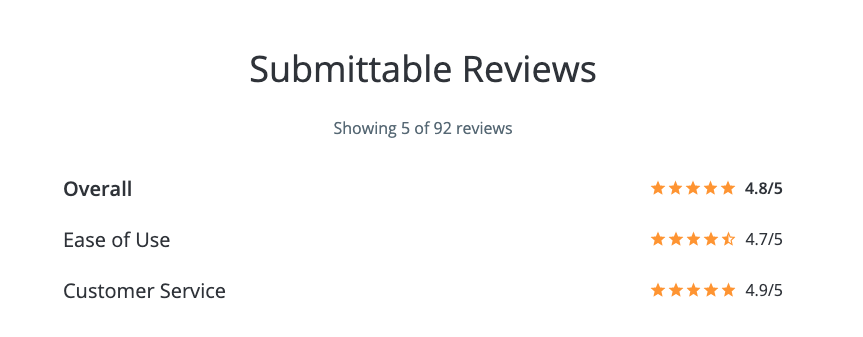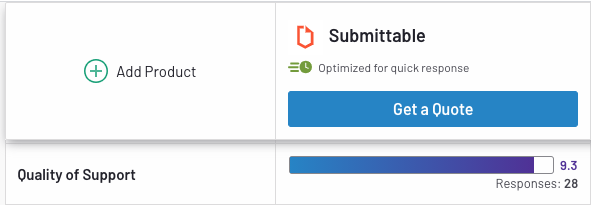If you’re looking for an alternative to Google Forms, or are a current user exploring other options, here are the top reasons to consider Submittable.
Submittable and Google Forms are both popular online form builders used by all types of organizations to collect surveys, applications, or content online.
But the form builders are largely where the similarities end for these two platforms.
While it provides some basic export and spreadsheet tools, Google Forms is very limited in what you can do with form information after it is collected. This means it’s best used for simple tasks.
Submittable, on the other hand, brings form data into its robust platform where you can organize responses, collaboratively review them with a team, and report on the results. As a result, Submittable is ideal for those who need an easy-to-use, customizable solution for collaboration and solid decision making.
If you’re comparing Submittable to Google Forms, here’s everything you need to know.
At a Glance: Features
| Submittable | Google Forms | |
| Form Builder | ||
| Advanced branding customization | ✔ | X |
| Payment processing on forms | ✔ | X |
| Conditional form logic | ✔ | Limited |
| Real-time applicant collaboration on forms | ✔ | X |
| Eligibility screening | ✔ | X |
| Nonprofit status validation (Candid, formerly GuideStar integration) | ✔ | X |
| Permission levels for collaborators | ✔ | X |
| File uploads | ✔ | ✔ |
| Many question types | ✔ | ✔ |
| Ability to duplicate forms | ✔ | ✔ |
| Responsive forms | ✔ | ✔ |
| Review and workflow tools | ||
| Yes/no voting on submissions | ✔ | X |
| Customized review processes | ✔ | X |
| Ability to take bulk actions on submissions (accept, decline, message, etc.) | ✔ | X |
| Gallery display and voting tools | ✔ | X |
| In-app communication | ✔ | X |
| Automated reminders and notifications | ✔ | X |
| Response templates | ✔ | X |
| Auto labels | ✔ | X |
| Search and filter tools | ✔ | ✔ |
| Reporting and more | ||
| In-app reporting tools | ✔ | X |
| Funds distribution tracking | ✔ | X |
| Customer support for form applicants | ✔ | X |
| Customer support | ✔ | ✔ |
| Available on any browser | ✔ | ✔ |
Top reasons to choose Submittable over Google Forms
These top differentiators may help you determine whether Submittable is the best solution for your organization.
1. Submittable has more advanced form features.
Submittable and Google Forms offer much of the same core form building functionality, but there are a few key differences.
Question types
Google Forms is relatively basic in its feature set, so it’s best suited to simple surveys or quizzes, personal uses, and standard question types. As a review on TechRadar put it:
“The types of questions [in Google Forms] are limited, the survey logic isn’t all that robust, and there isn’t much room for customizing your forms. To some extent, you get what you pay for with this free software.”
TechRadar, Google Forms Review
Submittable and Google Forms both include a range of standard question types, like multiple choice, checkbox, drop-down, and short answer questions. They both let you ask respondents to upload a file to your form. There’s no limit to the number of questions you can add to either form builder, and you can arrange your questions in sections and add directions, too.
But Submittable also offers enhanced form fields—like payment processing, advanced conditional logic, reference forms, and eligibility screening—that make it capable of covering more advanced and specialized use cases.
With Submittable’s in-form payment processing, it’s easy to request submission fees or collect additional payments. Solicit donations, market subscriptions, or even sell merchandise right on your form. Google Forms does not accept payments of any type.
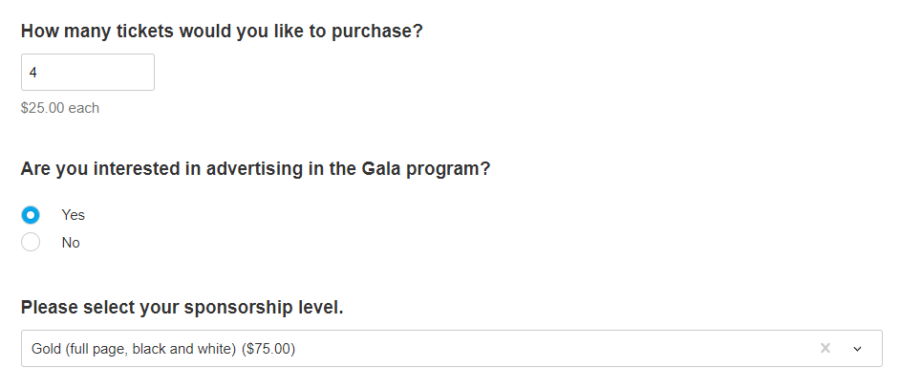
Submittable lets you screen for eligibility before an applicant reaches your form, including tax exempt IRS statuses verified by Candid (formerly Guidestar). You can also design a corresponding reference form specifically for third-party references, and integrate the request right into your application. Google Forms does not have eligibility screening or reference forms.
Submittable and Google Forms each have conditional form logic, where you can automatically have respondents skip sections of your forms depending on the options you select. But Google Forms can only apply logic to multiple choice and drop-down question types; Submittable’s form builder lets you assign conditional logic branches to any question.
Customization
With Submittable’s standard features, you can create a portal that looks and feels like your organization’s brand, from colors to images to fonts. Custom CSS and white labeling services let you go even further: eliminate Submittable branding from your account; translate submission pages, forms, and internal dashboard into any language; or have a custom URL, header, footer, landing page, and more.
Google Forms’ customization menu lets you change only the background color and font of your form. You cannot create a custom thank-you page—only add a short thank-you message.
Collaboration
With Submittable’s collaborative submissions, you can allow real-time collaboration among groups of applicants who are working together. Google Forms require individuals to submit separate forms.
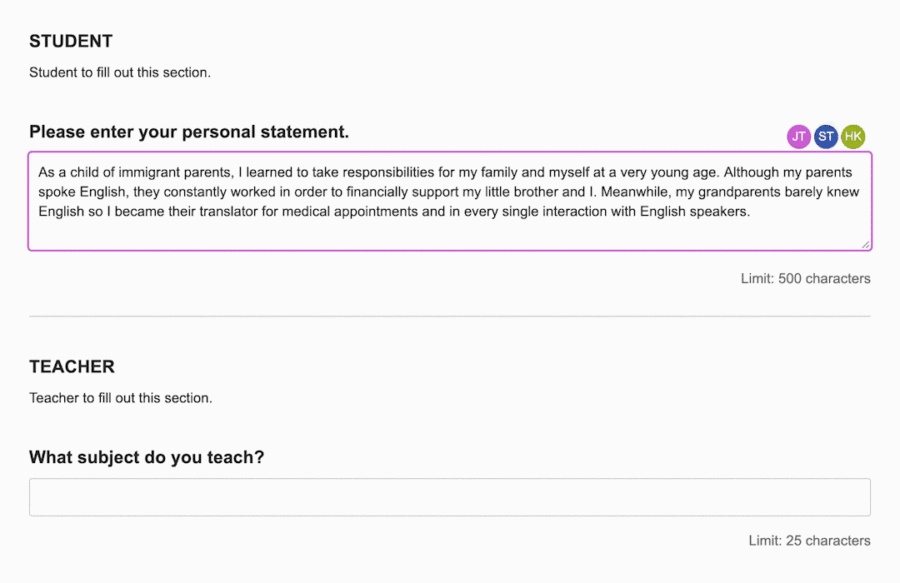
When it comes to building a form, Google Forms lets you share edit access with other Google users, but there’s no option to restrict specific users to view only. Submittable has five permission levels, helping you control who has editing access on your form.
2. Submittable has powerful collaboration and review tools.
OK, so you’ve set up a form and collected a lot of responses and/or files. What do you do now? This is where Submittable and Google Forms really diverge in functionality and benefit.
First, the basic solution: When someone submits a form created with Google Forms, you can see a summary of all responses or look at individual responses. To analyze responses further, you can send them to a Google Sheets spreadsheet or download responses as a CSV file. You cannot communicate with submitters or score or comment on responses.
Contrast that with Submittable: When someone submits a Submittable form, it enters a robust back-end platform with communication, organization, review, and reporting tools.
“Submittable’s been great, it’s so efficient. It’s a central place where people can upload everything, where we don’t have to send out PDFs and emails and keep track of everything. People can go to one central location, review proposals and rate them. The efficiencies are great.”
Lynn Metcalf, Cal Poly Center for Innovation and Entrepreneurship, Faculty Fellows Director
As an example, let’s walk through how a team might review a grant application.
When the grant application enters the Submittable platform, workflow tools make for smooth communication and easy organization. Your team can:
- Communicate with your applicants. Use batch emails or templates to quickly accept, decline, or request information.
- Make assignments. Automatically assign submissions to your team to review based on specific criteria, or manually distribute submissions as they arrive.
- Follow up. Collect important additional information from applicants with follow up forms.
- Label, search, filter. Automatically label applications as they come in, and filter and organize applications based on a variety of criteria.
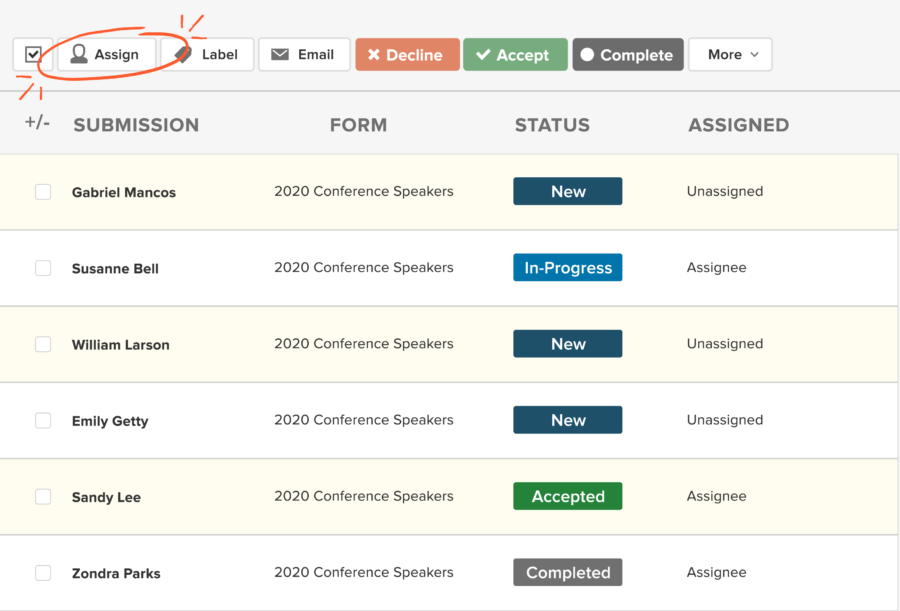
“We’re on a tight budget but I had to get something in place besides Google Forms, which just didn’t work for us. Deciding to adopt Submittable was really about price and its simplicity, especially the drag and drop tools. Plus, with Submittable, we have a record of everything. When I want to email everyone who submitted with a particular form, I have an easy way to do that.”
John W. Bateman, Executive Director, Starkville Area Arts Council
Once all the grant applications are organized and assigned to your team, individuals can review them with a consistent, intuitive process—guaranteeing better decisions.
- Review applications. Use yes/maybe/no voting or create a custom rubric for reviewers to fill out with qualitative and quantitative data. Reviewers see applications side-by-side with your review criteria; all of their scores and feedback are compiled with the application.
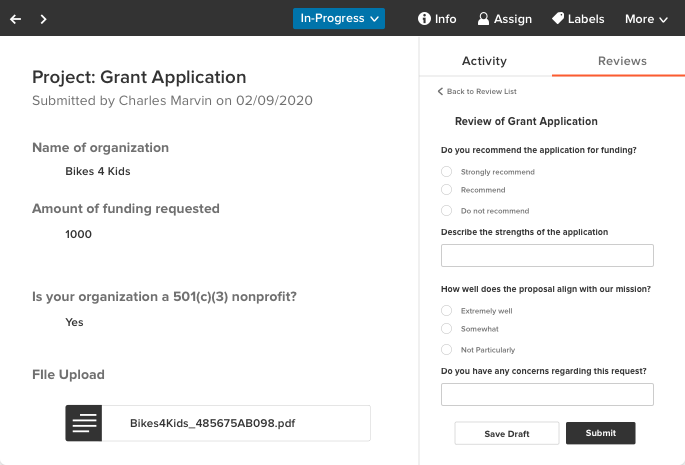
- Reduce bias and maintain security. Hide application materials such as name and demographics to preserve anonymity and reduce reviewer bias, and use permission levels to control visibility and features.
- Make it yours. Customize your multi-round review process and add the specific stages you need, such as a final review or a stage for candidates on a wait list.
With Submittable, you can navigate the entire process—from form to final decision–with one system, keeping everyone fully engaged and notified of changes.
In cases where you’re making organizational decisions with consequence—award or contents winners, grant awardees, scholarships, government aid—Submittable customers report that the advanced review tools make all the difference in achieving better results.
“Submittable was a huge win for our organization. Our use case was needing to quickly launch a complex application process for several positions, with multiple variables and judges used at different times in the process. Submittable is so intuitive, reliable, and powerful that it met our needs beyond our expectations. We had previously used Google Forms, and there’s simply no comparison and worth every penny. Would highly recommend. 10/10.”
Todd Ching, Technology Advisor to the Founder, The Ground Truth Project
Want to see for yourself?
Explore Submittable’s proven process in action, including application collection, collaboration with your team, review and decision-making, and reporting on results, in our short demo video.
3. Submittable has advanced reporting tools.
With Submittable, you can quickly view and filter your submission and review progress across all forms with dashboards. Advanced reporting tools drill down into your data, filter for the fields you want to see, create charts, and analyze your impact—all in the same platform.
If you prefer to use another system, or say, have a big presentation, you can export your data and reports for easy manipulation and sharing.
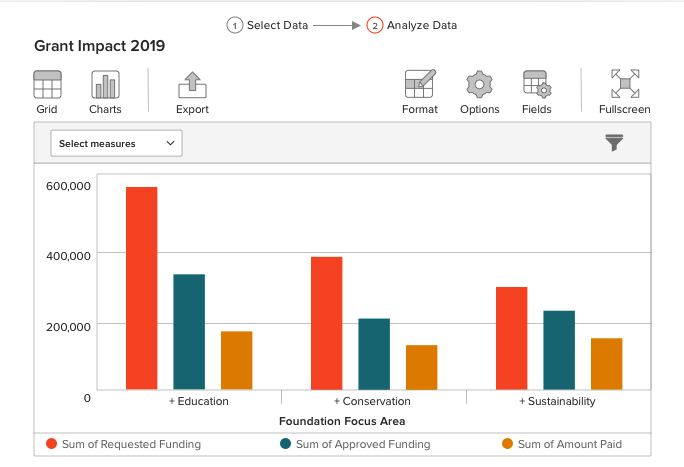
For those who award funds as part of their process, Submittable’s funds tracker keeps tabs on the award and payment of funds to applicants.
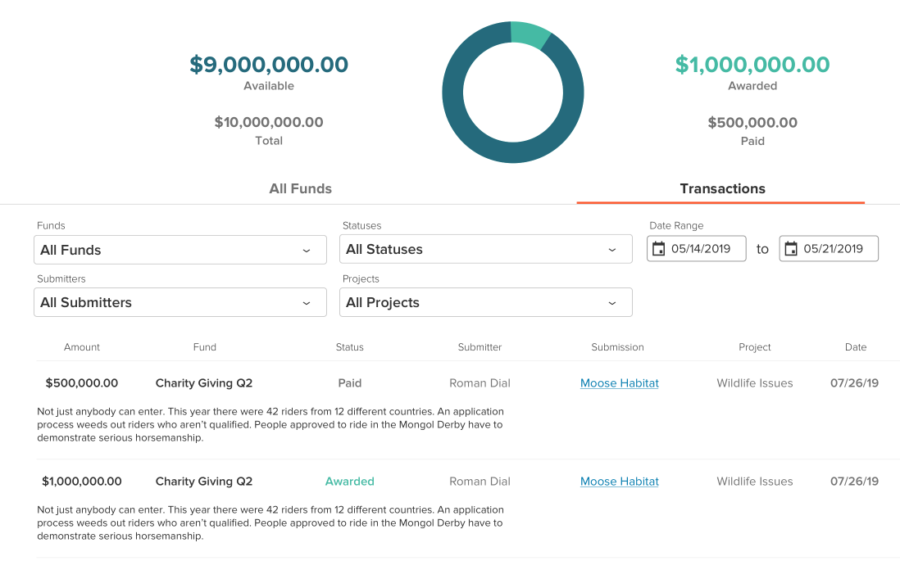
In contrast, Google Forms has no in-app reporting tools; it requires you to use Google Sheets or export your data to manipulate it in another system.
4. Submittable offers best-in-class support and training.
In many ways, this is a case of getting what you pay for. Support for the free version of Google Forms is limited to online documentation, leaving free users on their own to teach themselves and troubleshoot issues. Or as one reviewer on Capterra put it:
“I have learned the hard way [with Google Forms].”
Capterra review
Compare that to Submittable, which offers support via email, chat, and phone to its customers and consistently earns high marks and feedback for its customer service, getting a 4.9/5 on Capterra and 9.3/10 on G2 from users.
Also, Submittable is the only software of its kind to offer human support services for the individuals or groups submitting your forms.
“[With Submittable] we spend significantly less time assisting applicants and users with technical questions/issues.”
Laura Cales, Program Coordinator, Native Arts and Cultures Foundation
In addition to its support team, Submittable has a robust, easily searchable Help Center, with over a dozen video tutorials for those that want a self-service approach.
Customers can also opt to add implementation services, getting enhanced one-on-one trainings and personalized recommendations from industry experts. This is especially helpful with large teams or when you don’t have time to learn-as-you-go and can’t risk making costly mistakes.
When might Google Forms be the better choice?
If you absolutely don’t want to pay for the capabilities of a next-level forms solution, or Google Form’s limited features are sufficient for you, then Google Forms might be your best bet.
In some cases, it’s not necessary to communicate with applicants, review responses collaboratively with your team, or report on results—maybe you only want to collect addresses for holiday cards, or give students a quick quiz. In that case, Google Forms’ free solution might be enough for you.
Learn more about Submittable
Ready to begin a conversation? We’d love to hear from you. Schedule a demo today.