Funds Tracking Enhancements
January 2025 | Shared by Stacey
Program administrators that currently use our Funds Tracking module can now take advantage of enhanced tools to streamline funds management:
- Project-Specific Fund Restrictions: Administrators can restrict funds to specific projects directly from Submittable. This feature simplifies the award process by linking programs with designated funds, allowing for faster and more efficient document handling.
- Improved Payment and Award Tracking: Track updates within award details, set payment dates, and assign award statuses that align with your internal financial processes. This enhancement helps ensure you stay on top of your financial timelines.
- Actionable Funds Graphs: Stakeholders will benefit from visual tools that track expenses and awards against their goals. These impactful graphs provide valuable insights to help you maintain budgetary control.
- Budget Category Creation: Administrators can now easily create and manage budget categories within Submittable. This feature allows for efficient fund allocation based on intended usage, directly from the platform. This feature is for customers on Enterprise-level plans.
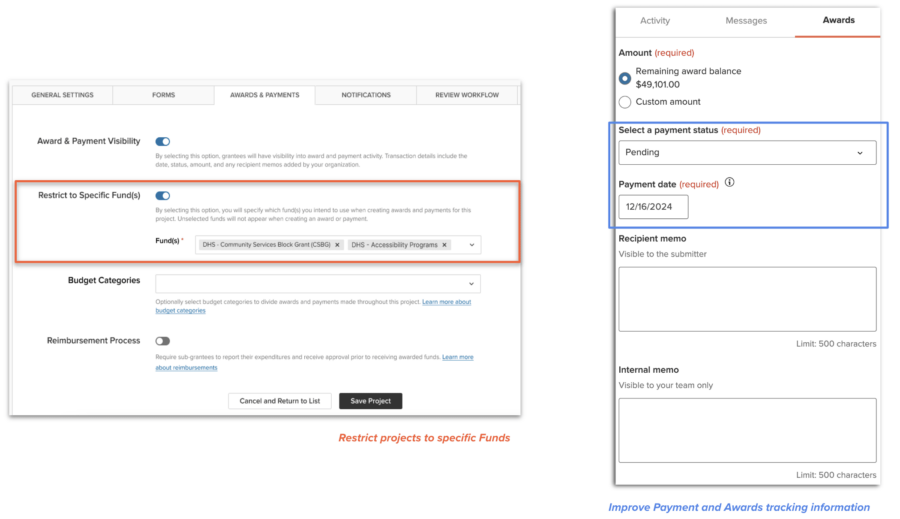
Explore these new features in your account and discover how they can help you manage your funds more effectively. If you have any questions or need assistance, please contact our Customer Success team.
Create Placeholder Tags that are unique to your organization
October 2024 | Shared by Sam E.
Custom Placeholder Tags allow program administrators to create dynamic fields that will automatically feature an applicant’s submitted application data within Docusign Templates, Messages, Email Communications, and Response Templates.
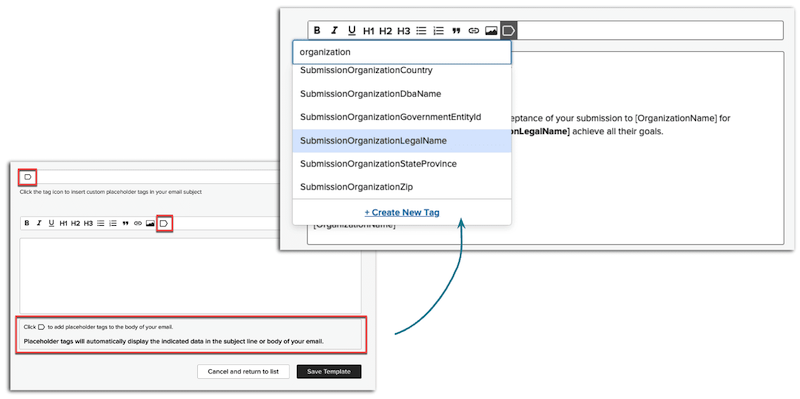
Similar to Standard Placeholder tags, these dynamic fields help you to eliminate manual data entry, improve bulk communication strategies, and give you an efficient way to build stronger relationships with each applicant. To get started, navigate to More>Configurations>Custom Tags, and review the step-by-step process on how to build your own placeholder tags with this Help Article.
Docusign Integration Enhancements
October 2024 | Shared by Sam E.
Program administrators that use Docusign to send out agreements and other legal documents can now:
Configure a document’s recipients and signees from Submittable: Reduce manual work and get documents that require a signature (or even a few) out the door even faster, without having to leave Submittable.
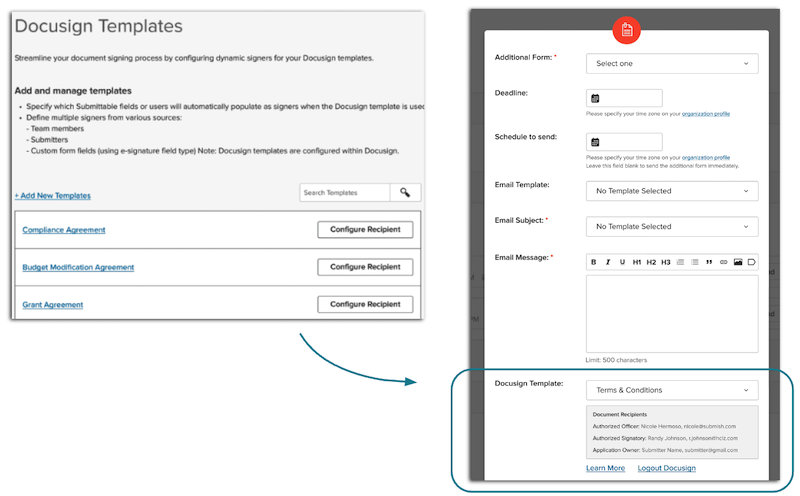
Level 4 and 5 users can now specify which signees are required to complete Docusign documents directly from the Submittable platform without having to hard-code email addresses into the original Docusign template. Learn how to use this enhancement in our Help Center.
Configure Custom Placeholder Tags in Submittable and sync with Docusign templates: Enhance your Docusign templates and communication processes by creating Custom Placeholder Tags. Similar to Standard Placeholder tags, these dynamic tags help you to eliminate manual data entry, improve bulk communication strategies, and give you an efficient way to build stronger relationships with each applicant.
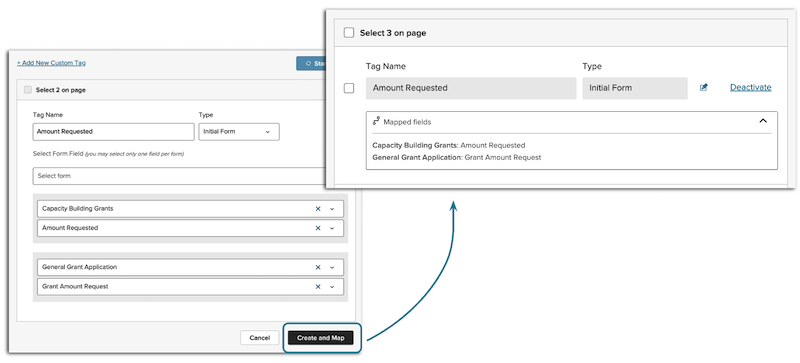
Custom Placeholder Tags allow Level 4 and 5 administrators to create dynamic fields that will automatically feature an applicant’s submitted application data within Docusign. Learn how to use this enhancement in our Help Center.
Organization Profile Enhancement
October 2024 | Shared by Sam E.
Organization Profiles can now be built for Canadian and UK-based charity organizations. Submittable has expanded our library of Organization Profile data sources to include direct integrations with the Canada Revenue Agency (for charitable organizations in Canada) and the Charity Commission (for charitable organizations in England and Wales).
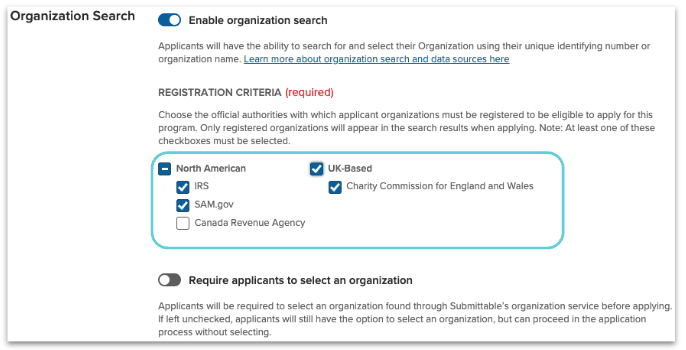
- Administrators (Level 3 or higher) can choose keep the Organization Search functionality optional or as a required step for applicants. Once turning on the ‘Enable organization search’ functionality, administrators can select the Registration criteria of their choice. This sets which data base and identifiers the administrator will accept from submitters.
- When applying on behalf of their organization is permitted, Submitters can now search for their corresponding organization using a unique entity ID or the organization’s exact name.
This feature is now available across every Submittable account. Learn more about this enhancement here, or try it out in the platform yourself!
Autonomous Submission Ownership Management
July 2024 | Shared by Sam E.
Submitters and administrators now have the ability to Transfer Submission Ownership of a submission to a new user, at any time. This enhancement provides both submitters and administrators with autonomous change management capabilities, without the need for Support.
- Submitters can easily manage and transfer the ownership of applications, alleviating time-consuming processes and ensuring that the right stakeholders are involved at the right stage of the grant lifecycle.
- Administrators also gain access to this capability, providing them with greater opportunity to support their applicants and reduce bottlenecks created with staff turnover.
Looking for additional information? We’ve created Help Articles that support both Administrators and Submitters alike. Jump in to the platform and try it out, today!
Create personalized communications with the expanded library of Placeholder Tags
July 2024 | Shared by Sam E.
Available across all accounts, program administrators have access to an expanded library of Placeholder Tags in Email Templates and DocuSign, featuring additional details related to the submission.
Improving grantor-grantee correspondences, program administrators can create more relevant and personalized communications, reducing the need for manual modifications to emails, minimizing errors, and saving time.
Review the full library of available Placeholder Tags here.
Edit Submission Responses Instantly
June 2024 | Shared by Stacey S.
Program administrators can now quickly edit, fix a typo, and more on submission responses in initial, additional, and request forms. Best of all, the submitter is always in the loop, ensuring transparency and compliance. Learn more about this feature here.
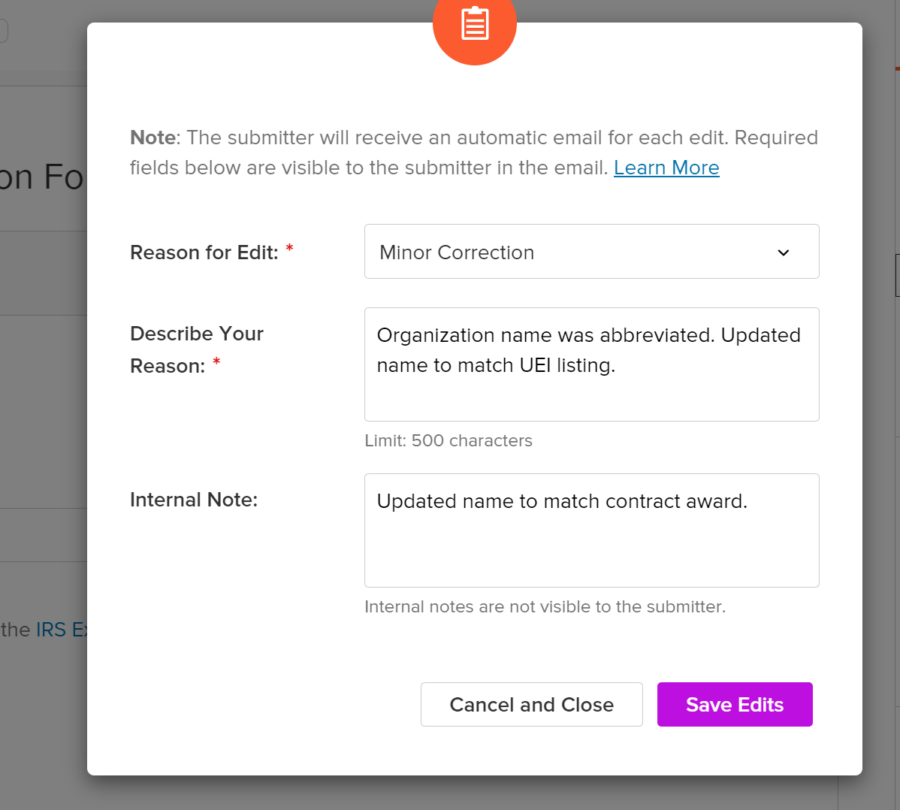
Streamline Document Processing with Smart Import
April 2024 | Shared by Stacey S.
Enhance efficiency and accuracy with Smart Import! Utilizing advanced AI technology, this new form field feature automatically extracts critical information from official documents like 1099s and W2s. It simplifies applicant submissions and streamlines processing for your team, ensuring data is captured correctly and swiftly.
Available for Professional and Enterprise customers.
More Accessible Enterprise Reporting with Updates to Data Sharing
Submittable Data Sharing is tailored for enterprise Submittable customers. It seamlessly shares your Submittable data into a Snowflake warehouse for a holistic data environment that spans your business applications, unlocking deeper analysis and data driven decisions.
Good news: Data Sharing is now available to organizations that don’t have a Snowflake subscription through a provisioned reader account. Learn more, or talk to your customer success manager to get Submittable Data Sharing today.
Unlock Draft Submissions details with these enhancements
April 2024 | Shared by Stacey S.
Exciting news! We’ve rolled out new enhancements to our Draft Submissions for both organizations and submitters. Experience increased visibility and improved functionality starting today!
For Administrators:
- Gain close to real-time insights into draft submissions, including the submitter’s name, contact information and in-progress application details.
- Utilize search and filtering capabilities to streamline your workflow.
- Communicate seamlessly with new draft response templates.
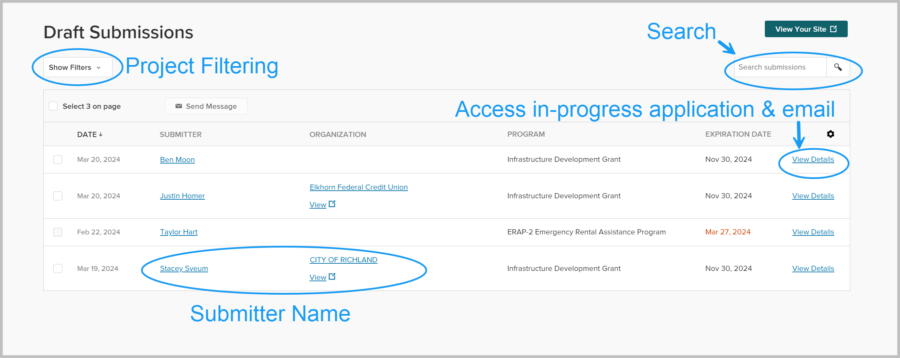
For Submitters:
- Access saved drafts and messages, even for closed projects.
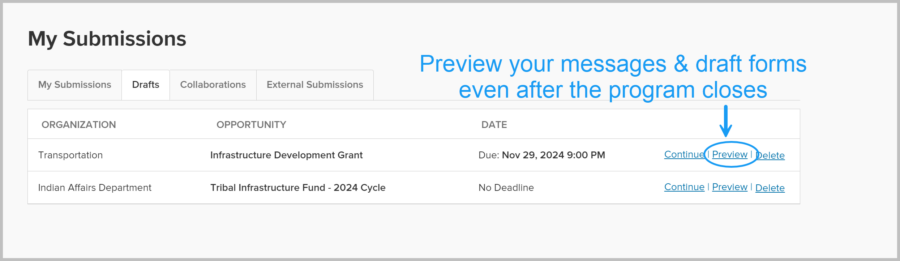
Learn more about this feature in our Help Center, or try it out in the platform today.
Also released:
Address Geocoding data is now available in Advanced Reporting.
Expanded functionality in Organization Profiles
April 2024 | Shared by Sam E.
Program administrators that utilize the CRM-like tool Organization Profile now have the ability to manually link applications with an organization or business by searching with the corresponding unique entity ID (UEI or EIN). This action can be completed from the Submission List and Details view.
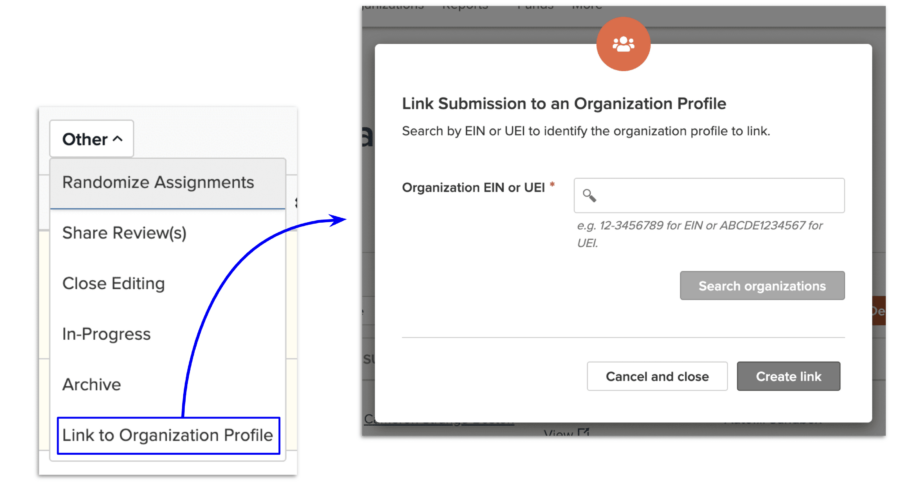
This enhancement provides Level 4 and Level 5 users with the ability to easily accomplish organization or business-centric practices across the lifecycle of their program, while maintaining greater data consistency and accuracy across new and existing applications.
Learn more about this feature in our Help Center, or try it out in the platform today.
Stay organized and maintain program timelines
March 2024 | Shared by Sam E.
Program administrators that leverage Additional Forms across their programs can now enforce deadlines to ensure that all requested forms and information are received in a timely manner.
This enhancement allows an administrator to choose between leveraging an Enforced vs. Flexible Deadlines across any existing or new Additional Form.
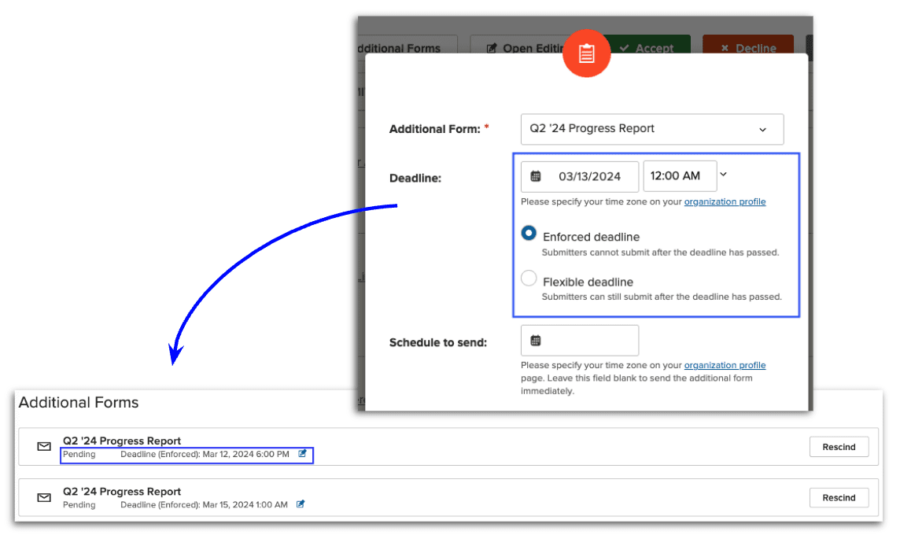
Applicants will also benefit from this enhancement, due to the new timestamp that indicates how long they have to submit the requested information back to the program administrator (reference the image below for an example).
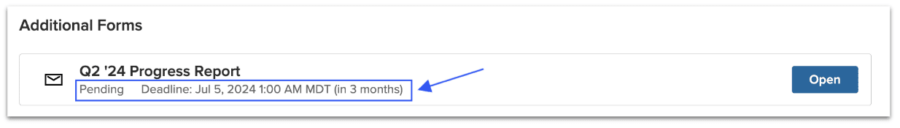
Learn more about Enforced and Flexible Deadlines on Additional Forms in our Help Center.
Expanded relationship management tools
February 2024 | Shared by Sam E.
Submittable’s CRM-like tools now feature more efficient ways for program administrators to engage with richer, customized organization data.
This enhancement includes a new top navigation called ‘Organizations’. For any applicant that has applied on behalf of an Organization (and submitted a unique entity number), this tab will provide administrators with a clear view of every Organization Profile that they have collected.
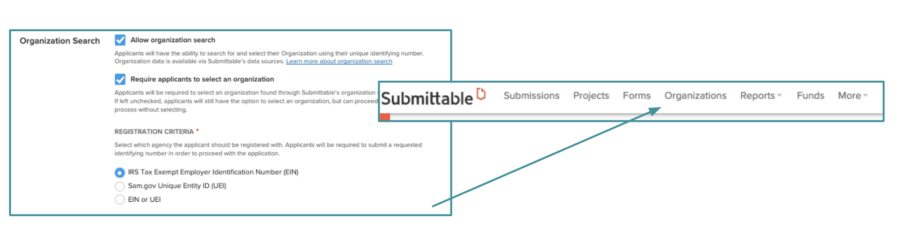
From this view, program administrators now have the ability to create and manage Custom Organization Fields that are essential to you own unique data needs. These custom fields can further support better relationship management, data analysis, funding decisions, and even improve system integrations across existing tech stacks.
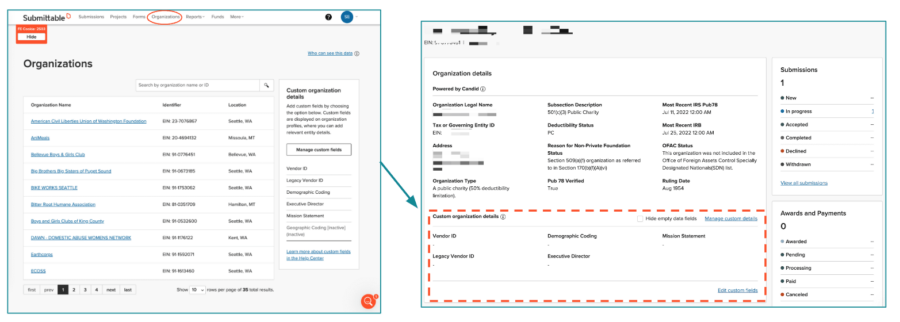
Learn more about this feature enhancement here.
Enhance your reporting insights with Address Geocoding
February 2024 | Shared by Stacey
Geocode data is now available in Standard Reporting and will soon be available in Advanced Reporting. Now, effortlessly capture precise geographic coordinates from addresses in your Initial, Review, Request, and Additional forms. Dive deeper into applicant locations, regional trends, and community impact with ease. Learn more about this enhancement here.
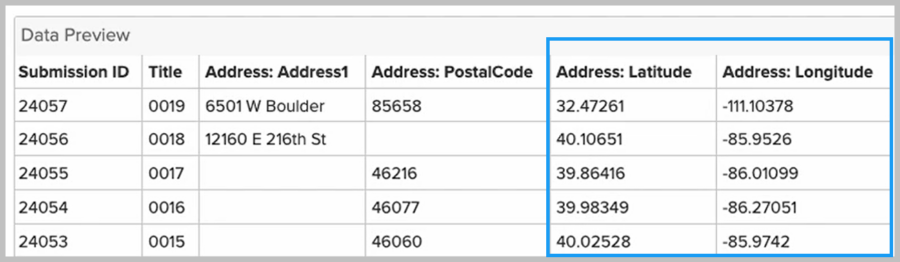
Also Released:
Now, submitters can easily export payment records associated with their submissions.
More ratings for faster and more flexible scoring
January 2024 | Shared by Sam E.
You can now apply automatic scores across all form types.
Just like with Review Forms, you can now add Rating Form Fields to Initial, Reference, Additional, Internal, and Request Forms.
Design each of your program’s forms to be weighted with custom Automated Scores so that your team can leverage this data to inform decisions and build equitable automations.
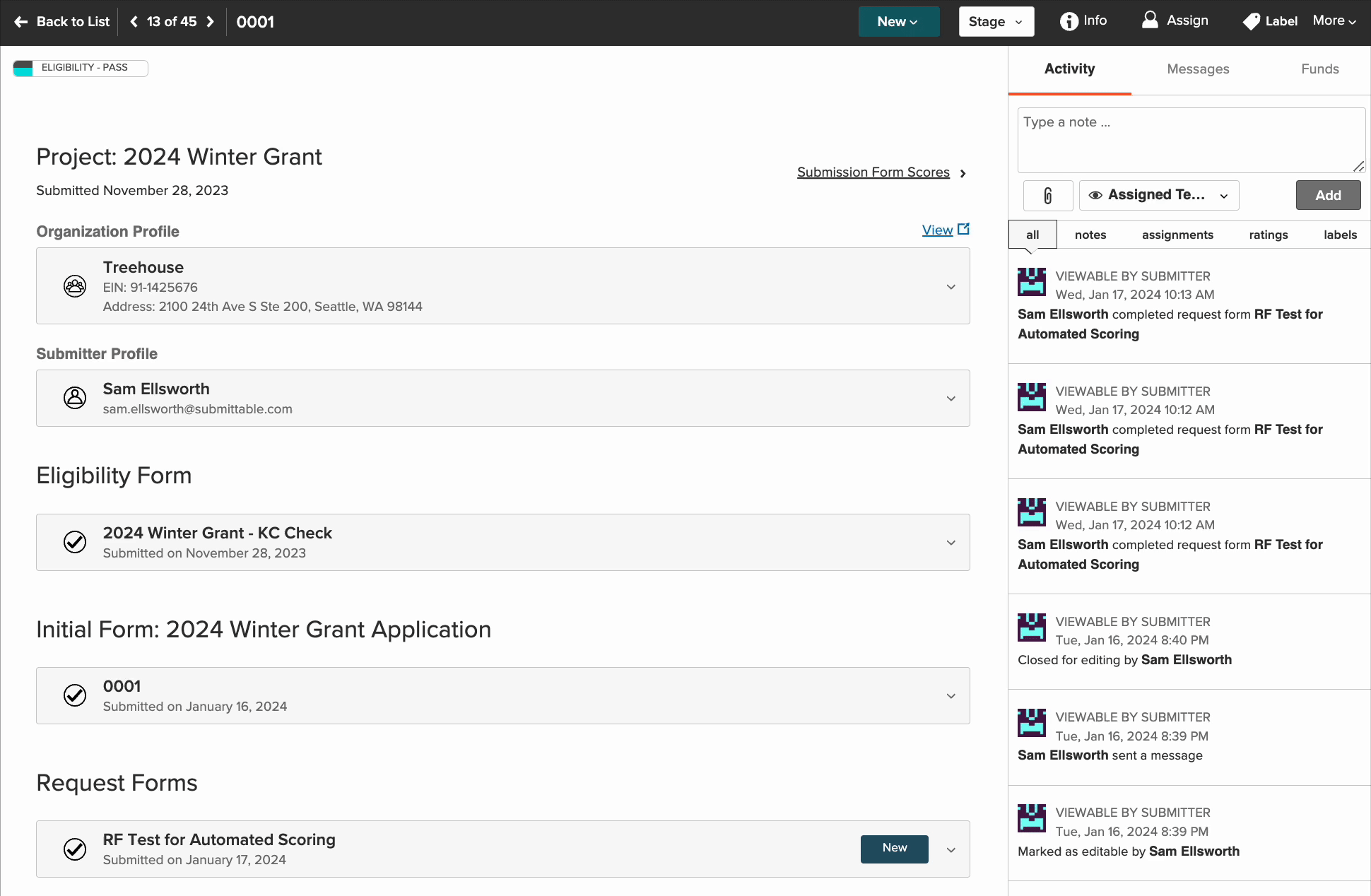
You can use this Automated Scoring functionality in automated and manual workflows to:
- Expedite review processes, saving time and resources by automating the scoring of various form types.
- Make consistent and data-backed evaluations, aiding in quicker and informed decision-making.
- Standardize scoring across different forms ensures fairness and uniformity in the evaluation process.
Try it out today by adding an Auto Score to any of your forms, or visit our Help Center to learn more!
More Cohesive Reporting on Organization Applicants
December 2023 | Shared by Natalya
We know you love to have all you data at your fingertips. You can now bring data collected from applicant organizations through our Candid and SAM.gov integrations directly into Standard Reports.

Report on:
- Public Organization Info, including legal name, address, and type, such as 501(c)(3)
- Charity Check data sourced from Candid, including EIN and OFAC status
- UEI data sourced from SAM.gov, including UEI, UEI status, and website
Learn more about using the Organization Record and search capabilities in our Help Center. If you missed our training on Organization Records last month, catch it on demand here.
Auto Labels on Rating Tools in Review Forms
December 2023 | Shared by Natalya
Last month, we announced new time savings and organization upgrades with Auto Labels across four more forms (more on that below!). We finished the job this month, adding Auto Labels to the rating tools in Review Forms, as captured below:.

V4 Read/Write API
December 2023 | Shared by Natalya
We released our v4 API. To engage with Submittable’s read/write API going forward, please leverage this latest version. You’ll find our API documentation in your account under More > Integrations.
Enhanced Funds Tracking: Simplifying Payments and Reimbursements
November 2023 | Shared by Stacey
This enhancement to our fund’s tracking tool enhances clarity and transparency when making payments and drawdowns. Admins can now effortlessly pay the entire award or disburse payments in tranches, making grant management a breeze.
Organizations managing multi-year grants, reimbursements/advances, and drawdown grants will find this new user interface particularly invaluable.
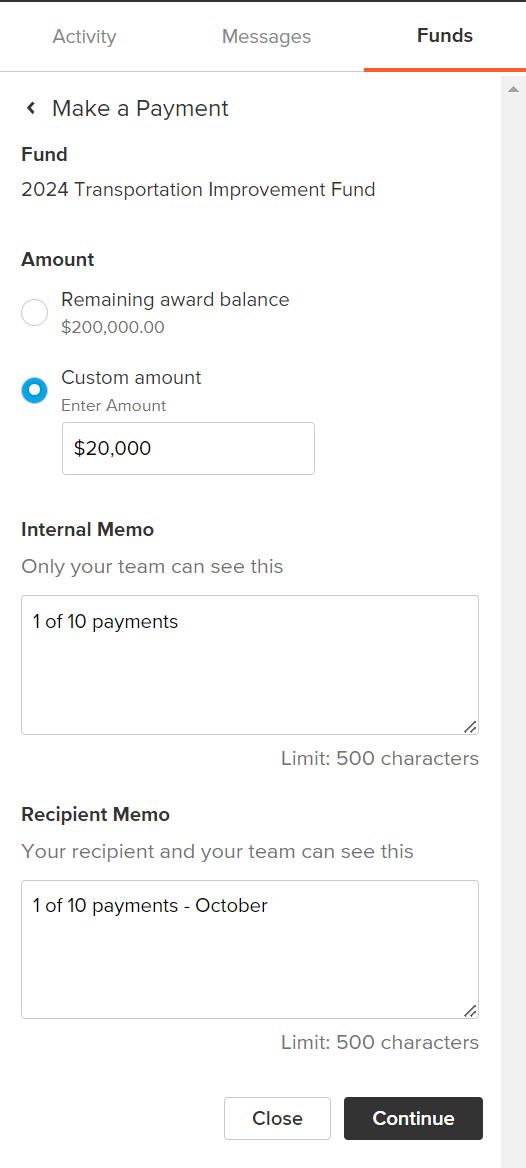
For our customers using Payoneer as their Funds partner, processing and paid payments will update dynamically when they occur.
Try it out today or learn more here.
Request Form Collaboration
October 2023 | Shared by Stacey
Empower your submitters to work together seamlessly on Request Forms. Simply enable collaboration while you are building your request form.
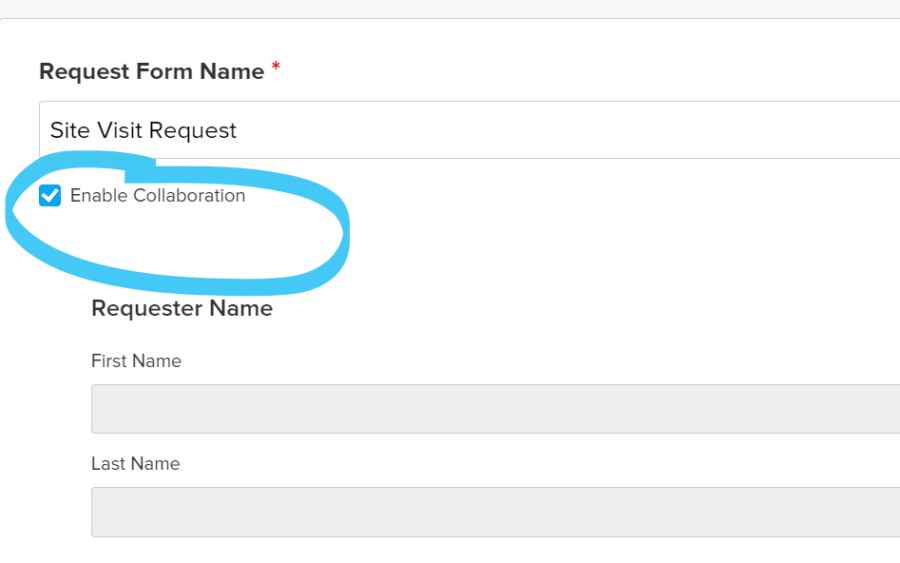
Your submitters can effortlessly manage collaborators and invite necessary individuals to assist with their requests. Whether it’s seeking technical support or having a colleague handle budget details, collaboration is now just a few clicks away.
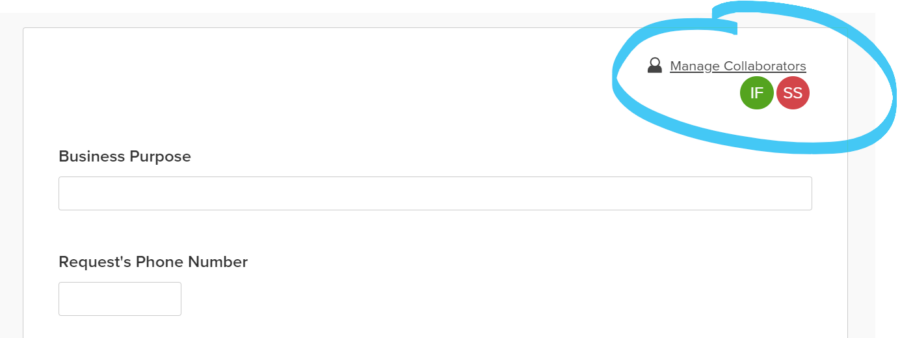
Auto-Labels are now available across MORE forms
October 2023 | Shared by Sam
Take action on or easily segment subsets of applications with improved Auto-Labels. Now available across every form type (except for Eligibility Forms), you can quickly capture insights about your applicants and take action on them more efficiently than ever before.
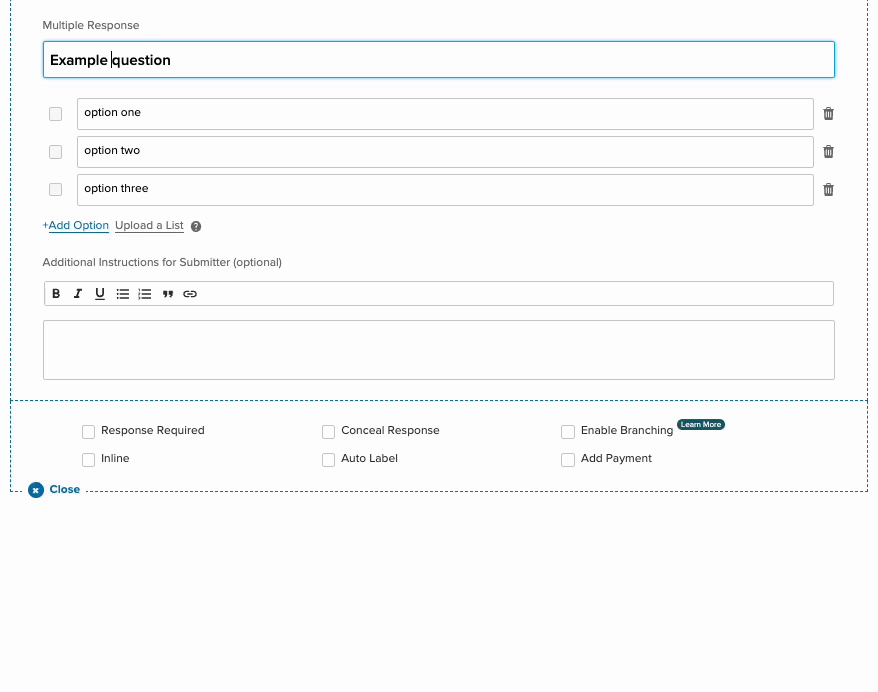
Here’s a few ways that you may want to try this out:
- Require an additional form to be completed for applicants with lukewarm references.
- Prioritize requests related to an urgent issue for the awardee.
- Send applicants to a different second stage of review based on their factors identified in the first stage.
- Follow up with applicants based on feedback provided by an admin related to a site visit or verbal progress report.
As you anticipate adding Auto-Labels to your existing forms, remember that these new tags will not retroactively apply to your existing applications (this will need to be completed manually).
Try it out today, or learn more about Auto-Labels here.
Filtering and Bulk Actions on Request Forms
September 2023 | Shared by Stacey
Request Forms, released last month (see more below), enable your applicants to initiate requests, such as for reimbursement, independently. When requests come in, you as an administrator can easily accept or decline, triggering an automatic update to applicants.
Newly released management tools—similar to those available for Additional Forms—now give you greater control and visibility over incoming requests.
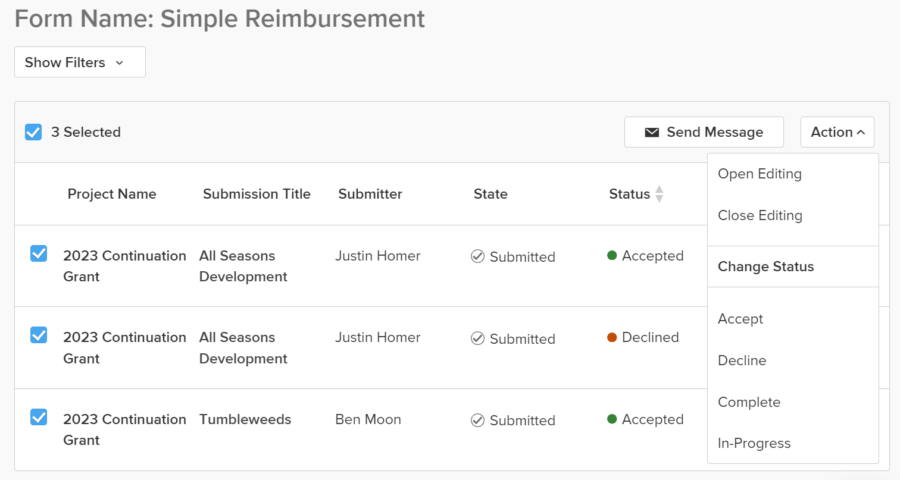
Here’s what’s new:
- Effortless Filtering: Filter based on Project, Date, Status (Accepted, In-Progress, Complete, or Declined), or State (Submitted or Editable).
- Bulk Actions: Once you’ve filtered your forms, select some or all to take bulk actions such as closing editing, changing the status, or sending a message regarding the requests.
To access Request Form management, simply navigate to the Forms, select Request Forms, and then click Manage Requests. Learn more about Request Forms.
Empower your applicants with Request Forms
August 2023 | Shared by Stacey
We are happy to release a new type of form – Request Forms. They work similarly to Additional Forms, except your applicants initiate it when they need to send it on their timeline. This new form type enables applicants and awardees to quickly send requests within Submittable for all their approval needs–from reimbursements to extension deadlines.
Organizations can now offer a set of customizable forms, allowing their applicants to initiate and manage requests independently. When requests come in, administrators can easily accept or decline while sending auto-communication.
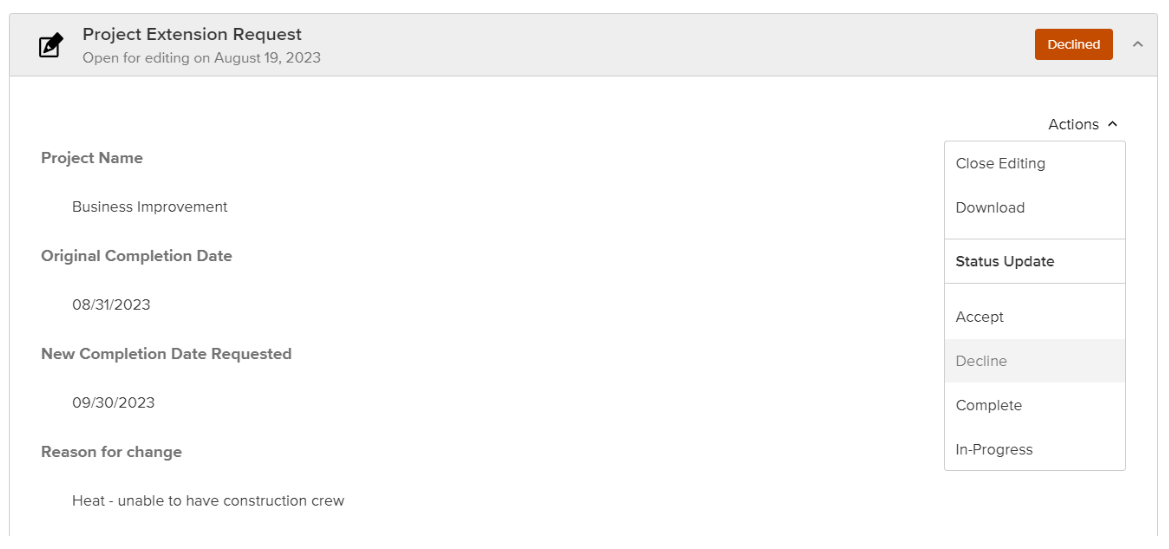
Administrators can make Request Forms available on a project-by-project basis based on criteria: by timeline, submission status or label-based. They can use a selection of all three criteria to make sure the right request forms are available at the right time and stage of an applicant’s journey from initial application to post-award.
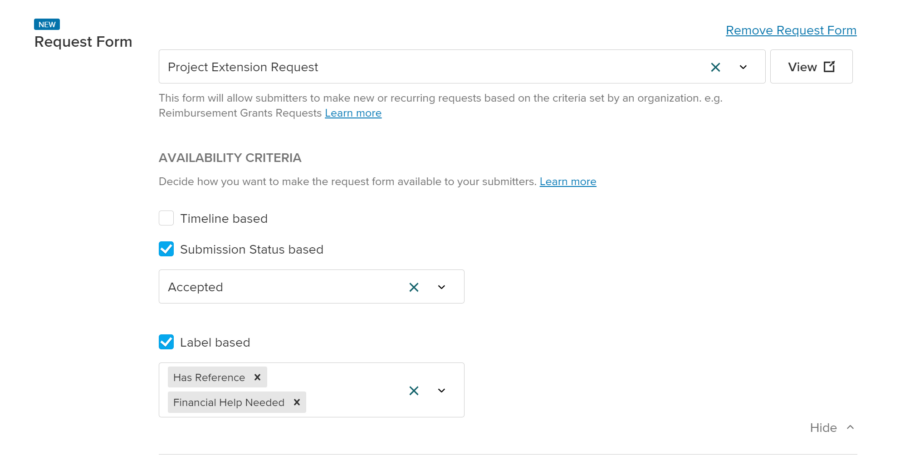
Interested in using Request Forms for your program workflow? Those customers on Professional and above plans receive this feature as part of their package. If you are interested in adding Request Forms please contact your customer success manager.
Consistent experience for Submitters
To ensure consistency and ease of use for Submitters, the Forms tab within their My Submissions will now display the headers of Eligibility, Initial, Additional, and Request Forms, regardless of whether the organization they are applying to is utilizing these specific form types. This unified experience ensures that submitters have a consistent interface, irrespective of the organization they are interacting with.
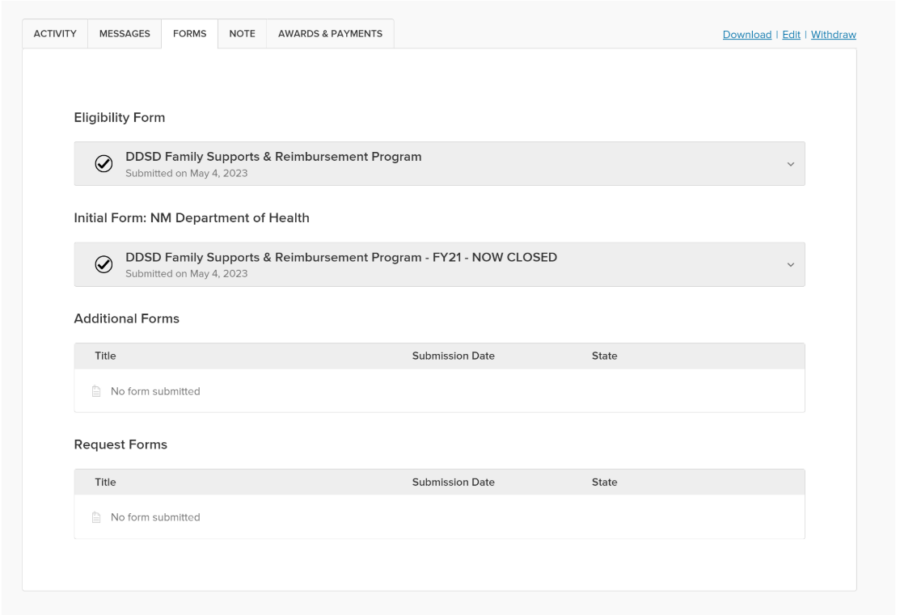
Dynamic content in message previews is back
August 2023 | Shared by Natalya
We changed this functionality in order to address a bug. Now, you will see dynamic content, such as a submitter name, where Placeholder Tags are used in templates. In order to edit the message, click the new “Edit” button. When “Edit” is selected, the dynamic content will be replaced by the Placeholder Tag. Click “Preview” to see the dynamic content once more.
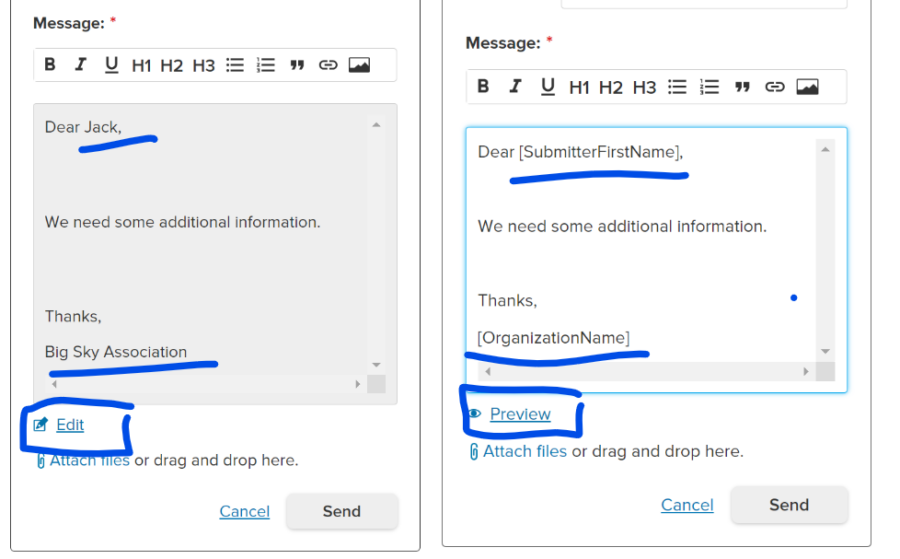
Organization relationship management tools with Organization Records
July 2023 | Shared by Sam
Easily view and manage engagement with an organization in one comprehensive, user-friendly interface. This CRM-like view offers an overview of the submissions, submitters, awards, payments, plus additional organizational details (sourced from Candid‘s GuideStar database) that are associated with an Organization.
After collecting an applicant’s EIN in an Eligibility Form, program administrators will gain access to a new dashboard that enables them to manage, maintain, and review their relationship with the applicant and the organization that they applied on behalf of.
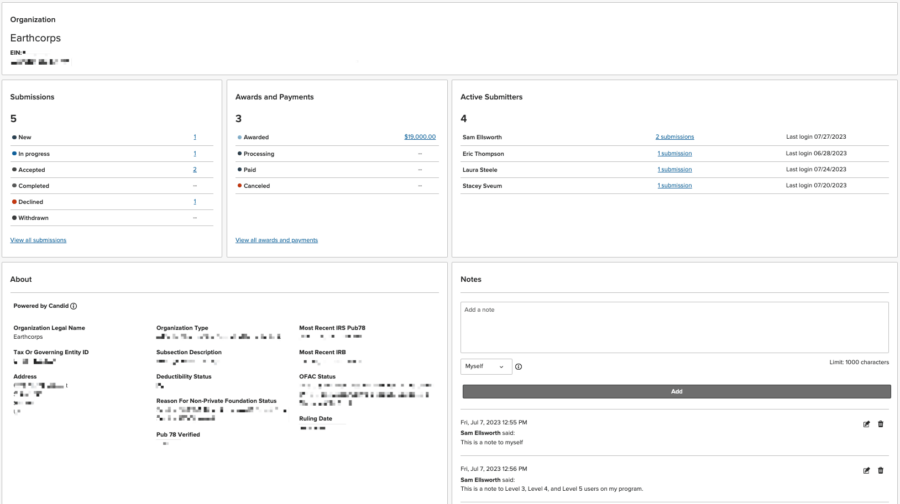
Learn more about the data available within this dashboard here, or contact your Customer Success Manager to learn how you can enable this within your own account.
Learn Why Applicants Are Ineligible with Data Access via API
July 2023 | Shared by Natalya
You can now find out which questions ineligible applicants are failing via Submittable’s V3 read/write API. Use this valuable data to adjust your requirements or create new opportunities to serve demand in your community. You have two options to access this data:
- If you have access to our V3 API: Leverage this new data anytime on your own. Remember, you can connect to the API via the Integrations tab (under “More” in the top navigation bar). Looking to acquire API access for your team? Contact your customer success manager.
- If you don’t have technical resources to access our API: Our professional services team can create reports for you, priced according to your needs. Contact your customer success manager to learn more.
Streamlined project settings with dedicated form tab
June 2023 | Shared by Stacey
To simplify your Project settings, we have introduced a new tab for Initial, Eligibility, and Internal Forms, following the General Settings tab. This means you’ll have a more organized and intuitive workflow, allowing for effortless navigation.
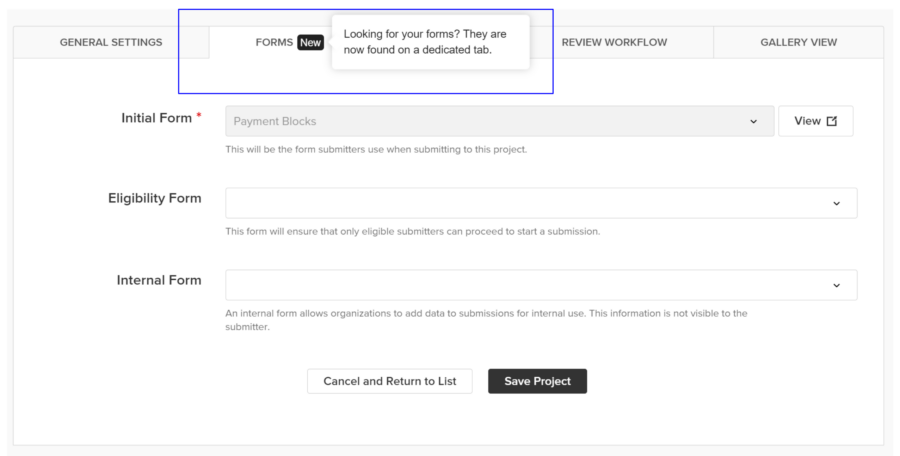
With this update, we have created space for a new future form type without cluttering up your settings. More to come on this soon.
Easier Access to Applicant Information with New Profiles
June 2023 | Shared by Natalya
On your Submission Details page, you can now see:
- Submitter Profiles: Applicant data is now more clearly called out within the application. This impacts all historic applications.
- Organization Profiles: If you’re accepting applications from nonprofits, you’ll now also see an organization profile which includes their Charity Check data and is more easily accessible within the application.

This is just the first iteration of profiles, and we’re working hard on improving them with CRM-style functionality. We can’t wait to share more updates with you soon!
Awards & Payments Tab Improves Transparency for your Applicants
June 2023 | Shared by Natalya
Applicants now have an Awards & Payments tab within their personal Submittable account, viewable if they select any submission to an organization with Funds Tracking.

Here’s how it works:
- The Awards & Payment tab will be unpopulated by default—past and future transactions will not automatically fill in.
- You can choose to share award and payment information with applicants at your discretion by selecting the new “Award and Payment Visibility” option in your Project General Settings.
- You can retroactively populate past award and payment transactions for your applicants. Simply select the Award and Payment Visibility setting.
Communicate More Clearly with Recipient Funds Transaction Memos
June 2023 | Shared by Natalya
When the Award and Payment Visibility setting is selected, you can also now choose to specify an Internal Memo and/or a new Recipient Memo.
- The recipient memo will be viewable by applicants (see applicant POV image in section above).
- Both memos will be reflected in the Funds tab of the submission detail view, as well as on the Transaction tab within Funds Tracking (see below).
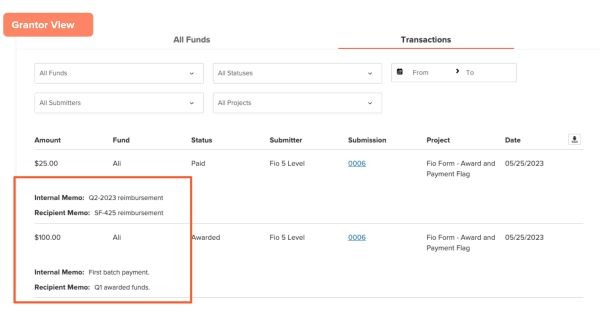
Also released
See a specific time and date stamp in your submission activity feed. Say goodbye to that pesky “four months ago.” Huzzah!
Standardize and Report on Data with Tables in Advanced Reporting
May 2023 | Shared by Natalya
You’ve asked, and we’ve heard you! Here’s a quick overview of how to report on your Tables in Advanced Reporting.
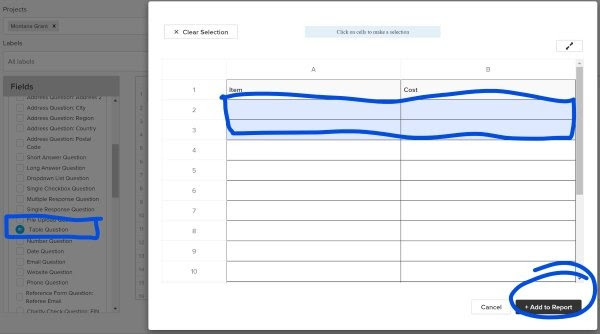
- Find the Table you’d like to include in your report under the appropriate Project and Form.
- Select the Table icon to open a preview of the Table.
- Within the preview, click on the cell(s) you would like to add to the report. (To avoid an unruly report, you must make individual selections—there is no bulk select for a range of cells.) To deselect, click again or choose Clear Selections.
- Click + Add to Report to add the cell(s) to your report. See above.
- A column will be added to your report which provides the file name (.xlsx) of the original table for each row. Selected cells will be added to your report as additional columns. See below.
- A header which identifies the table question and cell (e.g., A2, A3) will be applied by default.
- Remember: Column headers are editable under Select Data. After revealing the data of the Form, select Edit column names. Identify the Table question, click Edit Cell Names, and enter your preferred column headers. Then click Save.
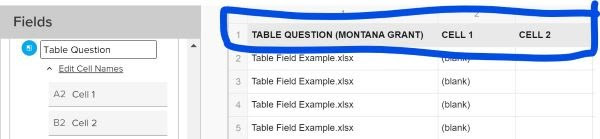
Learn more about using Advanced Reporting in our Help Center. All customers have access to the Table form field. To add Advanced Reporting to your account, contact our Customer Success team.
Easier Data Selection in Advanced Reporting
May 2023 | Shared by Natalya
We’ve updated the way we display your data during the Select Data step in Advanced Reporting to save you time and hassle. See the before/after image below:
- Submitter Information, Form Attributes, and Funds are now housed under Project Attributes.
- Each Form within a Project is now housed beneath its form type.
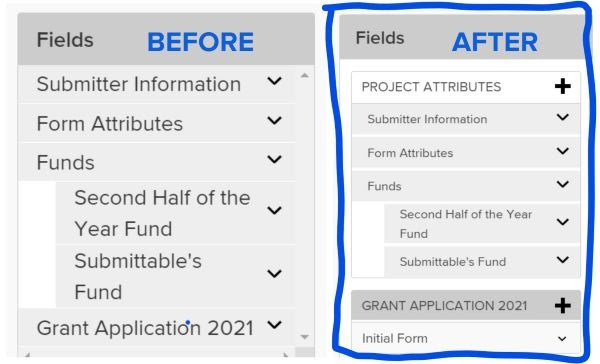
Run More Secure Projects by Requiring Email Validation
April 2022 | Shared by Natalya
You can now require that all applicants to your Project have a verified email address associated with their Submittable account with a new Project-level setting.

When selected, any applicants who have not already validated their email will be directed to do so, and can resend the request. A simple refresh after validation will allow them to continue to your form.
Using this setting boosts the security of your Project by helping ensure the authenticity of all applicants. It will be selected by default for new Projects, and can be turned on for your currently live Projects as well (which will require validation for new applicants and those with existing drafts going forward). Learn more.
New Form Fields for Capturing Organization Identity Numbers
March 2023 | Shared by Natalya
You can now more easily collect EIN and UEI identity data from applicants with designated form fields across Initial, Additional, and other Forms.
- EIN: Employer Identification Number identifies a business for federal tax purposes.
- UEI: Universal Entity Identification is needed to receive grants or contracts from the federal government. (As of April 2022, the UEI has replaced the DUNS number as the authorized identifier for the federal government.)
Each of these form fields is validated according to established rules for the identity number, helping reduce human errors and saving valuable time (to say nothing of frustration) later for you and your applicants. The EIN and UEI form fields are available now at no cost to all customers.
We’re working on a second iteration of these question types that will validate the data provided across third party databases, for the purposes of determining eligibility and more. Stay tuned!
Gather SSNs More Securely with a New Question Type
February 2023 | Shared by Natalya
You can now gather Social Security Numbers and Individual Taxpayer Identification Numbers (ITINs) through a dedicated form field, available now on Initial, Additional, and other form types.
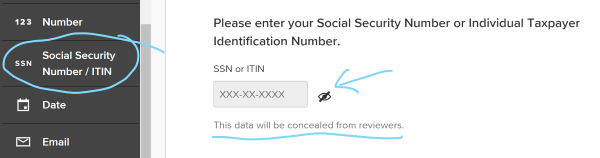
You’ll love it because:
- It will be marked as concealed by default to help protect sensitive information
- It validates for exactly nine digits to help reduce time-consuming errors
Applicants will also benefit:
- It masks the numbers by default for an additional layer of security
- Only the primary applicant may input the SSN and it will be shielded from collaborators
This new question type is available now to all Submittable customers. Learn more.
Easily Reorder Your Multi-Stage Reviews
January 2023 | Shared by Natalya
You can now reoder your review stages for tweaks as you go or adjustments from year to year. Simply click Edit Stages and then drag and drop the stage into your desired order by selecting the six dots at the top left corner of each stage.
Learn more about this enhancement in our Help Center.
Better Additional Forms Request Management
January 2023 | Shared by Natalya
Hot off the heels of scheduling, deadlines, and collaboration on Additional Forms all released last year come superior management tools including filters and bulk actions.
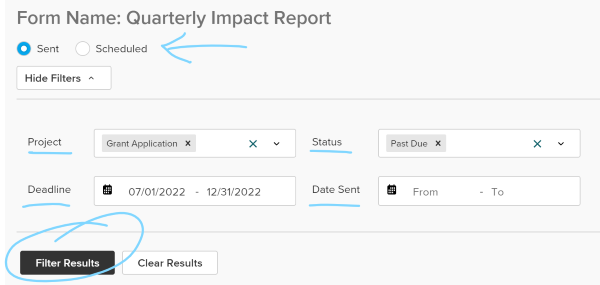
You can now:
- From the Additional Forms page, toggle between sent vs. scheduled forms, and filter by Project, Status, Deadline, and Date Sent/Scheduled, and Status. Once filtered, you can rescind, add or edit scheduled dates or deadlines, open or close for editing, or send reminders (all in bulk!)
- From the main submission list view, filter for Any or No Additional Forms requests
- From the submission details view, add or edit a deadline, edit the scheduled date, or rescind the form (see image below)
Learn more about this enhancement in our Help Center.
Also released
- Calling V3 API Users: You can now easily add or remove team members in bulk. Ask your Implementation Specialist for more information or access your updated API Key via your Submittable account.
- We’ve eliminated page reloads when navigating between the submission details and submission list page for faster performance.
- The ‘View Your Site’ button is now a dark teal color and features an action icon.
- In the export data modal, Export and Cancel and Close buttons have swapped positions
Sunsetting the WordPress Plug-in
November 2022 | Shared by Natalya
The Submittable WordPress plug-in has been sunsetted. Moving forward, you can leverage Submittable’s API (for free!) to accomplish this integration.
Filtering Updates to Improve Consistency and Performance
September 2022 | Shared by Natalya
Enjoy:
- Easier selection of Projects through text matching
- Improved placement of Label filters
- Dropdown list for Active/Archived submissions
- A blue Clear Filters button and improved alignment of applied filters
New: Applicant Collaboration Throughout Your Full Process
August 2022 | Shared by Natalya
Applicant collaboration is a key way many organizations facilitate work among remote teams or other groups on Submittable—but many of you have told us that your applicants needed to collaborate beyond the initial application. We heard you! And we’ve now released critical enhancements to keep that collaboration going throughout your full process up to and including reporting. Here’s what’s new:
- Collaboration on Additional Forms: Allow collaboration on progress reporting and other needs. From your Additional Form page, select the “Enable Collaboration” checkbox at the top.
- Collaborate while Open to Editing: Applicants can now invite collaborators to join them while editing their application (so long as Collaboration is enabled for the Project).
- Emailing Collaborators: Applicants can now email their collaborators within the product after inviting them to collaborate to provide instructions or other context.
These enhancements are live now (for free!) to all customers with Additional Forms and Applicant Collaboration. To see about upgrading, contact your customer success manager.
Save Time and Plan Ahead by Scheduling Additional Forms
June 2022 | Shared by Natalya
We are thrilled to let you know that you can now schedule Additional Forms. Set up all your progress reporting at the time you launch your program, or whenever is most convenient for you.
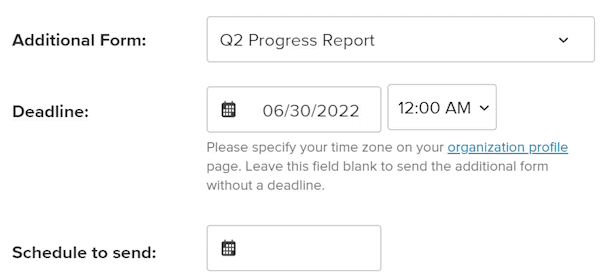
Scheduling is available now to all clients with Additional Forms—at no additional cost. Together with deadlines, released earlier this year, we hope that progress reporting and other post-application processes are now more streamlined and easier to manage. Plus, stay tuned for collaboration—coming soon! Learn more.
Mitigate Fraud Among Applicants—Without Slowing Down
May 2022 | Shared by Natalya
Your team can use Submittable’s new Fraud Prevention feature by simply adding a question to your form.
You can choose to use one or both Fraud Prevention tools:
- Knowledge Based Authentication will generate a personalized five question quiz based on an applicant’s history. Only the applicant will readily know the answers, and they’ll have five minutes to complete it.
- Identity Verification will confirm the validity of the applicant’s government-issued ID, and match the ID photo with a selfie the applicant takes in real time. It supports over 10,000 ID types from 190 countries.
Each tool will be a quick step for a legitimate applicant, while posing a significant challenge to fraudsters. You can then use the results of the fraud screenings to better inform your review process. Learn more, or contact your customer success manager to add Fraud Prevention to your account.
Also released
- Applicants and their collaborators can now download files from submission drafts.
- The ability to sort by Stage, Project, Status, and Assigned has been sunsetted. Instead, use filters. This change was made to improve performance for large volumes.



