When it comes to building a form, the language you use has a meaningful impact. Using inclusive language helps ensure that each of your form visitors feels welcomed, understood, and affirmed. What you might consider an insignificant question could shape a submitter or applicant’s entire experience; make them feel accepted, or make them feel excluded.
So how do you frame the questions and guidelines on your form in an inclusive and respectful way? Although this isn’t an exhaustive list, it’s important to begin somewhere. Here are some suggestions for getting started.
Consider Whether You Need the Information You’re Requesting
Before creating your form, consider the questions you’re planning to use. While it may seem common to include a field for gender, it may not be necessary information for your opportunity. Skipping these questions can streamline the application process and avoid unintentional exclusion altogether.
Instead of requesting that your applicants identify their gender, try framing the question differently. For example, on Eyebeam’s Internship Application, they provide a field for applicants to specify their personal pronoun instead of their gender. This gets at the information you’re seeking but challenges the male/female labels that might leave some applicants out.
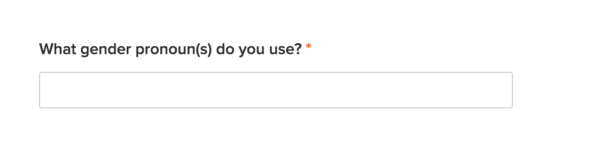
Create a Positive First Impression in the Guidelines
If you decide that certain information is critical to the form, explain your purpose in the guidelines. Applicants will be more comfortable providing you with sensitive information if your guidelines clarify your intention and ensure that applicant data will be protected. Including a privacy policy is a great way to do this. Here is an example from Durham Arts Council:
“Durham Arts Council promotes and encourages excellence in the creation, experience, and support of the arts all for the enrichment of our total community. Durham Arts Council does not discriminate against any employee or applicant for employment because of race, color, religion, sex, national origin, political affiliation or belief, age, or disability.”
Make Questions Optional
If the information you’re requesting is sensitive, always allow submitters the option not to answer. Even if you’ve gone the extra mile to make the question inclusive, the final decision should be left up to them. This shows submitters that your highest concern is respecting their privacy and may even make them feel more inclined to answer.
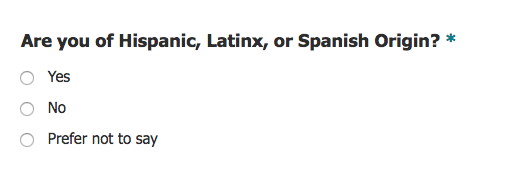
Music Access Fellowship
Allow Submitters to Self-Describe
Categories are one of the biggest culprits of exclusion. While preset options can be helpful for form efficiency, they also imply that your potential applicant should fit into one of the categories you listed. Providing users a blank field to self-describe (example below) and use the answer they find most accurate for themselves establishes respect and makes applicants feel affirmed and included.
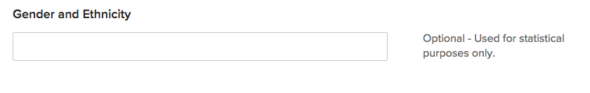
NARS Foundation
If you prefer preset options, try using form logic to designate one of them as a fill-in-the-blank field, where applicants can still self-describe if they don’t identify with the options you provided.
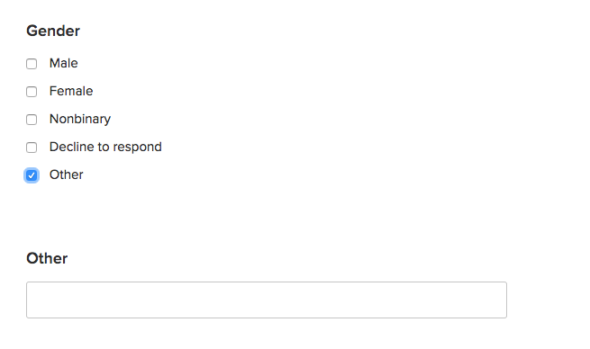
Submittable
For instructions on how to use this feature, visit our help article on conditional form logic.
Avoid Idioms, Slang, and Colloquialisms
It’s easy to default into using packaged words and phrases — after all, it takes a lot less brain power than coming up with something original and may feel like a fun way to engage with submitters. Unfortunately, jargon, slang, colloquialisms, etc. often do more harm than good. This type of language can alienate, confuse, and even offend your submitters. For example, the phrase, “peanut gallery,” which many use to reference critics, is actually a term from the vaudeville era for a cheaper, racially segregated area of seats in the upper balcony of a theater.
Although it’s less common for these phrases to offend, they are also good to avoid for the sake of clarity. Using fewer, simpler words helps ensure that your message is accurately received and all submitters are able to understand.
If You’re Not Sure, Seek Feedback
Using inclusive language is a lot easier said than done. At the end of the day, it’s always better to seek feedback than risk excluding potential applicants. You can use additional forms to ask applicants for feedback and help you better understand the issues that may affect them.
Ensuring that your language is fully inclusive requires a lot of researching, thinking, and learning, but the end goal — a form that makes all users feel considered and accepted — is worth it.
For additional resources, check out An Incomplete Guide to Inclusive Language from Buffer.