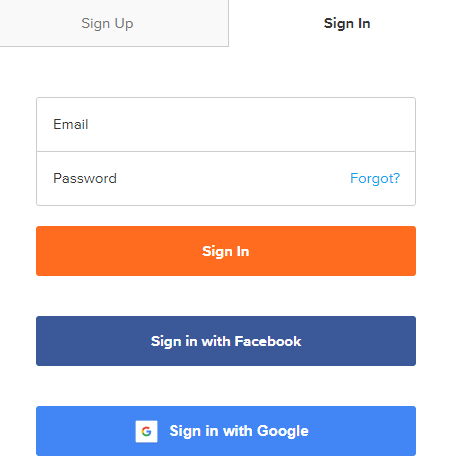Submittable is debuting the option to sign in with your Google credentials to boost security and streamline your workflow.
As you may be aware, Submittable has long given our users the ability to sign in to their account via Facebook. With roughly 1.5 billion active users of Gmail worldwide, we felt it was high time to supplement our sign-in options to allow users to sign in via Google, as well.
What is Sign in with Google?
It’s simple, and we bet you’ve seen it before. Here’s how it works:
- When you go to sign in to your Submittable account, you’ll be greeted with the option to enter your email and password, or to sign in with Facebook, or now, to sign in with Google.
- If you choose to sign in with Google, simply continue with the same credentials you use when signing in to Google.
- To continue, Google will share your name, email address, language preference, and profile picture with Submittable.
How can Sign in with Google help me and my team?
Choosing to sign in with Google gives you the following benefits:
- Streamlined workflow. It’s one less password to deal with, and that’s a good thing.
- Enhanced security. Your Submittable account will benefit from the same security protections that you have applied to your Google account, such as two-step verification.
How can I start using Sign in with Google?
If you want to start signing in with Google, simply select it the next time you sign in to Submittable. (Pro tip: if you’re already logged in to your Submittable account, log out, then select Sign in with Google.)
Not interested? Don’t worry—you don’t need to do anything, and nothing will be different.
Also new at Submittable
It’s been a busy time at Submittable! There are a host of new features and updates that we’ve released recently, all in pursuit of giving you a product that makes it easier than ever to collect, collaborate, and decide upon submissions and applications. In case you missed it, some recent product enhancements include:
- Review Workflow, which allows you to engage in multiple rounds of review.
- Funds, a new feature that supports the tracking and awarding of payments to applicants.
- Salesforce Integration, to automatically sync your Submittable data in your Salesforce account.
As always, to learn more about these features, or see how you can add them to your account, contact your account manager.