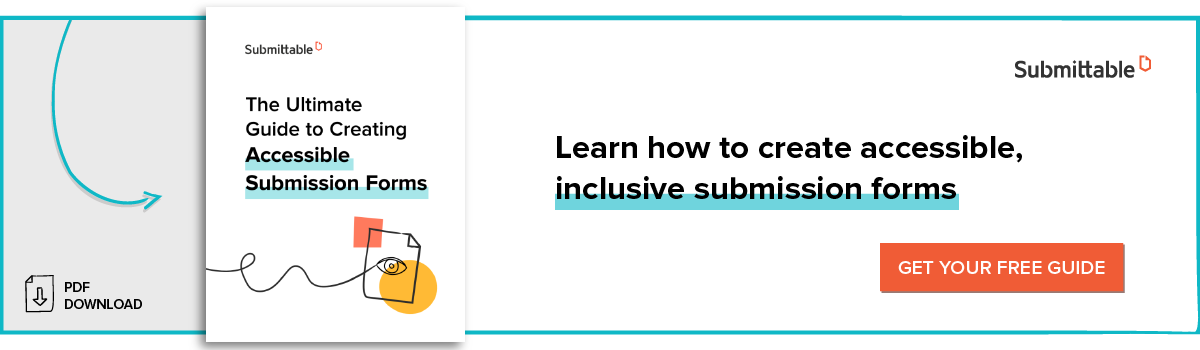There are a lot of potential upsides to running a photo contest for your brand—but also quite a few pitfalls to avoid.
As developers of photo contest software (and organizers of photo contests), we’ve organized our experience and insights in this step-by-step guide.
By reading on, you’ll learn how to run a flub-free photo contest that’s fruitful for you and compelling for your audience.
Why you should run your photo contest online
There are all kinds of benefits to running a photo contest online. Some are more obvious than others:
Brand awareness
Social media posts with images get more engagement and shares than ones without.
This means the reach of your photo contest has a chance to grow organically, taking your brand with it.
Brand affinity
People react at an emotional level to photos.
A striking image associated with your campaign leaves an impression, creating a subconscious association between powerful feelings and your brand.
Building a library of user-generated content (UGC)
A photo contest can help you quickly build a valuable repository of UGC images you can repurpose in other marketing campaigns.
Research has shown that UGC content is more memorable, leads to higher engagement on websites and social campaigns, and encourages higher click rates on emails and ads.
Just make sure you set up your contest application to acquire rights to those images—something we’ll discuss later in this post.
Collecting contacts and customer insights
Capturing emails is one of many ways photo contests can build your audience.
The key to capitalizing on these connections and leveraging the data you acquire is to run your contest on a platform built for the job. Don’t let Facebook or Instagram hoard your critical marketing data.
Do yourself a favor—manage your contest on software designed for the task.
These are just a few of the benefits. As we discuss how to run a photo contest online, you’ll discover more potential upsides that can uniquely serve your one-of-a-kind organization.
Running a photo contest: A step-by-step guide
You might be anxious to launch a contest, but laying some initial groundwork will help you avoid common pitfalls and run a smooth, successful campaign.
The following steps are designed to help you reach your campaign goals, whatever they may be.
1. Identify your goals
Your photo contest goals could include one or more of the following:
- Increase brand awareness and affinity
- Create or bolster your community
- Build a library of UGC
- Get feedback on your brand or offerings
- Uncover new markets
- Launch or promote an offering
- Create brand ambassadors
- Develop new partnerships with brands or influencers
- Re-engage fans and customers
Whatever your goal, make sure to measure results. Having baseline metrics will help you analyze outcomes and improve your performance in future online photo contests.
2. Focus your campaign
Set your photo contest apart in a way that aligns with your brand. Doing so can help you receive more creative and higher-quality submissions.
Consider creating a theme for your contest. This can help steer contestants in the right direction, which is essential if your primary goal is UGC.
Whatever you decide, be sure your contest’s focus is aligned with your organization’s mission.
For example, if you sell educational services, an animal photo contest will probably seem a bit random. However, a youth photo contest or a contest where teachers take classroom selfies that include your brand will feel authentic and attract your target audience.
If the following themes are related to your organization, you might encourage contestants to:
- Celebrate the natural world. Photos from nature can inspire wonder and appreciation for the environment—plus, they give participants an excuse to explore and they’re also healing.
- Toast to the season. Seasonal or holiday themes are fun and can elicit great casual shots. Think beaches, snowy scenes, fall leaves, spring flowers, Valentine’s Day, Christmas, and so on.
- Spotlight people. Humans love to look at photos of other humans (including themselves) and marketing conversion rates support this.
- Concentrate on the city. Street photography can encourage people to view and capture their surroundings in a fresh light.
- Engage with the current moment. Contest entrants will be most interested in sharing images that have meaning and relevance for them.
To this last point, 2020 has offered a prime example of how important it is to consider customers and community.

The World Federation of Public Health Association hosted a photo contest to highlight the role of public health during COVID-19.
A standard vacation photo contest was out of the question early in the pandemic, but people were interested in sharing images captured in their neighborhoods or taken through their front windows.
Photo calls related to quarantine were hot in the summer but grew tiresome as quarantine extended. Contests related to social justice continue to engage with current movements.

This photo contest, sponsored by create[space] and the Luann Dummer Center for Women at the University of St. Thomas, challenged entrants to connect to the 2020 LDCW theme “Women & Racial Justice.”
Bottom line: pay attention to the interests and needs of your potential entrants. And don’t forget the importance of humor and levity. Especially during challenging times, photography can be a great way for people to enjoy themselves and feel connected.
For example, The University of Missouri–St. Louis recently ran a fun contest for students with three themes: new pet coworkers, quarantine hair, and quarantine crafts and baking.
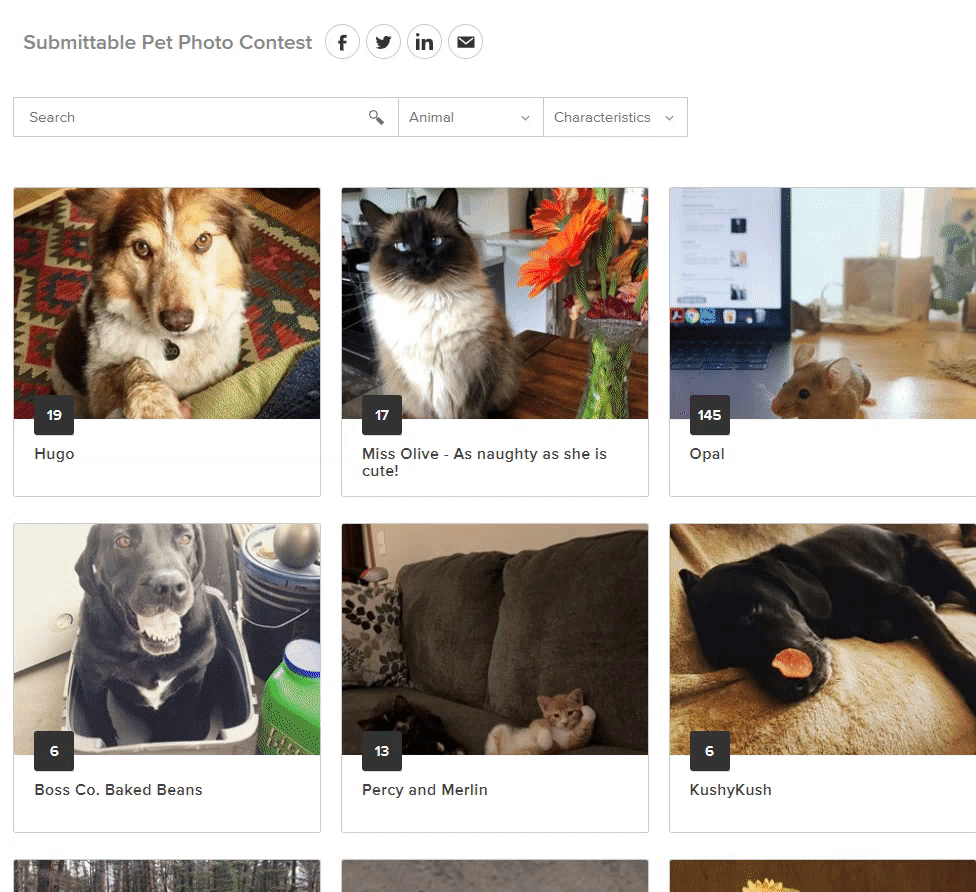
Submittable ran a 2020 contest featuring team pets using the Gallery feature—and in an unexpected turn of events, a mouse named Opal won by a landslide.
3. Select a prize
While a TV, iPad, or big cash prize can generate lots of entries, consider giving away your company’s own products or services if you can, to keep the contest centered on your brand.
You can combine giveaway items if it makes sense. Or consider having tiers of giveaways, with the big item going to the contest winner and then ten other sweet, smaller giveaways going to randomly selected entrants.
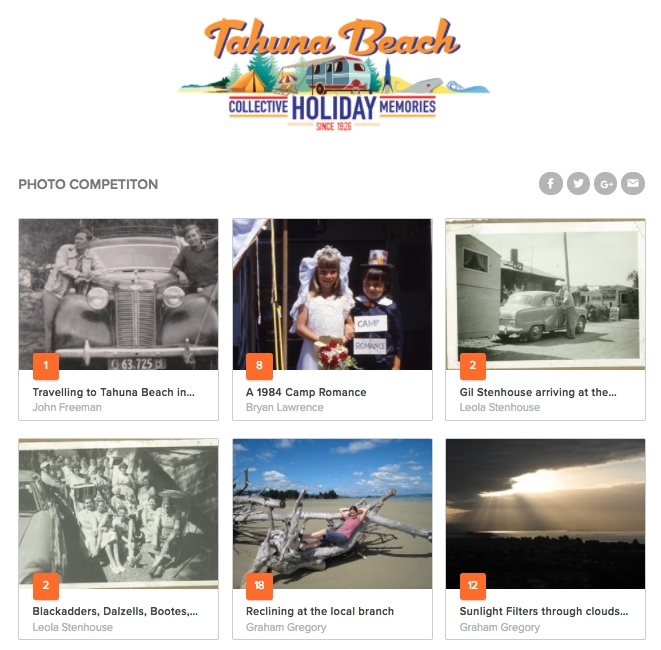
New Zealand’s Tahuna Beach used Submittable to collect photos and short stories for a prize package totalling $8000, including one week’s accommodation at Tahuna Beach for up to nine people.
Offering a prize that will get you more fans after a winner is chosen can further accelerate your reach. Tahuna Beach’s photo contest prize included one week’s accommodation at their New Zealand holiday park and hotel, ensuring the winner and up to eight other people could enjoy (and ideally, rave about) their special experience.
4. Hone partnerships and create a hashtag
Be sure to explore potential partnerships and events that relate to your campaign. This can allow you to directly target people in your niche, and promote your contest on the back of trending hashtags.
Collaborating with another brand can double your reach and bring in cross-promotion. Think of athletics gear company and an energy drink brand or a handbag launch and a travel accessory line (see below).

Satchel & Page and Bluffworks partnered on a giveaway for a garment bag made in collaboration.
You should select a unique, relatable, relevant, and easy to type hashtag to use as a promotional tool.
This can help you measure engagement and reach by searching your hashtag on different social platforms and review posts. Anyone in the contest can also search the hashtag and see how fast and far the contest is spreading.
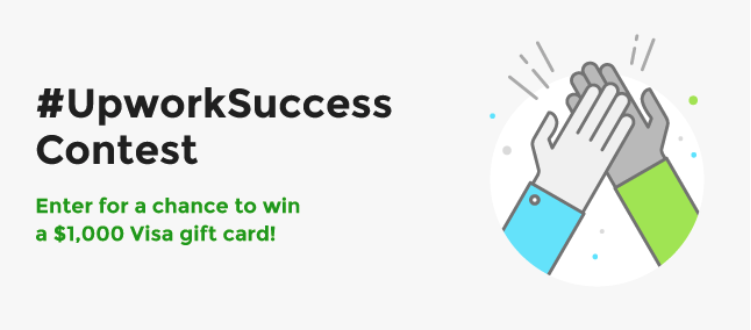
Upwork, for example, ran a UGC contest asking entrants to share their freelancing success story via images and text, using the hashtag #UpworkSuccess.

One user shared her story about finding Upwork after losing a job and experiencing enough success to work full time and support her family.
Hashtags help increase brand awareness and grow your social media following. They can also potentially give you a high-quality tag to use long term—#Upworksuccess is still a popular hashtag across platforms.
Not feeling creative? You can use a hashtag generator to help you develop a contest hashtag.
It’s also a good idea to type your hashtag out in all lowercase letters and divide it into different letter groupings to make sure there’s not an accidental alternate meaning. Then, capitalize the first letter of each word when using your hashtag online.
And don’t forget to search your hashtag to make sure it’s not already in use. This and other best practices around contest hashtags can help keep your campaign running smoothly.
Encourage contest entrants to use your hashtag widely and use it in every photo contest promotion you run.
5. Decide how to pick your winner
There are several ways to identify a winner for your photo contest, and you should be clear in the contest promotions about what that process will entail. You can:
Option 1: Set up a review panel
Choosing an external panel of judges can be a smart strategy for selecting your photo contest winners.
A review or judging panel (or even one special guest judge) can offer a number of benefits:
- More legitimacy. An external panel that is uniquely qualified to judge your contest lends credibility to your brand and process.
- More buzz. Selecting well-known personalities to serve as judges can increase buzz around your contest and encourage participants drawn by the possibility that certain judges will see their work.
- An impartial process. Having multiple people involved in judging your photo contest can mitigate favoritism and bias. (We take review bias pretty seriously, which is why we also offer an anonymous review feature in our contest software.)
Keep best practices in mind when selecting your review panel—this includes deciding on any compensation beforehand and ensuring clarity around assessment criteria.
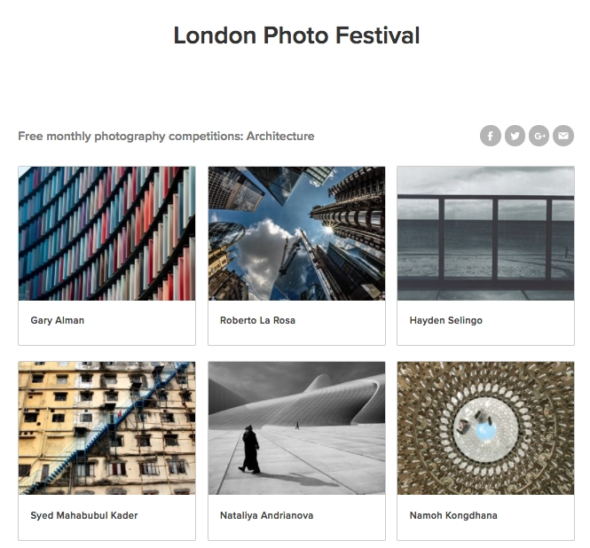
One of our customers, London Photo Festival, uses Submittable to send a simple link to each of the judges in its panel. Those judges can click the link to review and vote on the festival’s submissions organized using Submittable’s Gallery feature.
Option 2: Allow voters to choose a winner
Public voting is interactive and fun, but there are a few potential downsides. Public photo contests can leave the door open to those who might game the system. They can also result in a ridiculous photo gaining the favor of the masses.
You can avoid trouble by having multiple grading systems that evaluate submissions based on several characteristics–with the number of votes being just one piece of the decision-making process.
Submittable verifies user identity using a number of factors (including IP address and browser information), so you can track anonymous voting and mitigate fraud.
With our Gallery, it’s easy to set up a public voting process. The video below shows you how in under two minutes.
Option 3: Randomly draw a winner
To select a winner randomly, you might number entries and employ a random number generator. This is entirely impartial, but the pitfall of a substandard photo being drawn still exists.
You could, however, use rounds of filtering to help raise the bar and randomly draw from the pool of top candidates. If you’re using a contest management platform like Submittable, setting up staged review and moving between rounds is simple.
Option 4: Choose the photo internally
You could always choose the photo you or your team like best. This option is clearly open to personal bias, but as long as you don’t select a photo submitted by a friend or family member, for example, it’s another viable option.
Whichever option you choose, it will be easier for you and your stakeholders to view and assess photos if it isn’t necessary to download each one. A centralized system for viewing photos online can save significant time and energy.
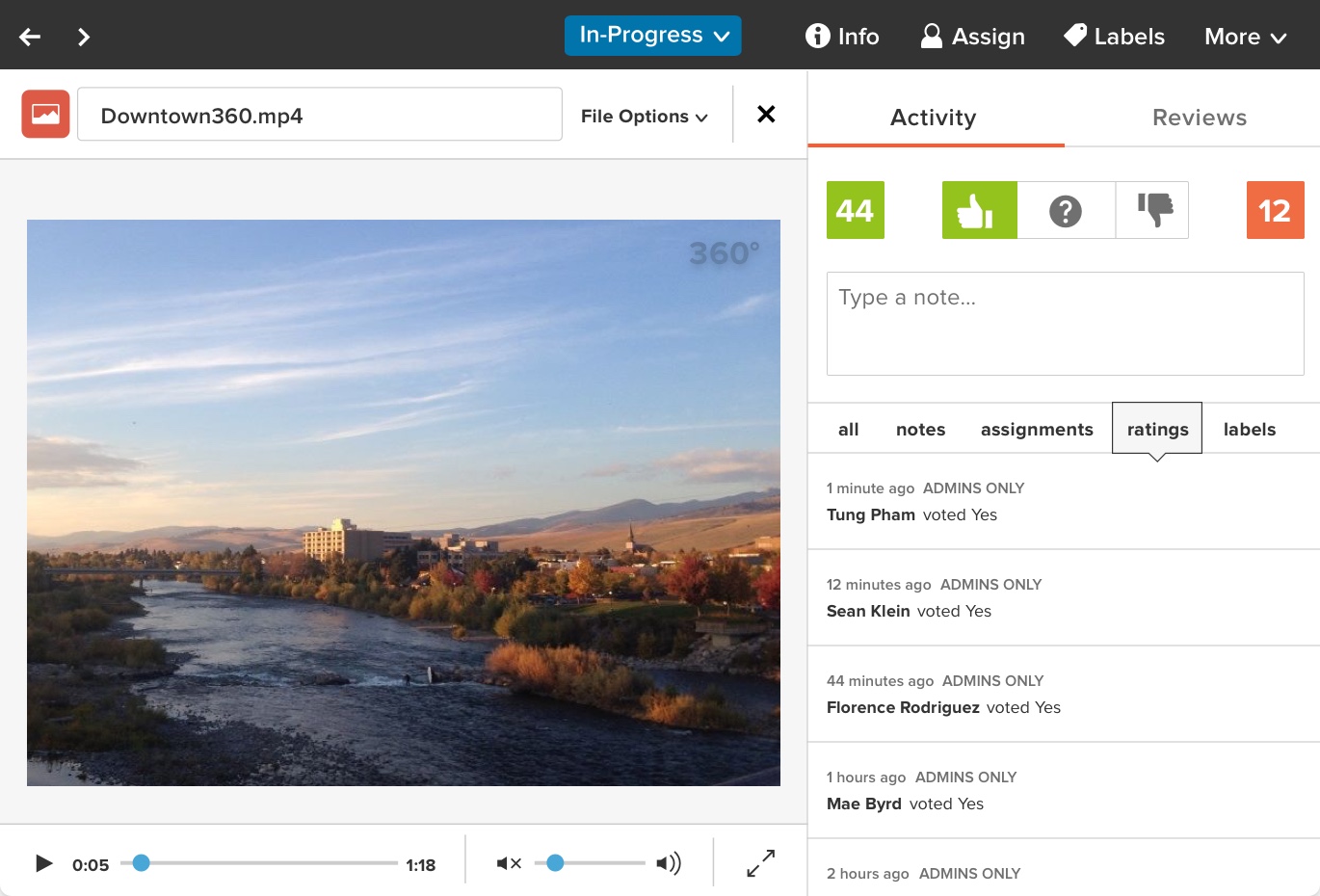
Using Submittable to accept and review contest photos removes the need for time-consuming downloads.
6. Set up the campaign
One easy and efficient way to run a photo contest online is to use dedicated photo contest software.
A photo contest management platform can:
Make it easy to enter your contest
You’ll need a platform that includes a simple photo upload option and the ability to create a short form that collects the information you need—a contact email, the user’s handles on social media, a caption if needed, and the entrant’s name (and age if required in your state for contests.)
If you’re using Submittable, the drag-and-drop form builder makes it easy to design a clean, professional form to collect exactly the information you need.
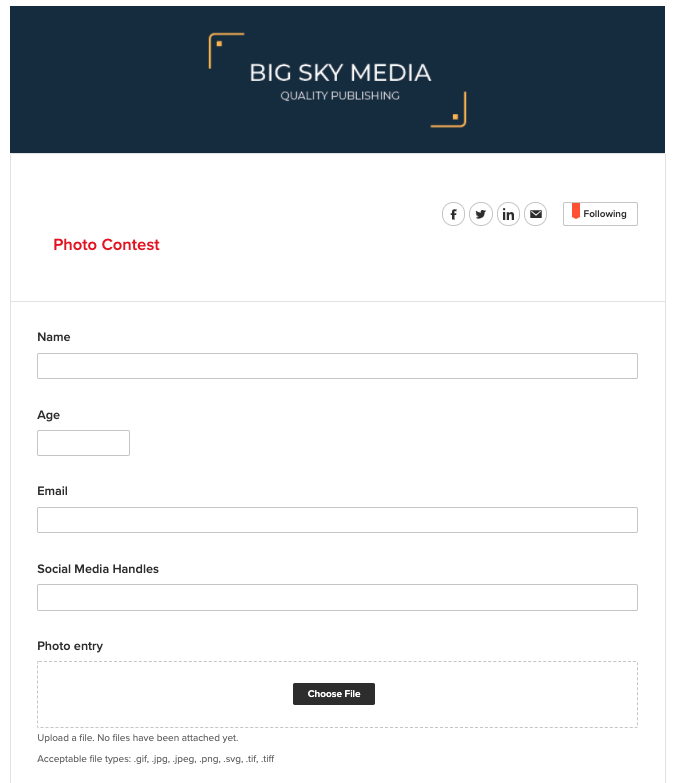
You can also specify or limit the image file types you accept.
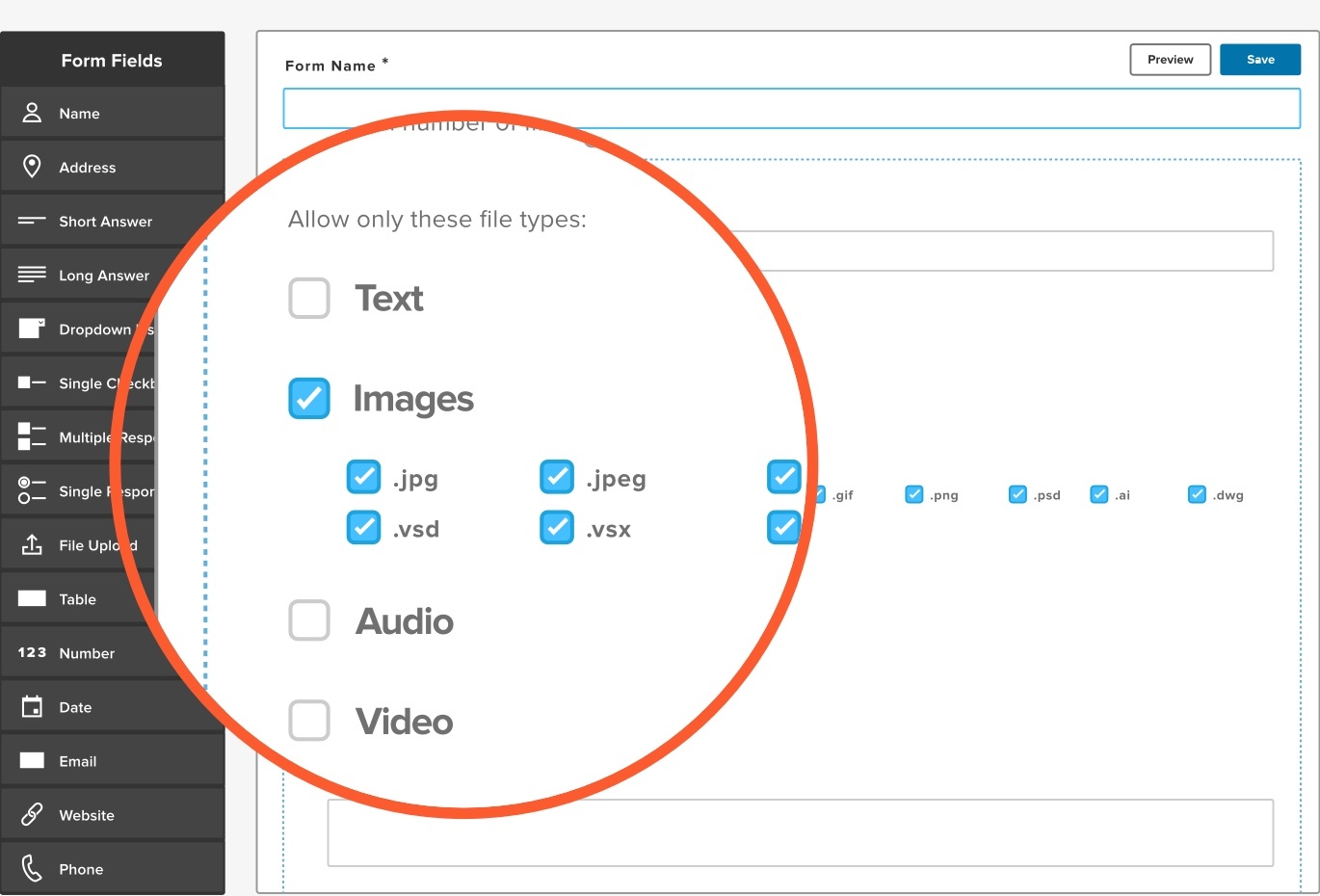
Don’t forget that social media users spend 80% of their time on a mobile device, which is why any forms you create in Submittable are automatically mobile-responsive.
Keep things organized
Filtering and search options help voters and reviewers find favorite submissions quickly. If your contest has subcategories, include a drop-down field so they can select the correct one.
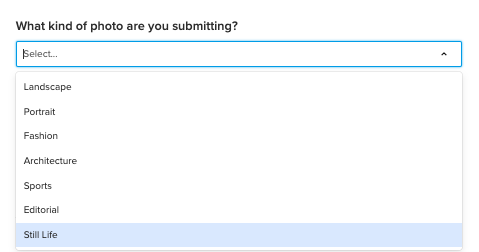
Sorting photos will be easier that way. Features like labels and filters make search even simpler.
If multiple submissions are allowed, decide if you want users to be able to submit more than one photo at a time. If so, you’ll need to manage your fields and uploads accordingly.
Broaden your reach
Offering anonymous public voting is another excellent way to increase engagement with your photo contest audience. Providing interested readers an opportunity to vote without signing in or creating a free account reduces potential barriers, encouraging broader audience participation.
In Submittable, you can specifically choose whether your photo contest galleries are open to public or private voting.
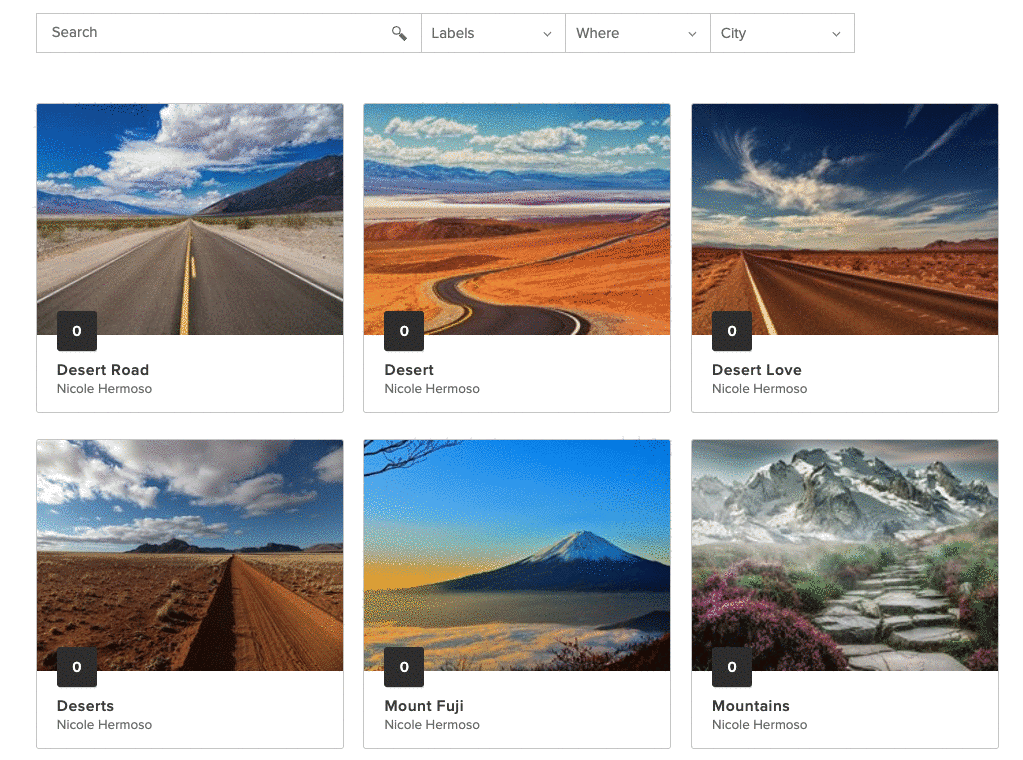
With Submittable’s Gallery, organizations can limit votes and customize settings to allow any number of votes for a day, a week, or for the entire time the Gallery is live.
Get acknowledgment and consent for UGC
Don’t forget to have rules, regulations, and consent that participants must check off before an entry is submitted. Otherwise, you can be in hot water legally, especially if you then use the photos in future campaigns.
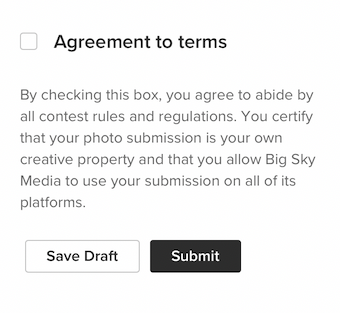
Submittable makes it simple to include a checkbox in your form and require contestants agree to your terms and conditions.
Have a lawyer help you draft your contest rules and require that entrants check a box giving you permission to use their images (as well as affirming the images are their own) to shield you from liability.
Want to run a flawless photo contest?
From entries to judging, easily manage every step with Submittable’s photo contest software. Try it free for 14 days.
7. Spread the word
You can easily promote your contest by leveraging your online social channels, your blog, your email list, and any partnerships you may have with other brands or social influencers.
Share top quality photos daily and tag the entrant so they will share to their own networks. Post on as many platforms as possible and if you are using a voting system, remind people often to vote, via social posts and email.
When Submittable ran a photo contest at the AWP conference, we found that using social media really helped drum up extra interest.
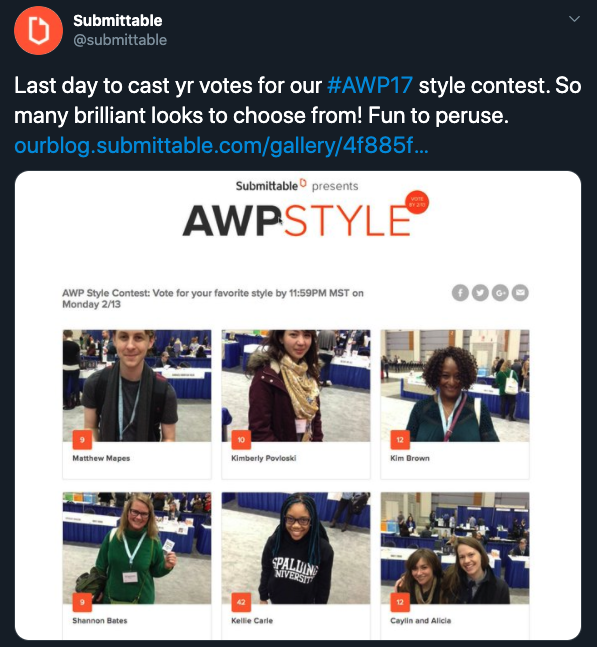
Contestants and their friends also got in on the fun.
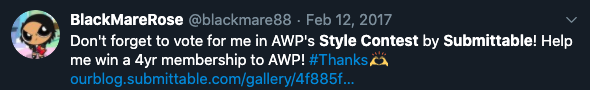
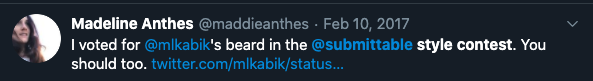

You may wish to run a simultaneous promotion for your product or service during the contest. Have a specific call to action and a specific link to click on for the promotion, or use a promo code so that you can track sales to the contest efforts.
8. Announce the winner
Make sure you close submissions precisely at the deadline and then send out an email informing all entrants that the selection of the winners is in progress. Whatever selection method you use, make it as swift as possible, and then get ready for the winner announcement.
Be sure you’ve contacted all contestants, including those that didn’t win, before making any announcements. This is an opportunity to thank participants for their participation and protect your brand reputation. It can be especially disheartening for contestants to see a public winner announcement when they thought their entry was still in-progress.
One benefit of a centralized contest platform for this step is the ability to contact multiple people at once, with customized emails using templates and placeholder tags that populate contestant information.
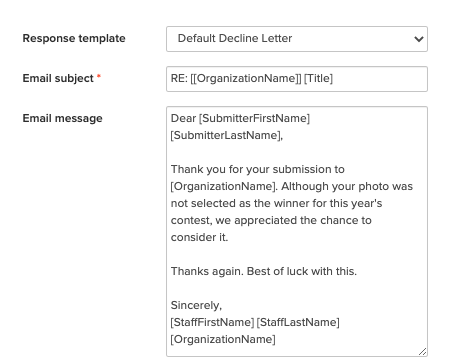
You’ll want to reach out privately to the winners before releasing their names and tagging them on social media in a post that includes their photos.
Send out the giveaway immediately, and ask the user to post a picture of themselves with their prize on one of your social media pages, if applicable. This can provide proof that your contest was legitimate and help you run a more successful contest in the future.
World Press Photo, for example, included a slideshow of winning photos on Twitter.
Congratulations to the #WPPh2020 World Press Photo Contest and Digital Storytelling Contest winners! Discover the stories that matter, chosen by an independent jury: https://t.co/mgO5DfIq5E pic.twitter.com/XBU9i3FG3Y
— World Press Photo (@WorldPressPhoto) April 16, 2020
Don’t forget to ask winners if they’d like to be brand ambassadors. You can also release a discount code as a thank-you to all participants who entered or interacted with your contest, further extending your photo contest reach.
9. Track results
You can measure the the success and impact of your campaign using the following metrics:
- The gross number of submissions
- Adherence of submissions to guidelines
- Total number of eligible entries
- Total number of unique participants if you allow multiple submissions
- Votes per submission (if using voting as a scoring metric)
- Engagement per submission — to identify images that resonate with your audience
- Growth during the campaign — e.g., new social media followers, email list subscribers, etc.
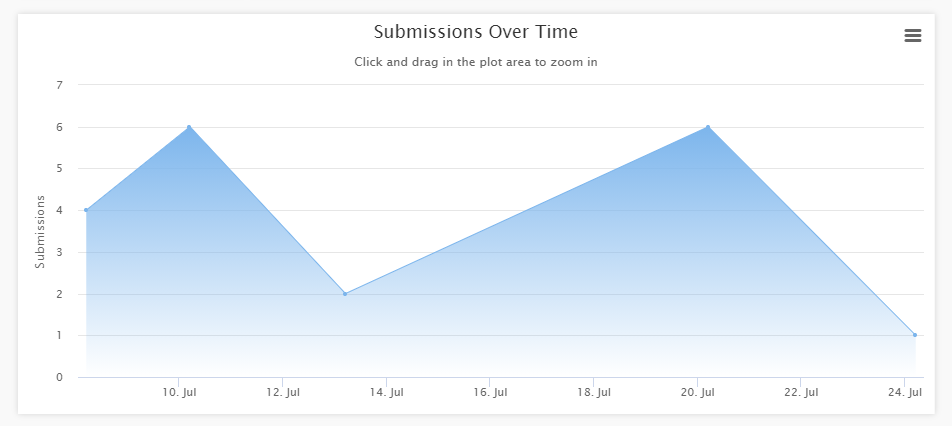
10. Rinse and repeat
The best thing to do after a photo contest is to start planning your next one. Use what you learned from your first contest to make the next one even better.
When you use a platform like Submittable to accept, organize, and manage entries and entrants, collecting UGC can be an easy, fun experience for everyone involved. Find out more about Submittable’s photo contest management software and how to run a (flawless) photo contest with great results.