You can now limit the number of submissions you’ll accept to your project.
It’s wonderful when submissions and applications come flooding in for your call, contest, or other opportunity. But there are a number of circumstances where you can have too much of a good thing or where a limited number of submissions is desirable over an endless mountain of entries.
Maybe you’d like to close your opportunity as soon as you can so that you can accelerate the rest of the selection process.
Maybe you’d like your audience to know that your opportunity is exclusive and could close at any time.
Maybe you’re a small organization that simply doesn’t have the resources to handle a large volume of submissions.
Maybe you are utilizing a special guest judge who you’re only paying to review a specific number of entries.
In all of these cases, submission caps can help.
What are submission caps?
Submission caps simply limit the number of people who may submit or apply to your call or opportunity.
With submission caps, you can:
- Set a submission cap. Set the cap to whatever number you’d like, be it 50 or 50,000.
- Set an alert threshold. Do you want to be notified when you’re at 50% of your cap? Or 75%? Or 99%? It’s up to you.
- Receive an email alert. You’ll receive an email notification when your number of received submissions reaches your chosen threshold.
- Choose to inform submitters. Decide if you’d like to display the cap to submitters or not.
- Change the cap at any time. Change your mind? No problem—you can raise or lower the cap at your leisure.
- Let your project close automatically. When the cap is reached, your project will close without anyone lifting a finger.
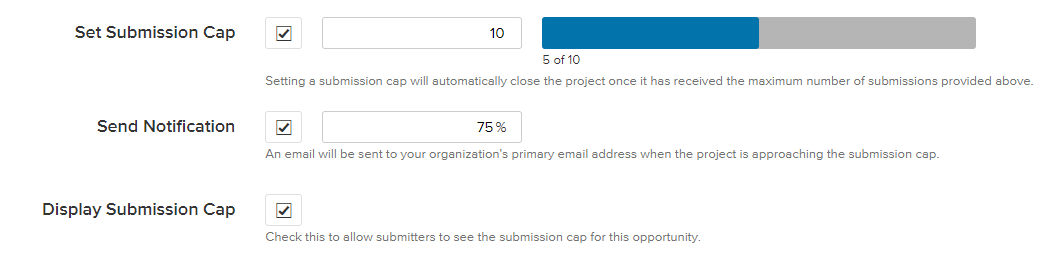
How can submission caps help me and my team?
For all kinds of opportunities, from a huge public contest to a boutique publishing operation, and from an incubator or accelerator program to a fellowship or internship, submission caps can serve to focus your team’s time.
- Align the cap with your target objective to help you measure and meet your goals.
- Encourage submissions by letting applicants know that it’s an exclusive opportunity.
- Get the submissions you want faster to accelerate your program. Use a cap to limit your slush pile to a manageable size.
- Facilitate a complex, multi-stage process without the risk of over-committing your team.
- Help recruit reviewers and judges by limiting the possible scope of work.
- Email those with a draft as you approach your cap to nudge submissions.
When can I start using submission caps?
Today! Find the submission caps feature on the general settings tab of your project or form.
Also new at Submittable
We were honored to recently be recognized as the Best Overall Grant Management Software by FeaturedCustomers. We were further proud to win the fastest implementation of a grants software by G2. Thank you to our many customers who shared their experiences, which led to these honors.
Submittable is not only easy to use for your team, it also creates a great experience for your applicants. Our new guide covers five key strategies that will help you take the applicant experience to the next level.
Submittable’s gallery feature automatically displays content in a visually engaging gallery, with optional public voting. Like submission caps, it’s ideal for a contest—but can do so much more. We recently compiled these 23 ideas to help you get more out of Gallery.
Learn more about Submittable
Submission caps are only one of many, many features that make Submittable the best platform out there to manage any kind of submission or application process. Explore our other features, or see it in action by watching a demo.
