Submittable’s Gallery feature, which showcases digital content and facilitates voting, can be used to engage and connect groups from exclusive communities to public audiences in countless ways.
Organizations that use Submittable have the ability to display the submissions they receive in an online gallery. Galleries showcase a single image or photo, as well as select information, in a visually appealing grid for visitors to peruse. When a submission is opened, viewers can dive deeper into the selection, including viewing more digital content, responses to form questions, videos, essays, CV content—the sky’s the limit.
Visitors to galleries can filter submissions by pre-selected criteria as well as search by keywords. Organizations can also give visitors the ability to vote on submissions, either privately or publicly, and can set parameters around voting, including limiting votes or resetting votes as needed.
Gallery is a tool that can creatively facilitate remote connection and engagement in all kinds of communities. Here’s a roundup of ways that your organization can make the gallery feature work harder for you.
Engage an audience
With flexible voting tools and a compelling way to present contestants or nominees, Gallery provides an ideal platform to host a contest or award.
1. Grow brand awareness. Tons of Submittable organizations host contests that intrigue people both familiar with and new to their organization, such as creating, and then voting on, artwork for an upcoming campaign.
2. Run internal contests. When teams are remote, fun—even silly!—photo contests can be a great way to connect. Think of the cutest baby photo, worst haircut, or most embarrassing moment from high school.
3. Host people’s choice awards. All kinds of organizations that distribute awards—monetary or otherwise—use Submittable to attract audiences with the chance to select a winner from a gallery of selected finalists. Portland’s BIKETOWN, in partnership with Nike, is one fun example.
4. Recognize good work. Just like giving an award, a simple effort to recognize those who are making a difference in your community by highlighting their stories is an easy way to encourage participation among your audience, who can both submit their own story and learn about others.
5. Collect UGC. Gallery is great for collecting and displaying user-generated content. Your network is full of talented individuals—encouraging them to share content and images related to your organization helps grow your reach authentically. Share the burden of marketing yourself. You can even let people poke fun at you.
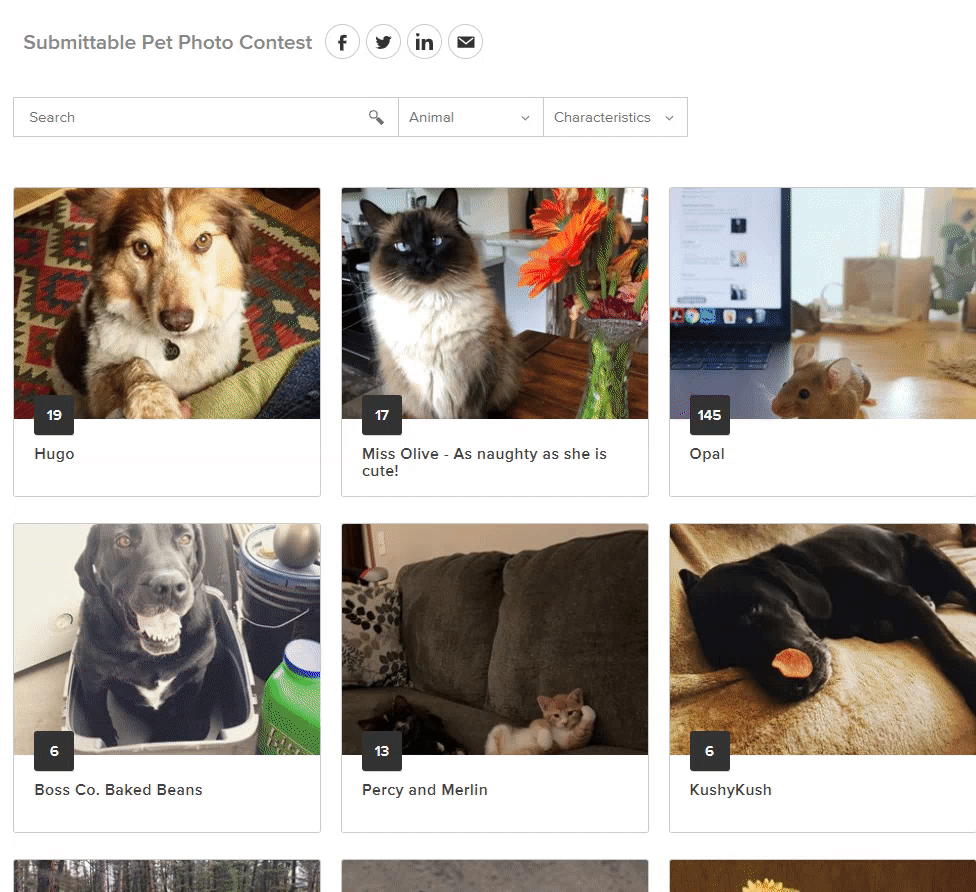
Submittable’s internal Pet Photo Contest caused an uproar when Opal the mouse beat out all the dogs and cats.
Connect with others
Gallery is a simple yet comprehensive way for public and private groups to gather and share information about individuals and teams.
6. Meet the team. Whether it’s a group of colleagues, volunteers, or a Board of Directors for a nonprofit, Gallery is a great place for people working together to share photos and information with internal stakeholders.
7. Browse community profiles. Gallery is also used by Submittable customers to introduce teams to external audiences, such as a new group you are partnering with on a project or to introduce the people behind the scenes of a fundraiser.
8. Share professional CVs. For occasions when you’re facilitating professional connections, individuals can upload CVs, including media and outside links, giving others a compelling way to learn about their professional experiences.
9. Host a virtual show and tell. Gallery is an easy way to regularly engage communities and encourage participation. Why not create a gallery sharing everyone’s favorite movies, a treasured vacation destination, or a book they’re currently loving?
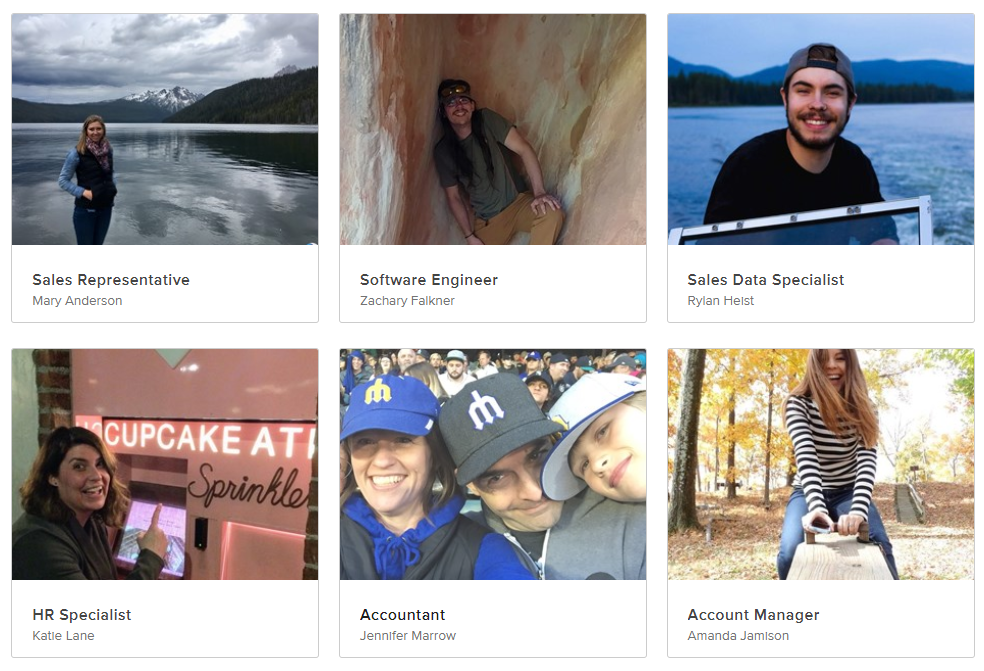
At Submittable, we use Gallery to share team profiles. Questions include identifying your favorite book, favorite band, and what you’re obsessed with.
Learn something new
Gallery makes sharing ideas, skills, and information easy, engaging, and fun.
10. Host a learning salon. You likely work with individuals that have expertise in a variety of areas. Invite colleagues, clients, or other stakeholders to share a skill, whether professional, such as SEO optimization or Excel tips and tricks, or just for fun, such as signature recipes or classical piano basics. Share the contributions in a gallery for everyone to peruse at their leisure.
11. Share ideas and inspiration. A monthly inspiration board where you invite your community to respond to a prompt, such as “Who inspires you?” or “What’s the best advice you’ve ever received?” is a great way to learn from others and give people an opportunity to motivate each other.
12. Access training opportunities. When it comes to professional development opportunities or internal trainings, such as brown bags, webinars, or remote summits, galleries can pull resources together for individuals, who can participate à la carte voluntarily or as part of a required training regimen.
13. Make choices or collaborative decisions. For teams or groups that need to come to a consensus, or for individuals who need to make a choice from a suite of options—for example, choosing a volunteer opportunity, or the focus of the next company off-site, Gallery’s information sharing and voting tools help get the job done.
Share work and art
14. Host a remote exhibition. Highlight an individual artist’s work, or showcase a collection of work on a single topic, like the London Photo Festival, with audiences near and far when in-person exhibitions aren’t possible.
15. Display artistic portfolios. Many Submittable clients use Gallery to easily put a portfolio of art, film, writing, or music together, with the ability to share videos and external links to publications with broad audiences.
16. Showcase professional achievements. A portfolio can also be a way to highlight the professional accomplishments of an individual or team, such as awards, publications, and certifications.
17. Sell products or services. Whether you’re selling art, freelance writing, or consultation services, Gallery is a way to highlight offerings and give people the chance to peruse pieces for sale or to consider the qualifications of your staff.
18. Create a visual library. Keep organized and/or create a resource for others by creating a library of information or products—for example, the design firm Sandow keeps libraries of raw materials they build with. Another customer keeps a library of available fabric swatches.
Demonstrate impact
19. Gather testimonials. Whether clients, scholarship recipients, or individuals served by your nonprofit, Gallery is a great way to share testimonials with a broader audience.
20. Collect interviews. People love the opportunity to share their experience, especially when they think it will benefit others. Why not conduct a monthly interview with a customer or beneficiary of your work—either written or recorded—and share in a gallery?
21. Show “before and after” shots. One Submittable user is a plastic surgeon who displays his results through an impactful before and after gallery (that is completely HIPPA compliant). Before and after shots could also apply to a construction site, a website redesign, or your team’s new quarantine hairstyles
22. Solicit feedback. Sending a questionnaire to stakeholders and sharing answers—anonymously or not—with internal or external groups is an engaging way to collect and consider your impact and the ideas of your community.
23. Crowdsource ideas. If your organization is looking for community input on projects you could support or ways you can align your work with your corporate values, sharing those ideas in a gallery will encourage community participation and internal reflection.
Get Gallery now
Gallery is now available on Submittable’s new and improved form engine. Don’t have it? Upgrade by contacting account management.
Also new at Submittable
Check out these other new and exciting features recently released:
- Collaborative submissions for collective applications,
- An eligibility step that screens applicants on their IRS tax-exempt status, and
- Sharing reviews directly with submitters.
Learn more about Submittable
Just learning about Submittable? Welcome! Gallery is just one of our many powerful features that you can use to collect content. Learn more about how Submittable facilitates collaborative reviews, decision making, and easy reporting on all kinds of submission and applications processes by watching a product demo or exploring these resources.
