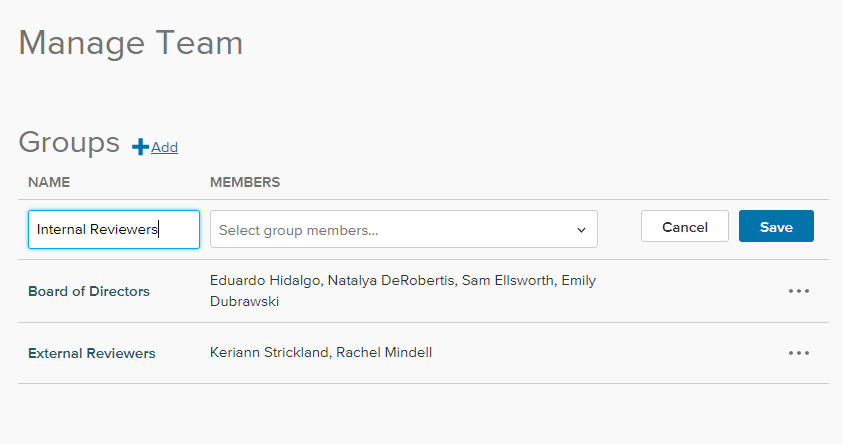We’ve just released the ability to create groups of team members, so you can assign multiple reviewers at once.
Submittable is, at its core, a platform designed to save you and your team time in your collection and review processes. Sometimes we achieve that through robust new features that streamline complex processes, such as Review Workflow, to manage multiple stages of review, or Advanced Reporting, which allows you to analyze vast amounts of Submittable data to identify trends and measure progress, as well as create on demand charts to visualize your results.
Other times, smaller enhancements to the platform can serve to make your life just that much easier: such as Google Sign In, released late last year. We’ve just released another small but mighty improvement to the platform with the introduction of Groups, to facilitate group assignments.
What are Groups?
During the review and selection process, administrators often assign one or more person to each submission. With our new Groups feature, you can assemble various teams of reviewers together, and then assign these groups to submissions as a whole—making your process more organized and more efficient.
For example, you may assign different groups of reviewers to different types of submissions, or assign different groups to submissions in different phases of the selection process.
With Groups, you can:
- Create a Group. Create as many groups as needed.
- Add team members to a Group. Add as many team members as needed to each group
- Assign a Group to submission(s). When you assign a group to a submission, the individuals in that group will all be assigned at once.
- Use anywhere. You can add a group from the submission detail page individually, add from the submission list page in bulk, or use auto-assignments to assign a different group to each stage of your multi-round process.
- Edit at any time. Go back to the Team page to edit or add groups and their members at any time.
How will Groups help me and my team?
- Streamlined process. What used to require many steps in the product can now happen in just one click.
- Save time. Particularly for organizations with many team members, this will be a major time saver.
- Tailored to you. Give groups a name that makes sense for your organization to avoid any confusion.
- Transparent for your team. Assignees in the group will be notified as usual, and they’ll be listed as assigned, so everyone can stay on the same page.
- Adaptable for the future. Your organization isn’t static, and neither is this tool. As groups change over time, you can always edit the team members or the name of the group itself.
How can I start using Groups?
Groups are available to custom quote customers at no cost. Find it now on your Teams page (under More from the top navigation bar).
Also new at Submittable
It’s been a busy quarter at Submittable. We’ve also recently released:
- A tool to facilitate collaboration among submitters working on collective applications.
- A way to internally provide context to reviewers or supplement submissions.
- Reporting across all forms to inform data-driven decisions.
It’s a lot to catch up on, so why not join our upcoming Product Roundup webinar, where we’ll take a closer look at everything that’s new? And don’t forget, with questions on these or other features, you can always contact account management.
Learn more about Submittable
If you’re interested in learning more about whether Submittable would be a good fit for your application and review process (or if you’d just like a peek inside the product), watch our demo.